Using online services – Marantz NR1604 User Manual
Page 56
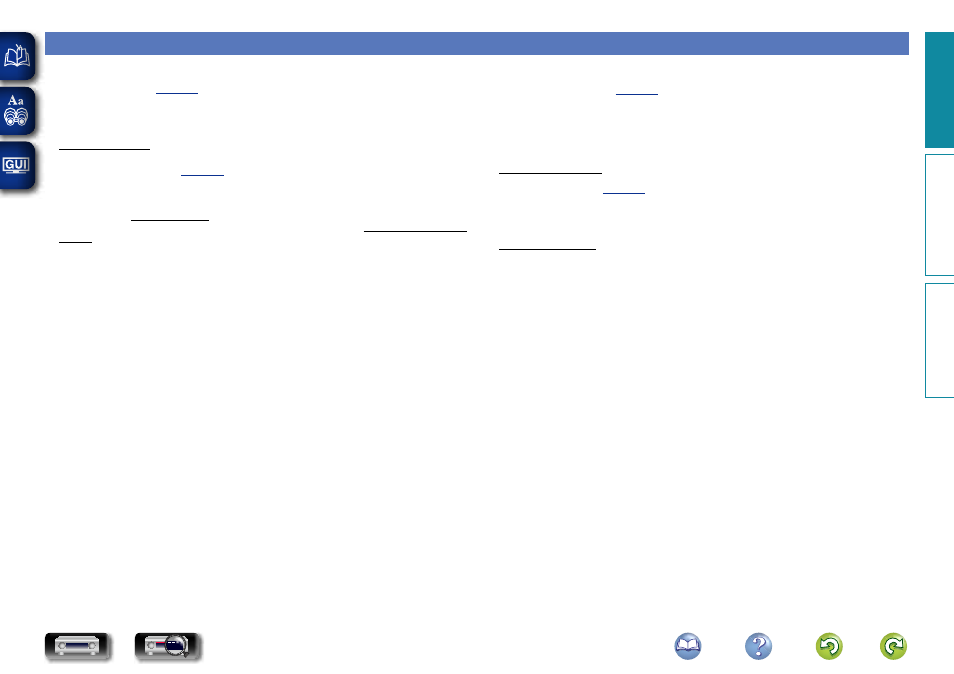
53
Using online services
This unit supports playback of the online services shown below.
)
Flickr is an online photograph sharing service that started in 2004. You can use the this unit to view
photographs that have been made public by Flickr users. You do not need an account to use Flickr.
To view photographs that you recorded yourself, you need an account in order to upload these
photographs to the Flickr server. For details, see the Flickr homepage.
http://www.flickr.com/
n About Pandora® (
Pandora is an automated music recommendation and Internet Radio service created by the Music
Genome Project.
To listen to Pandora you will need a free Pandora account. If you do not have a Pandora account, you
can create one at www.pandora.com or from the Pandora smartphone application.
It is necessary to associate this machine with a Pandora account by visiting http://www.pandora.com/
marantz from your PC.
Enjoy anywhere access to the unparalleled content of SiriusXM.
Whether on your computer, smartphone, tablet, Lynx Portable Enjoy anywhere access to the
unparalleled content of SiriusXM.
Whether on your computer, smartphone, tablet, Lynx Portable Radio, or compatible Internet-connected
device, you don’t need to be in your vehicle to enjoy SiriusXM.
For details, see the SiriusXM homepage.
http://www.siriusxm.com
)
Introduce your Marantz to a whole new world of music. With Spotify, you can enjoy instant access to
millions of songs.
A Spotify Premium subscription is required.
For details, see the Spotify homepage.
http://www.spotify.com
Basic instructions
Advanced instructions
Information
Basic instructions
DVD