Specify a name for the preset broadcast station, Preset name) – Marantz NR1604 User Manual
Page 46
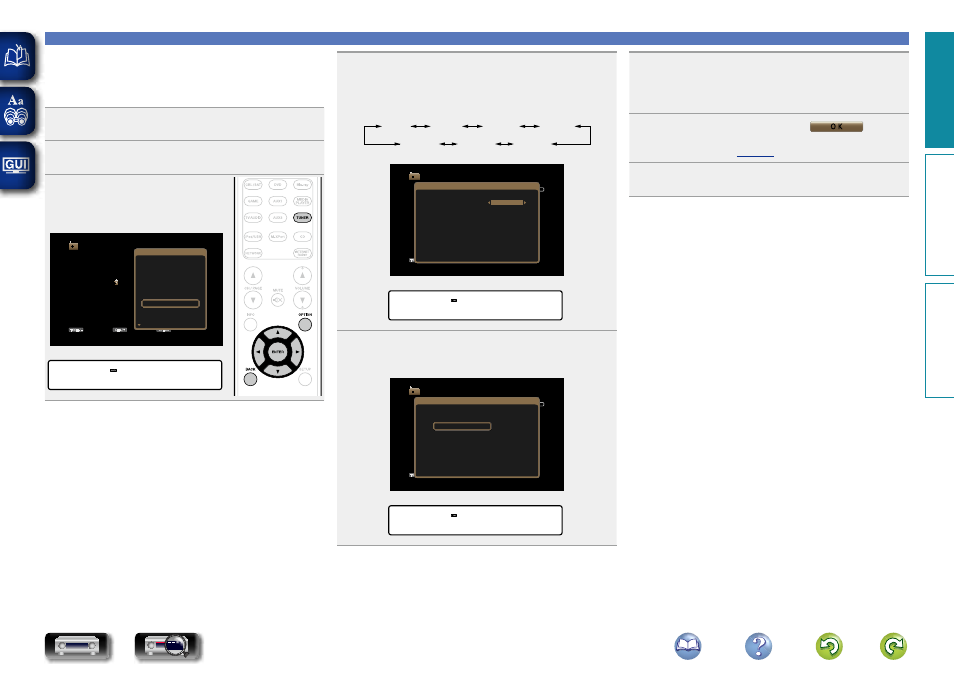
43
Listening to FM/AM broadcasts
n Specify a name for the preset broadcast station
(Preset Name)
You can set the name to the preset broadcast station or change it.
Up to eight characters can be input.
1
Press
TUNER
to switch the input source to “TUNER”.
2
Press
OPTION
.
The option menu screen is displayed.
3
Use
ui
to select “Preset Name”,
then press
ENTER
.
The Preset Name screen is displayed.
GTV ScreenH
TUNE+/-
STEREO
AUTO
CH /
OPTION
TUNER
FM 92.10MHz
Now Playing
Tune
Preset
Option
Option
FM/AM
Direct Tune
Preset Memory
Tune Mode
Auto Preset Memory
Preset Name
Preset Skip
Video Select
GDisplay of this unitH
Preset Name
4
Use
o
p
to select the group of the broadcast station
you want to name then press
ENTER
.
The screen that lets you edit the preset name is displayed.
• Each time
o
p
is pressed, the setting is changed as shown below.
1 – 8
9 – 16
25 – 32
17 – 24
41 – 48
49 – 56
33 – 40
GTV ScreenH
TUNE+/-
STEREO
AUTO
CH /
OPTION
TUNER
FM 92.10MHz
Now Playing
Tune
Preset
Option
Preset Name
1 FM 92.10MHz
Preset Group
1-8
2 FM 92.30MHz
3 FM 92.50MHz
4 FM 92.70MHz
5 FM 93.10MHz
6 FM 93.50MHz
7 FM 93.70MHz
8 FM 94.10MHz
GDisplay of this unitH
Group :• 1- 8–
5
Use
ui
to select the broadcast station you want to
name, then press
ENTER
.
GTV ScreenH
TUNE+/-
STEREO
AUTO
CH /
OPTION
TUNER
FM 92.10MHz
Now Playing
Tune
Preset
Option
Preset Name
1 FM 92.10MHz
Preset Group
1-8
2 FM 92.30MHz
3 FM 92.50MHz
4 FM 92.70MHz
5 FM 93.10MHz
6 FM 93.50MHz
7 FM 93.70MHz
8 FM 94.10MHz
GDisplay of this unitH
1 FM 92.10MHz
6
Use
ui
to select a name label, then press
ENTER
.
The screen that lets you edit the preset name is displayed.
• If you select “Set Defaults”, then the unit returns to displaying the
frequency.
7
Enter the characters, then press
O K
.
• For character input, see
.
8
Press
BACK
twice.
The display returns to the playback screen.
Basic instructions
Advanced instructions
Information
Basic instructions
DVD