All zone stereo function – Marantz NR1604 User Manual
Page 72
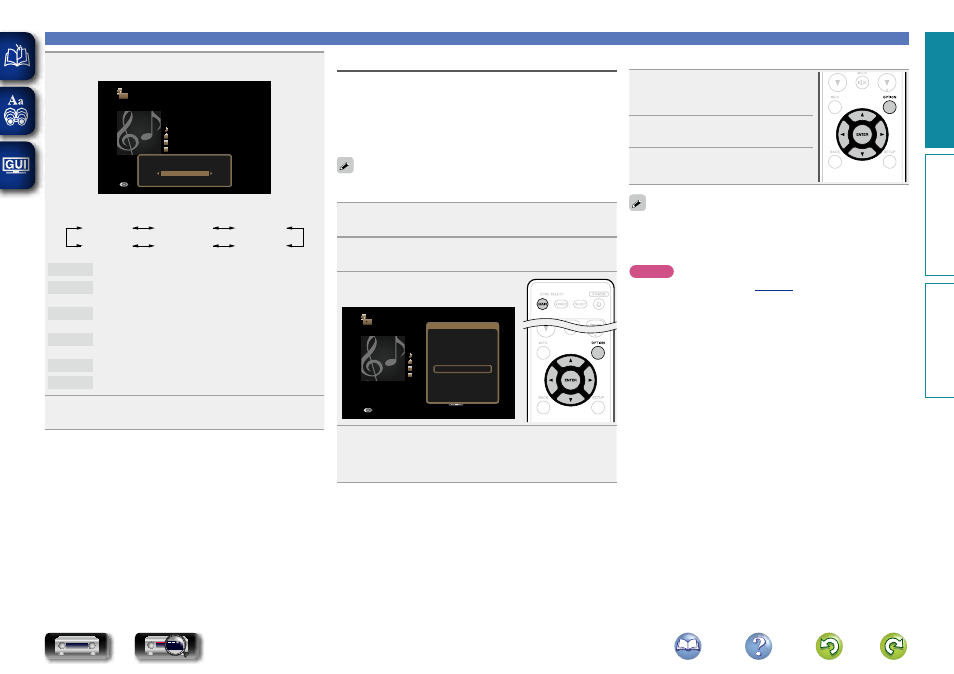
69
Convenient functions
3
Use
o
p
to select picture mode.
OPTION
Internet Radio
Title
Now Playing
Artist
Album
00:06
100%
MP3 128kbps
Back
Option
Picture Mode
Standard
• Each time
o
p
is pressed, the setting is changed as shown below.
Off
Movie
Standard
Custom
Vivid
Streaming
Off
No picture quality adjustment is done with this unit.
Standard The standard mode suited for most living room viewing
environments.
Movie
A mode suited for watching movies in a dark room such
as a theater room.
Vivid
A mode that makes graphic images for games, etc.
brighter and more vivid.
Streaming A mode suited for low bit rate video sources.
Custom
Adjusts the picture quality manually.
4
Press
ENTER
.
The display returns to the playback screen.
All Zone Stereo function
You can play back music in multi-zones (ZONE2) simultaneously that
is played back in MAIN ZONE.
It is useful when you want to enjoy the same music at the same time
in multiple rooms during home party or when you want to play back
the same BGM in the entire house.
The All Zone Stereo function can be set for any source.
Before setting this function, you need to turn on the multi-zones
(ZONE2) for which you want to use the All Zone Stereo function.
1
Press
MAIN
to switch the zone mode.
MAIN
lights.
2
Press
OPTION
.
The option menu screen is displayed.
3
Use
ui
to select “All Zone
Stereo”, then press
ENTER
.
OPTION
Internet Radio
Title
Now Playing
Artist
Album
00:06
100%
MP3 128kbps
Back
Option
Option
Save to Favorites
Slideshow
Video Select
Picture Mode
All Zone Stereo
4
Use
o
p
to select “On”, then press
ENTER
.
The input source for the multi-zones (ZONE2) is switched to the
same as the one for MAIN ZONE, and playback in the All Zone
Stereo mode starts.
n Stopping the All Zone Stereo function
1
During playback in All Zone
Stereo, press
OPTION
.
The option menu screen is displayed.
2
Use
ui
to select “All Zone
Stereo”, then press
ENTER
.
3
Use
o
p
to select “Off”, then
press
ENTER
.
The All Zone Stereo function is also stopped when you:
• Turn MAIN ZONE off.
• Change the input source for MAIN ZONE.
• Change the sound mode.
NOTE
) is set to “TV”, the All Zone
Stereo function is not available.
Basic instructions
Advanced instructions
Information
Basic instructions
DVD