Remote control, Télécommande – Marantz DV-12S2 User Manual
Page 38
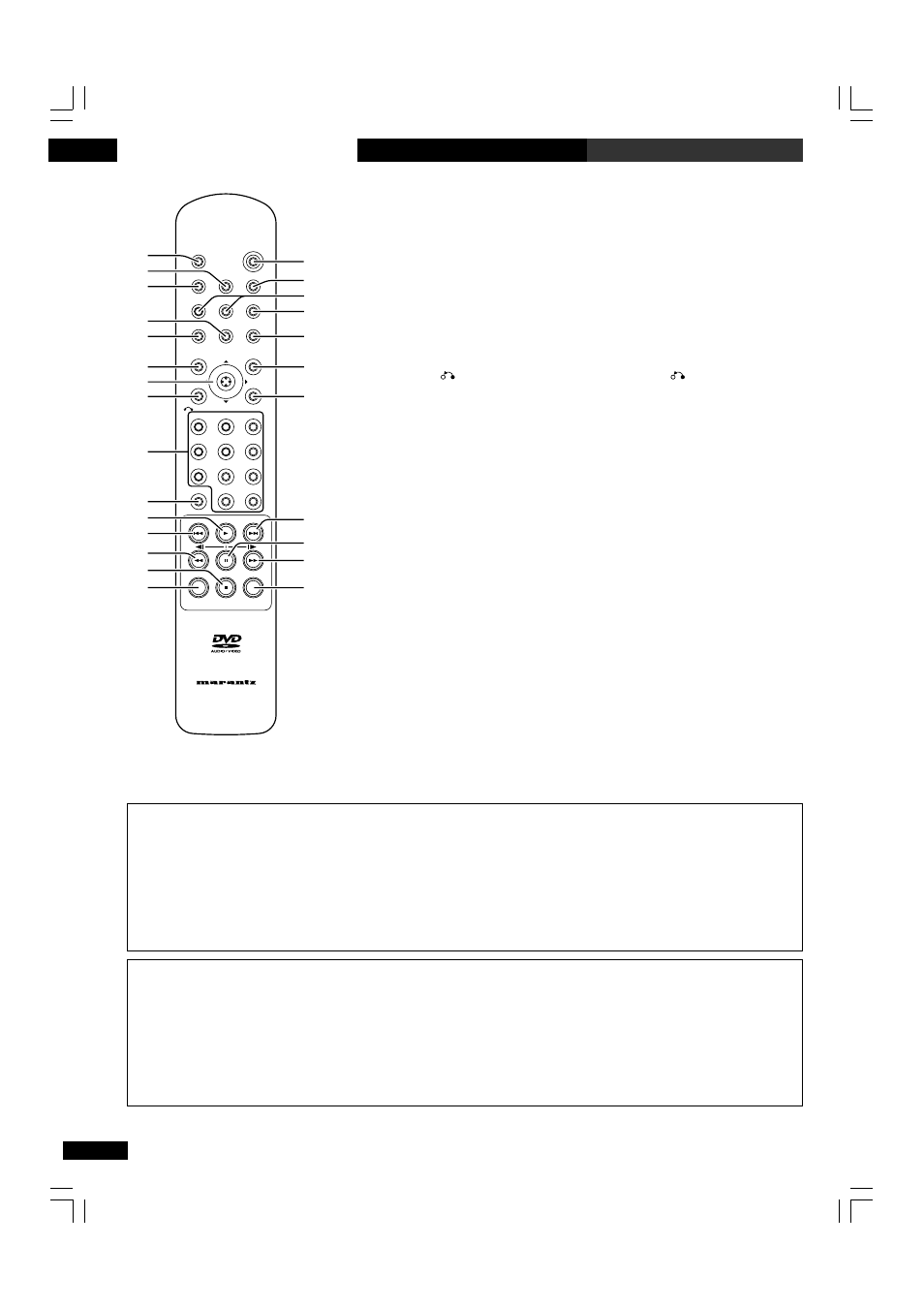
Controls & Displays
3
Commandes et fenêtre d’affichage
38
En/Fr
MEMO
CONDITION
LAST MEMO
CLEAR
ENTER
3
1
2
SETUP
RETURN
MENU
TOP MENU
REPEAT
POWER
SEARCH
+10
VIDEO ADJ.
OPEN/CLOSE
DISPLAY
ANGLE
PROGRAM
AUDIO
A-B
F.MEMO
SUBTITLE
0
9
8
7
6
5
4
RC-12DVS1
2
1
3
9
4
-
=
~
!
7
5
6
8
0
@
#
$
%
)
_
^
&
*
(
=
~
• This remote control supports two remote control codes: DVD1 and DVD2.
• When the unit is shipped from the factory, the remote control is set to DVD1.
• To set the remote control to DVD2, hold down both the “
7 (Stop)” button and the “2” number button on the remote control for at least
five seconds. (If the batteries in the remote control are replaced while the remote control is set to DVD2, the setting will revert to DVD1.)
• To set the remote control back to DVD1, hold down both the “
7 (Stop)” button and the “1” number button on the remote control for at
least five seconds.
• To check which remote control code is set at any time, hold down both the Stop and Pause buttons; the current setting (either “DVD1” or
“DVD2”) will be displayed in the display window on the main unit.
• Also set the REMOT CODE on the FL menu to the same setting as the remote control. (This setting is set to DVD1 when the unit is shipped
from the factory.) (page 50)
Remote control
1 OPEN/CLOSE – Disc tray open/
close
2 F.MEMO – Function memory
(page 86)
3 DISPLAY – pages 90, 98
4 SUBTITLE – page 66
5 ANGLE – page 66
6 TOP MENU – page 58
7 Joystick(
2/3/5/∞)/ENTER
button – pages 58, 60
8 RETURN (
)– Return
9 Number buttons – pages 58, 60
10 SEARCH – page 62
11
3 – Play
12
4 ¢ – Skip
13
1 ¡ – Scan
14
7 – Stop
15 CLEAR – Clear
16 POWER – switches player on or
into standby.
17 VIDEO ADJ. – Video adjust (page
130)
18 REPEAT — A-B – page 80
19 PROGRAM – pages 70, 102
20 AUDIO – page 68
21 MENU – pages 58, 60
22 SETUP – pages 46, 104
23
8 – Pause
24 LAST MEMO/CONDITION
MEMO– pages 82, 84
• Cette télécommande prend en charge deux codes de télécommande : DVD1 et DVD2.
• Lors de la sortie d’usine de l’appareil, la télécommande est réglée sur DVD1.
• Pour régler la télécommande sur DVD2, maintenez enfoncées la touche d’arrêt
7 et la touche numérique “2” de la télécommande pendant
au moins cinq secondes. (Si vous remplacez les piles de la télécommande alors qu’elle est réglée sur DVD2, le code revient à DVD1.)
• Pour ramener la télécommande à DVD1, maintenez enfoncées la touche d’arrêt
7 et la touche numérique “1” de la télécommande pendant
au moins cinq secondes.
• Pour vérifier le code de télécommande qui est réglé, maintenez les deux touches d’arrêt et de pause enfoncées; le réglage actuel (“DVD1” ou
“DVD2”) apparaît dans la fenêtre d’affichage de l’unité principale.
• Réglez aussi REMOT CODE du menu FL sur le même code que la télécommande. (Ce code est réglé sur DVD1 lors de la sortie d’usine de
l’appareil.) (pages 50)
Télécommande
1 OPEN/CLOSE – Ouvre/ferme le
plateau de lecture
2 F.MEMO – Mémoire de fonction
(page 86)
3 DISPLAY – pages 90, 98
4 SUBTITLE – page 66
5 ANGLE – page 66
6 TOP MENU – page 58
7 Joystick(
2/3/5/∞)/touche
ENTER – pages 58, 60
8 RETURN (
)– Retour
9 Touches numériques – pages 58, 60
10 SEARCH – page 62
11
3 – Lecture
12
4 ¢ – Saut
13
1 ¡ – Balayage
14
7 – Arrêt
15 CLEAR – Effacement
16 POWER – Met le lecteur sous
tension ou en mode de veille.
17 VIDEO ADJ. – Réglage de la
qualité vidéo (page 130)
18 REPEAT — A-B – page 80
19 PROGRAM – pages 70, 102
20 AUDIO – page 68
21 MENU – pages 58, 60
22 SETUP – pages 46, 104
23
8 – Pause
24 LAST MEMO/CONDITION
MEMO– pages 82, 84
DV-12S2.4L.036.043
8/6/03, 9:10 PM
38