Getting started 4 préparation, Réglage du système de télévision, Setting the tv system – Marantz DV-12S2 User Manual
Page 44
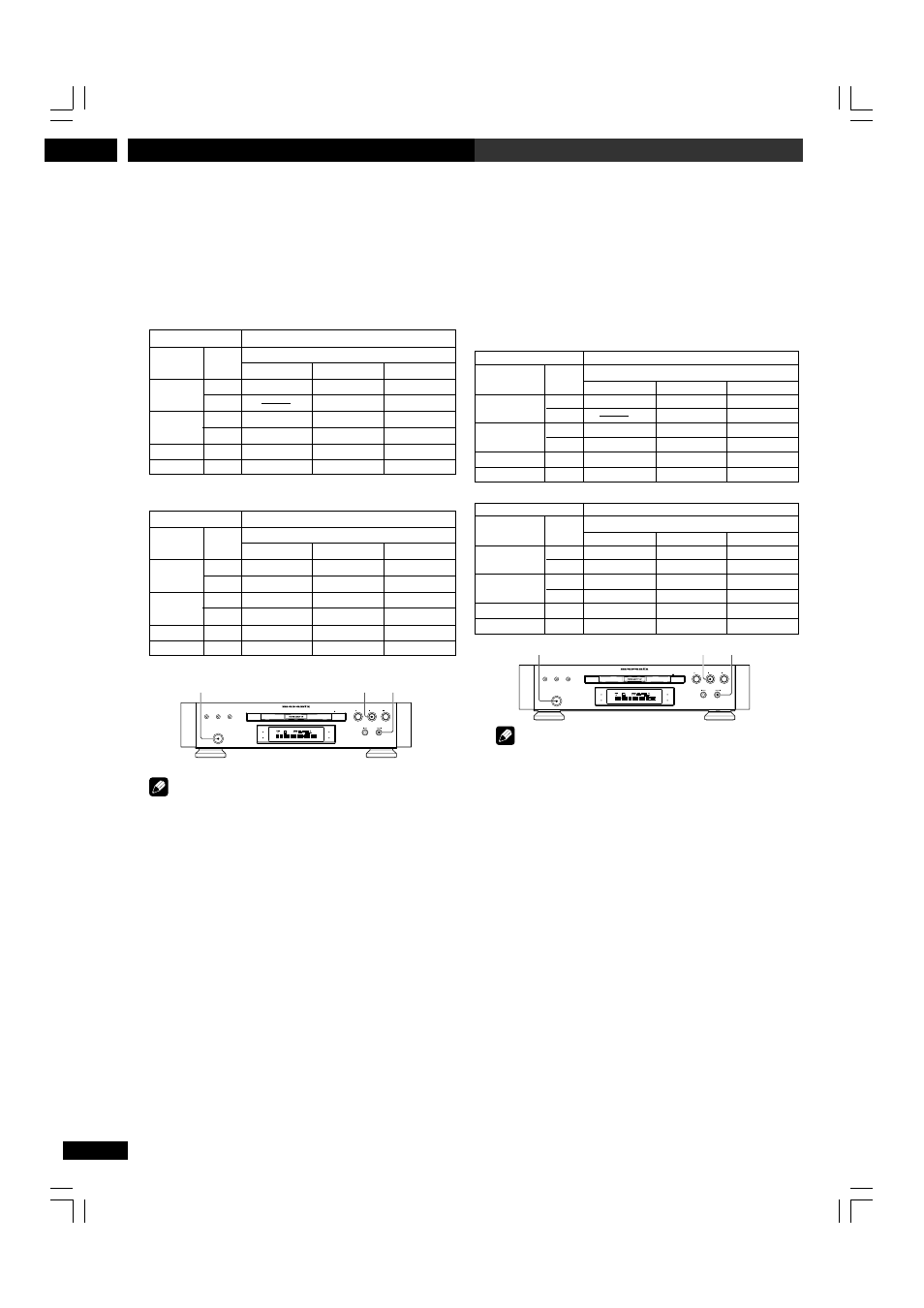
Getting Started
4
Préparation
44
En/Fr
Réglage du système de télévision
Ce lecteur est réglé par défaut en mode AUTO et, à moins que vous
n’observiez des distorsions de l’image pendant la lecture de certains
disques, il est préférable de ne pas changer le mode AUTO.
Si vous observez des distorsions de l’image pendant la lecture de certains
disques, réglez le système de télévision en fonction du système employé
dans votre pays ou dans votre zone géographique. En changeant de
système, vous risquez cependant de limiter les types de disques que vous
pouvez regarder. Le tableau ci-dessous indique les types de disques
compatibles avec chaque réglage (AUTO, PAL et NTSC).
Remarque
• Si vous visionnez du matériel en PAL progressive (625 p) par
l’intermédiaire de la Sortie Composant Vidéo, appuyez sur la
touche PAL Progressive présente sur le panneau avant.
• Quand vous appuyez sur la touche PAL Progressive, l’émission
de DVI en sortie n’est pas possible.
• P : indique Progressive (Progressive Scan, Balayage progressif)
1
Eteignez le lecteur.
2
Maintenez les touches
¡/¢ et STOP 7 enfoncées, appuyez
ensuite sur POWER pour commuter le système TV.
Le système de télévision change comme suit:
AUTO
] NTSC
NTSC
] PAL
PAL
] AUTO
Le nouveau réglage apparaît dans la fenêtre d’affichage.
N’oubliez pas d’éteindre le lecteur avant chaque changement.
A propos de MOD. (Modulation) PAL
• SHRINK
La plupart des modèles fonctionnant suivant le nouveau système de
télévision PAL dégressif détectent les fréquences de 50 Hz (PAL)/60 Hz
(NTSC) et commutent automatiquement l’amplitude verticale, ce qui
produit un affichage sans écrasement vertical.
• Si votre téléviseur PAL n’est pas doté d’une commande de réglage de la
stabilité verticale, il se peut que vous ne puissiez pas visionner de
disques NTSC parce que l’image risque alors de défiler. Si votre téléviseur
est équipé d’une commande de réglage de la stabilité verticale (V-Hoid),
ajustez-la jusqu’à ce que le défilement de l’image cesse. Sur certains
téléviseurs, il se peut que l’image soit écrasée verticalement et laisse
apparaître des bandes noires dans le haut et dans le bas de l’écran. Ceci
esr dû à la conversion NTSC
]PAL; il ne s’agit pas d’un
dysfonctionnement.
Setting the TV System
The default setting of this player is AUTO, and unless you notice that the
picture is distorted when playing some discs, you should leave it set to
AUTO.
If you experience picture distortion with some discs, set the TV system to
match your country or region’s system. Doing this, however, may restrict
the kinds of disc you can watch. The table below shows what kinds of disc
are compatible with each setting (AUTO, PAL and NTSC).
Note
• If you watch PAL progressive (625p) via Component Video Out,
press PAL progressive button on the Front Panel.
• When PAL progressive button is pressed, DVI cannot be output.
• P : Indicates Progressive (Progressive Scan)
1
Switch the player into power off.
2
Hold down
¡/¢ and STOP 7 then press POWER to switch the
TV system.
The TV system changes as follows:
AUTO
] NTSC
NTSC
] PAL
PAL
] AUTO
The display indicates the new setting.
Note that you have to switch the player into power off before each
change.
About MOD. (Modulation) PAL
• SHRINK
Most models of the newly developed countdown PAL TV system
detect 50 Hz (PAL)/60 Hz (NTSC) and automatically switch vertical
amplitude, resulting in a display without vertical shrinkage.
• If your PAL TV does not have a V-Hold control, you may not be able
to view NTSC disc because the picture may roll. If the TV has a V-
Hold control, adjust it until the picture stops rolling. On some TVs,
the picture may shrink vertically, leaving black bands at the top and
bottom of the screen. This is not a malfunction; it is caused by the
NTSC
]PAL conversion.
Type
DVD
Video CD
Super Audio CD
CD, No disc
Format
NTSC
PAL
NTSC
PAL
Disc
Output format
Position of TV SYSTEM switch
NTSC
PAL
AUTO
NTSC
MOD. PAL
NTSC
PAL
PAL
NTSC
MOD. PAL
NTSC
NTSC
PAL
PAL
NTSC
PAL
NTSC or PAL
NTSC
PAL
NTSC or PAL
Composite video, S-video, Component video Out
Vidéo composite, S-vidéo, Sortie composant vidéo
Sortie Composant Vidéo pour progressive/DVI-D
Type
DVD
Video CD
Super Audio CD
CD, aucun disque
Format
NTSC
PAL
NTSC
PAL
Disque
Format de sortie
Réglage du système de télévision (TV SYSTEM)
NTSC
PAL
AUTO
NTSC
MOD. PAL
NTSC
PAL
PAL
NTSC
MOD. PAL
NTSC
NTSC
PAL
PAL
NTSC
PAL
NTSC ou PAL
NTSC
PAL
NTSC ou PAL
¡/¢
POWER
VIDEO ON/OFF
OPEN/CLOSE
SACD/DVD PLAYER DV-12S2
STOP
PLAY
FL OFF
RANDOM
POWER
PAUSE
PAL
PROGRESSIVE
STANDBY
FL OFF
PAL
SRS TS
PROGRES.
V-PART
DVD
AUDIO
192kHz
96kHz
TRK
CHP
REMAIN
TOTAL
DOLBY D
DIG OFF
GRP
TITLE
VIDEO OFF
L
C
LFE
R
LS
S
RS
PROGRESSIVE
LAST MEMO
CONDITION
DOWN MIX
SACD
VCD
STOP
7
¡/¢
POWER
VIDEO ON/OFF
OPEN/CLOSE
SACD/DVD PLAYER DV-12S2
STOP
PLAY
FL OFF
RANDOM
POWER
PAUSE
PAL
PROGRESSIVE
STANDBY
FL OFF
PAL
SRS TS
PROGRES.
V-PART
DVD
AUDIO
192kHz
96kHz
TRK
CHP
REMAIN
TOTAL
DOLBY D
DIG OFF
GRP
TITLE
VIDEO OFF
L
C
LFE
R
LS
S
RS
PROGRESSIVE
LAST MEMO
CONDITION
DOWN MIX
SACD
VCD
STOP
7
Component Video Out for progressive/DVI-D
Type
DVD
Video CD
Super Audio CD
CD, No disc
Format
NTSC
PAL
NTSC
PAL
Disc
Output format
Position of TV SYSTEM switch
NTSC
PAL
AUTO
525p
525p
525p
625p
625p
625p
525p
525p
525p
525p
625p
625p
525p
625p
525p or 625p
525p
625p
525p or 625p
Type
DVD
Video CD
Super Audio CD
CD, aucun disque
Format
NTSC
PAL
NTSC
PAL
Disque
Format de sortie
Réglage du système de télévision (TV SYSTEM)
NTSC
PAL
AUTO
525p
525p
525p
625p
625p
625p
525p
525p
525p
525p
625p
625p
525p
625p
525p ou 625p
525p
625p
525p ou 625p