Rest interface – archive download, Rest interface – image and thumbnail capture, Rest interface – graphics overlay upload – NCast PR-HD User Manual
Page 100: Ncast presentation recorder reference manual
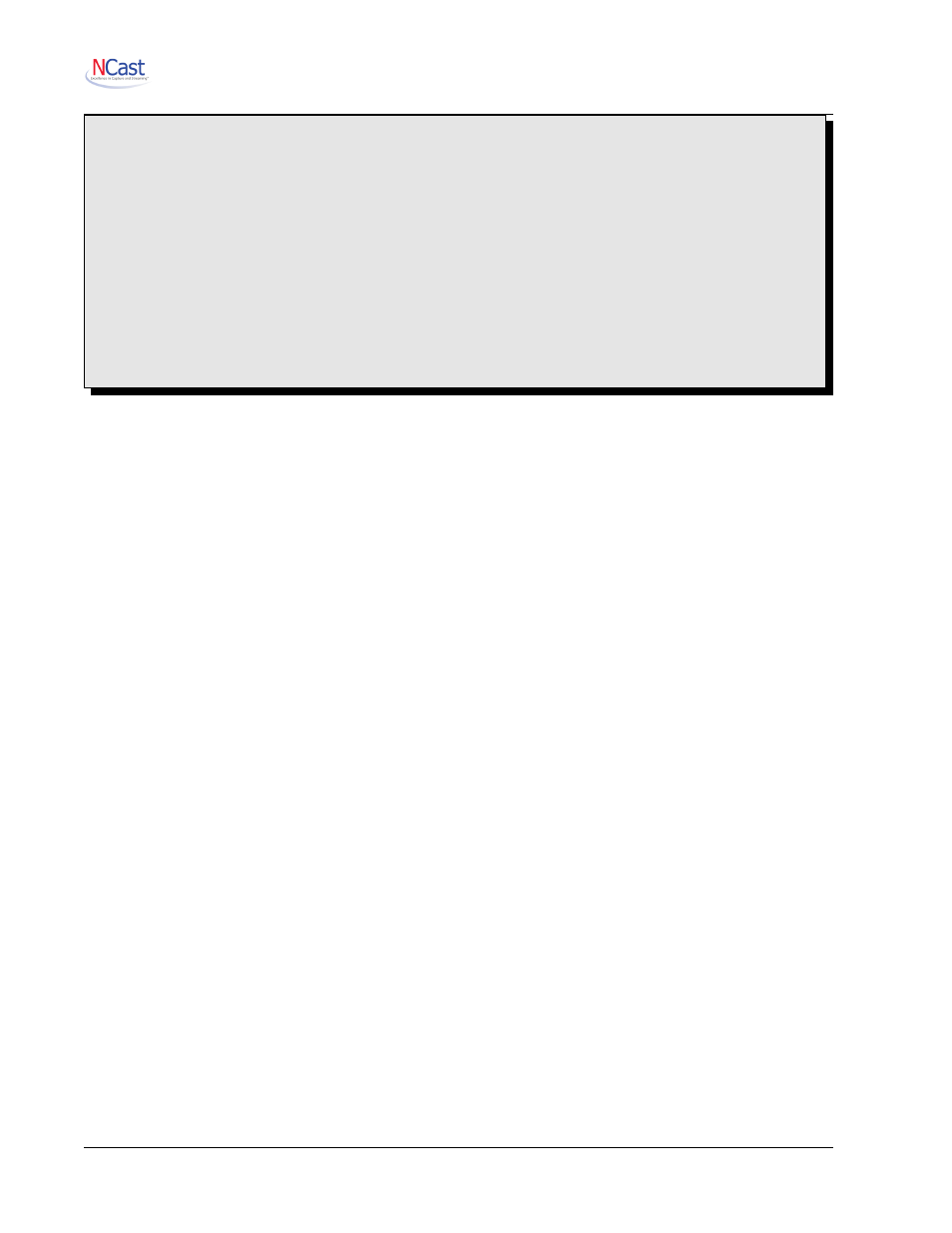
NCast Presentation Recorder Reference Manual
#!/bin/bash
#
# Stops a Presentation Recorder session using the telnet interface
if [ $# -ne 2 ]; then
echo "This script stops a Presentation Recorder session using the telnet interface."
echo "Synopsis: stop.sh address password"
exit
fi
ADDRESS=$1
PASSWORD=$2
( echo "IdTelnet,002,$PASSWORD"
sleep 1
echo "PE"
sleep 1
echo "QT"
sleep 1 ) | telnet $ADDRESS 7474 >& /dev/null
12.3. REST I
NTERFACE
– A
RCHIVE
D
OWNLOAD
Special HTTP commands are available to enable automatic or script downloading of archive files:
wget --user=admin --password=ncast http://192.168..0.100/rest/files/recordings/20120926-061931-001.mp4
wget --user=admin --password=ncast http://192.168.10.100/rest/files/recordings/20120926-061931-001.xml
where
file.mp4
The time-stamped archive filename obtained from the downloaded list
file.xml
The time-stamped xml file associated with an archive file.
Note that archive operations are username/password protected and this information must be supplied to
utilize these special URLs. The required username is “admin”. The password is entered on the
Configuration → WEB page.
12.4. REST I
NTERFACE
– I
MAGE
AND
T
HUMBNAIL
C
APTURE
The HTTP Interface may be used to capture single images from the encoder. Commonly employed utilities
such as “wget” can retrieve the current composite frame for placement of the image on a web page or
elsewhere. Here is an example of the single command line needed:
wget --user=admin --password=ncast http://192.168.0.100/rest/files/preview.jpg
The default settings are format=jpg, quality=85, and the width and height will match the current settings of
the session frame size.
12.5. REST I
NTERFACE
– G
RAPHICS
O
VERLAY
U
PLOAD
Overlay graphics used in presentations may be uploaded dynamically through use of an upload utility
program. When used in conjunction with a scheduler or serial interface command controller this leads to a
powerful method to configure all aspects of a Presentation Recorder for a given Session. It allows custom
templates to be changed on an hourly basis, for example.
You can upload a channel overlay with this command:
curl -0 --digest -u admin:ncast -F "[email protected]" http://192.168.0.100/rest/files/upload
This will upload the first overlay on Channel 1. Option "-0" is required because lighttpd is not handling HTTP
1.1 upload correctly.
NCast Corporation
Revision 2.2
Page 100