Recording, Status bar, Control icons – NCast PR-HD User Manual
Page 23: Ncast presentation recorder reference manual
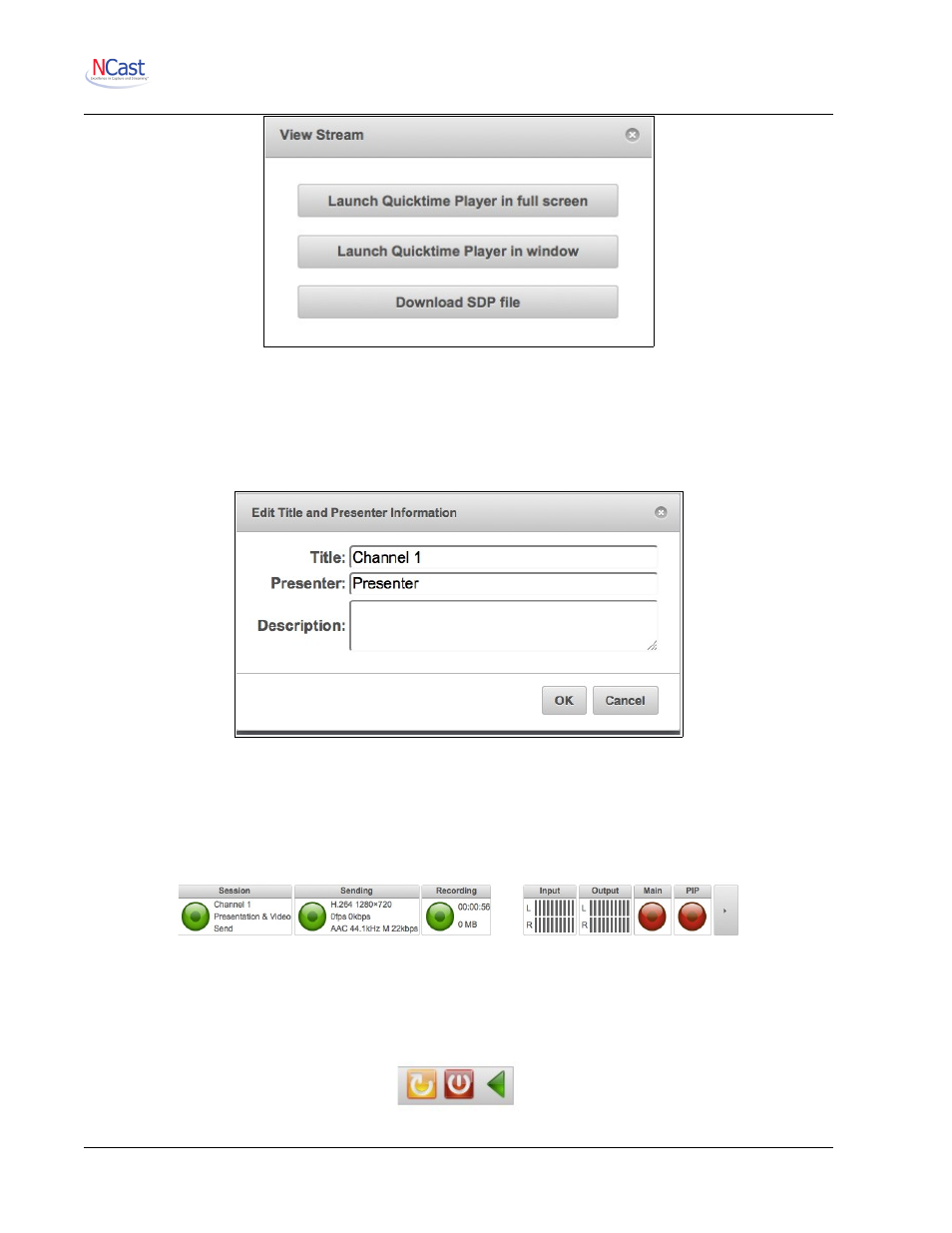
NCast Presentation Recorder Reference Manual
4.5. R
ECORDING
The Recording button starts the recording and archiving of the video/graphics/audio media being presented.
A recording may be Paused and Resumed, and if Stopped and then Started a second file will be created.
The Title button allows entry of metadata for the recorded file (Title, Presenter, Description).
4.6. S
TATUS
B
AR
The Status Bar at the bottom of the page creates a real-time report of the activity underway and has
indicators for Streaming and Recording operations and the state of the selected Main and PIP input signals.
Clicking the righthand grey panel collapses the Bar and hides it from view.
4.7. C
ONTROL
I
CONS
The upper righthand corner of the page contains two Control Icons:
NCast Corporation
Revision 2.2
Page 23