Ncast presentation recorder reference manual – NCast PR-HD User Manual
Page 107
Advertising
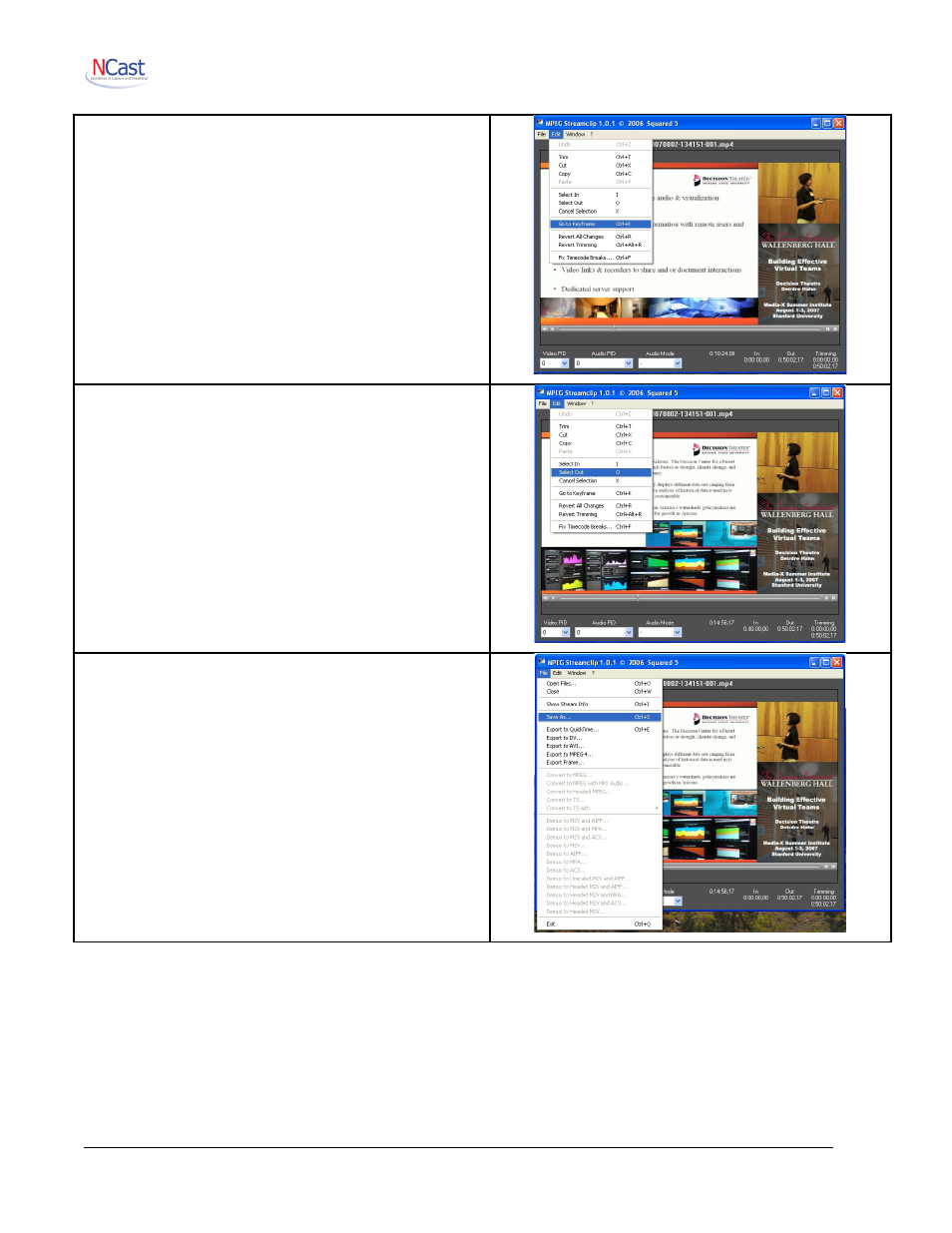
NCast Presentation Recorder Reference Manual
Align the “In” point to the nearest key frame. This is
required to eliminate pixelation and picture breakup at the
start of the new clip. If that key frame is unacceptable as
a starting point, move the slider backward or forward until
a usable key frame is found.
Drag the slider to the end of the new clip and select an
“Out” point where the new clip ends
Save the file as a new .mp4 file. You should override the
“.mov” suggested suffix with “.mp4”.
If this file will be used on a streaming server, the “hint” tracks must be added to the file.References
NCast Corporation
Revision 2.2
Page 107
Advertising