Media players, Ncast presentation recorder reference manual – NCast PR-HD User Manual
Page 89
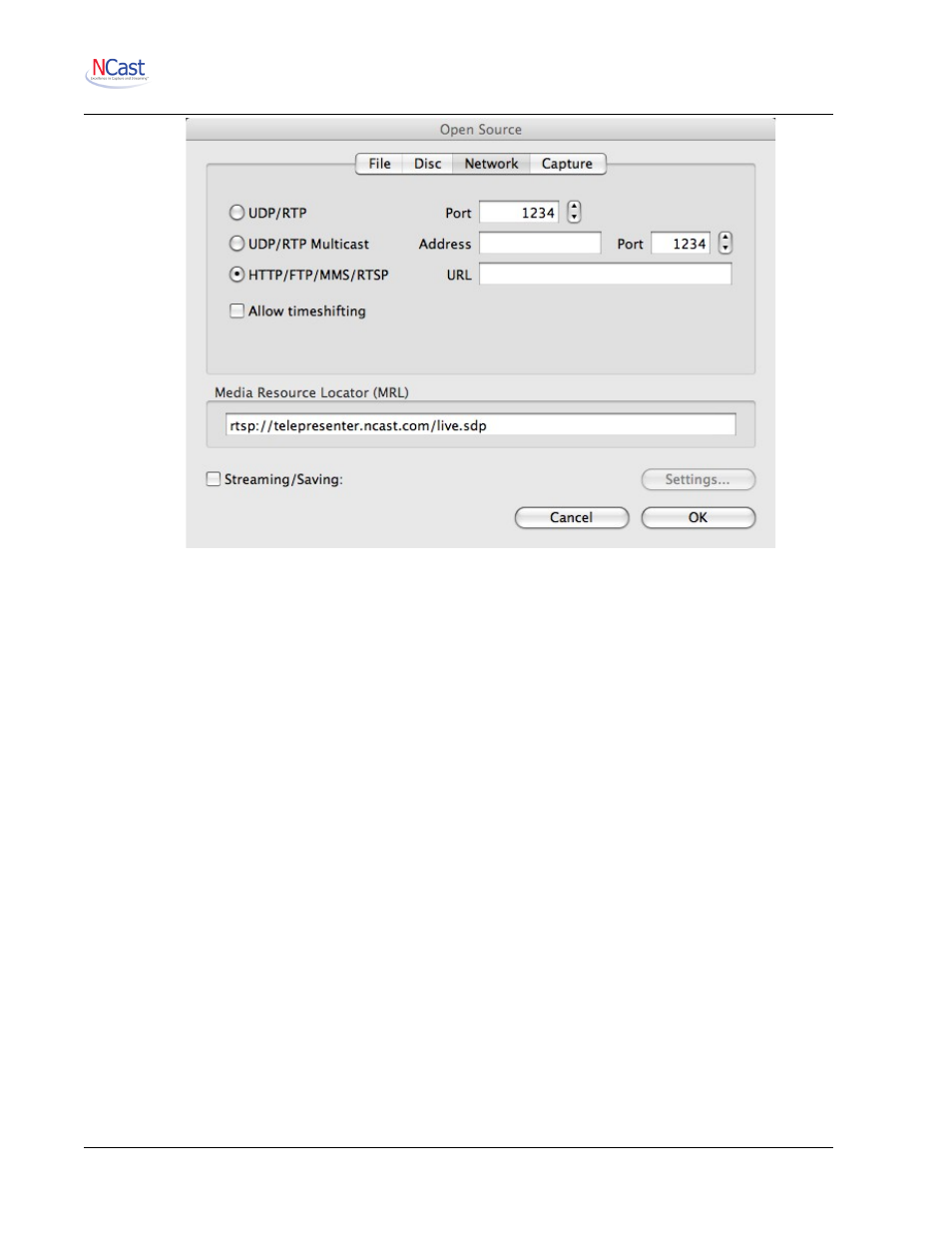
NCast Presentation Recorder Reference Manual
10.3. M
EDIA
P
LAYERS
The MPEG-4 format used by the Presentation Recorders is an industry-wide standardized format which
multiple client players support.
For PCs with properly configured software the playback process will be quick and easy.
However, if a customer is having difficulty, common problems to check include:
The client player has not been installed or is not at the latest revision level.
A codec required for playback has not been installed. Windows Media Player does not natively
support MPEG-4 files and needs a plug-in to be installed to properly decode Presentation Recorder
streams. Contact NCast Corporation for details concerning availability of its MPEG-4 plug-in.
Some other application has associated with one of the above file extensions.
Firewalls (either in the laptop/desktop or externally) are blocking access to the required RTSP or
UDP ports.
The network being used is not multicast enabled and multicast connectivity is being requested.
The network path between the client and the server is bottlenecked and unable to sustain the packet
flow required for smooth, continuous playback. Wireless links, very commonly, do not have the
throughput required for media streaming.
The machine does not have enough processing power or memory to sustain continuous playback.
Some modern PC have a “power-saving” mode, and there have been instances where the machine
goes into power-save mode during playback, crippling the capacity of the machine.
Other activities in the machine (including hidden spyware or Trojans) are consuming so much CPU
time that the media player is unable to get the processing cycles required for correct playback. Even
some active web pages can consume nearly 100% of the CPU.
NCast Corporation
Revision 2.2
Page 89