Edit channel – layout, Ncast presentation recorder reference manual – NCast PR-HD User Manual
Page 30
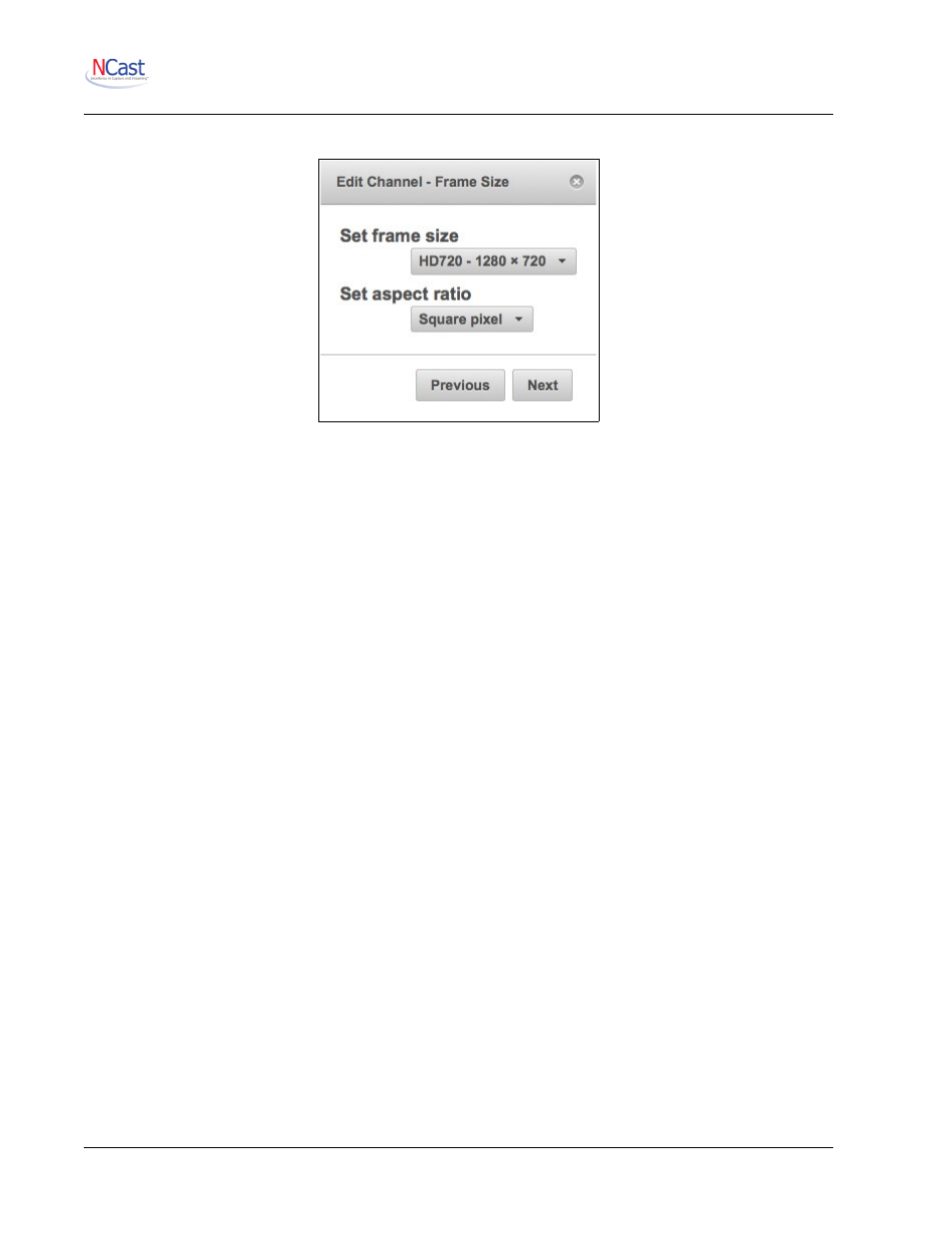
NCast Presentation Recorder Reference Manual
can have any dimension or aspect ratio, with the limitation that the maximum dimensions are 1280 x 720 for
the PR-HD-Basic model.
Once the frame is defined, the next step is the (X,Y) placement and (W,H) sizing of the primary or “Main”
image window/stream. Typically the “Main” stream is sized at “Full-screen” which means that the primary
stream is scaled to the full dimensions of the frame. It is useful to note, however, that the primary stream can
be dimensioned to a smaller size than the full frame size. The unused space might then be reserved for the
secondary image stream (the PIP image, but placed outside the boundaries of the Main image) and possibly
an overlay graphic. A “Main” and “PIP” side-by-side composition would also dictate that the Main image only
occupies one-half of the capture surface area.
5.3.2. Set Aspect Ratio
The aspect ratio of an image is the visual width divided by the visual height. For most computer systems
“square pixels” are displayed, so the aspect ratio of the image is the pixel width divided by the pixel height. In
video systems, however, often “non-square’ pixels are displayed and the aspect ratio differs from the pixel
width to height ratio. The Frame Size (see 5.3.1. above) only determines the pixel dimensions of an image.
For proper display the aspect ratio must be specified and used to render the final image.
5.4. E
DIT
C
HANNEL
– L
AYOUT
5.4.1. PIP
If the “PIP” window is enabled, its (X,Y) placement and (W,H) dimensions are overlaid on the frame.
Typically this might be in the upper-right or lower-right corner of the frame. The PR-HD Series user has the
option of determining if the PIP window obscures any portion of the Main window. It can be placed on top of
or outside of the Main image.
5.4.2. PIP Border
If this control is selected a small border is drawn around the PIP window.
NCast Corporation
Revision 2.2
Page 30