Configuration, Personal – NCast PR-HD User Manual
Page 57
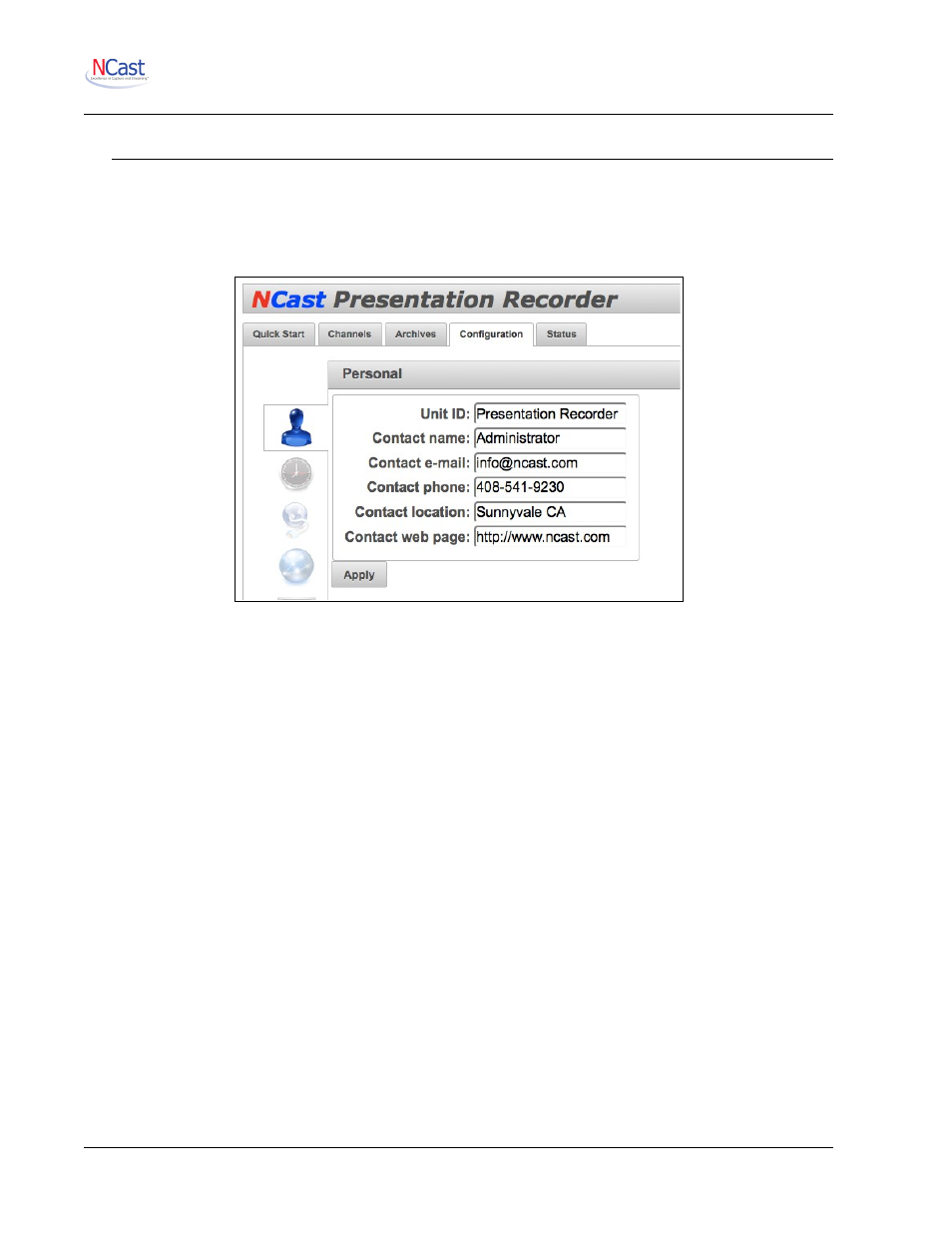
NCast Presentation Recorder Reference Manual
7. Configuration
7.1. P
ERSONAL
The Unit Options page gives the Presentation Recorder its unique ID and provides a place to enter system-
wide settings. The ID and contact information are transmitted over the Internet to identify this Presentation
Recorder as a member of an ongoing conference session.
7.1.1. Unit ID
The Unit ID uniquely identifies a Presentation Recorder within a conference. The Unit ID can be descriptive
of the location of the unit, or it can reflect the departmental ownership, or any other characteristic that clearly
differentiates it from its peers.
Examples:
PR-HD West Campus
PR-HD Engineering
The Unit ID is written to the XML meta-data file which accompanies each recording, and may be used to
index the recorded file based on information about which unit sourced the recording.
7.1.2. Contact Name
The Contact name is typically the name of the owner or administrator of the unit responsible for being the
source of the generated media stream. It could also be the name of the person in charge of the course
material being webcast. This item is transmitted in real-time over the network as an SDES element in the
RTP protocol (see IETF RFC 1889 for a more detailed description of the Real-Time Protocol). Other SDES
items include the Contact e-mail, Contact phone, Contact location, and Contact web page.
7.1.3. Contact E-mail
The Contact e-mail should be the address of the owner/administrator of the unit or an address where
questions or service requests concerning the unit are sent. The email address should be formatted according
to RFC 822, for example, [email protected].
7.1.4. Contact Phone
The Contact phone should be the number of the owner/administrator of the unit or a number of a service
desk, which a user could contact for help with regards to the media stream being generated. The phone
NCast Corporation
Revision 2.2
Page 57