Ncast presentation recorder reference manual – NCast PR-HD User Manual
Page 85
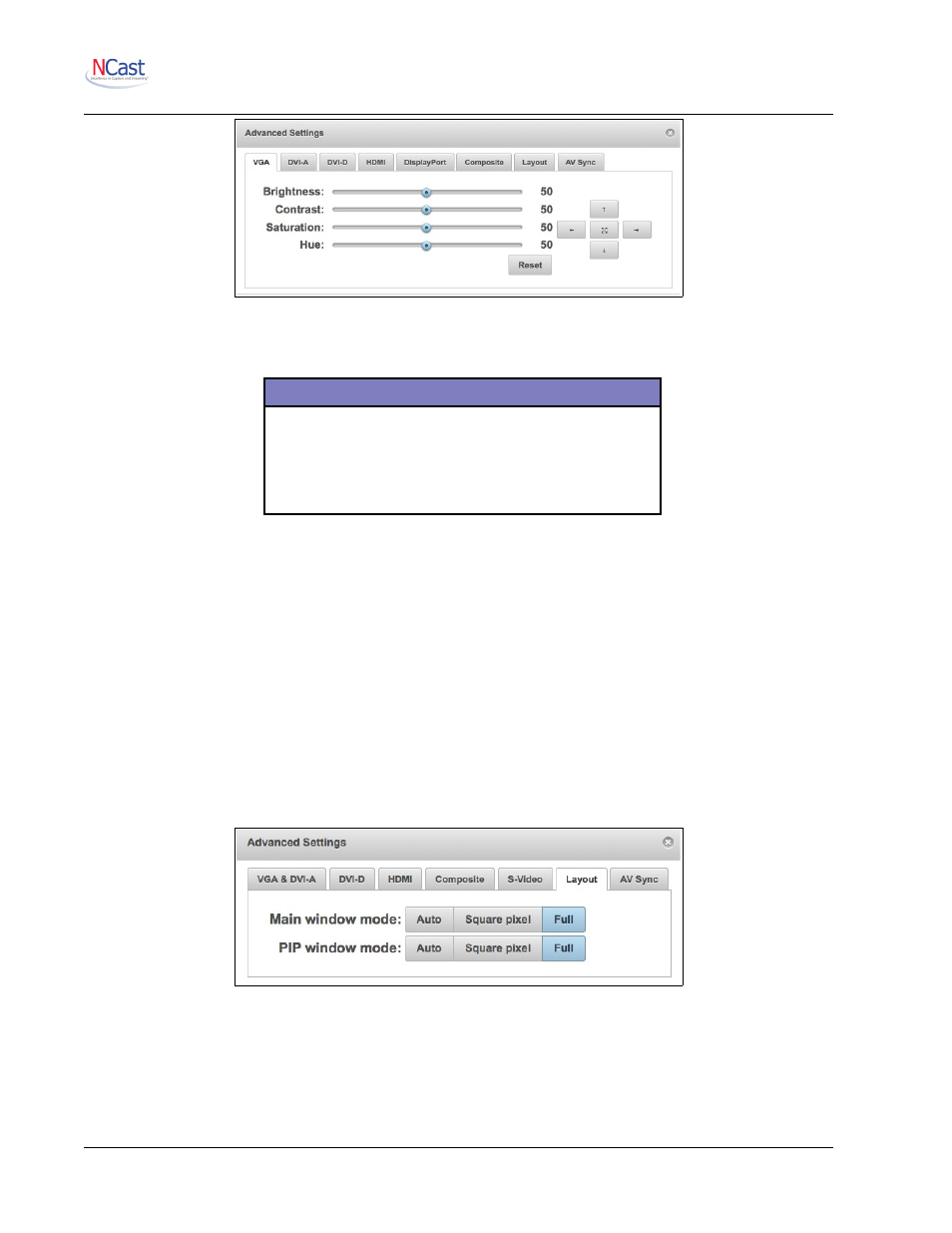
NCast Presentation Recorder Reference Manual
The following table shows the allowable ranges of adjustment:
Control
Range
Brightness
0-100
Contrast
0-100
Saturation
0-100
Hue
0-100
For each Control there are four adjustments for the five different inputs: VGA, DVI-D, HDMI, Composite and
Displayport.
9.3.2. Advanced Settings – Fine Position
These buttons control fine positioning of the Graphics image (VGA, DVI-A input connector only). The image
will move a few pixels to the left, right, up or down when these buttons are activated. The center button
attempts to center the image properly on the screen.
9.3.3. Layout
Some layouts are a mix of 16:9 and 4:3 windows. If the Swap button is pressed with a mix of two different
window aspect ratios there will be distortion. When there is a change of speakers with a change of
computers, there may be a change of aspect ratios for a given connector. Keeping all these possible
variations captured correctly is a real problem.
This panel allows fine tuning on how input signals are mapped to their respective windows. Techniques of
full-screen stretching, letter-boxing and pillar-boxing may be used.
9.3.4. AV Sync
Viewers notice and are very sensitive to problems with AV Sync (Lip sync). It's a complex problem to solve
and sometimes the audio and video are not in sync when they arrive at the encoder (due to DSP processing
delays for in-room equipment or other causes).
NCast Corporation
Revision 2.2
Page 85