Custom layouts, Frame layouts and presets – NCast PR-HD User Manual
Page 93
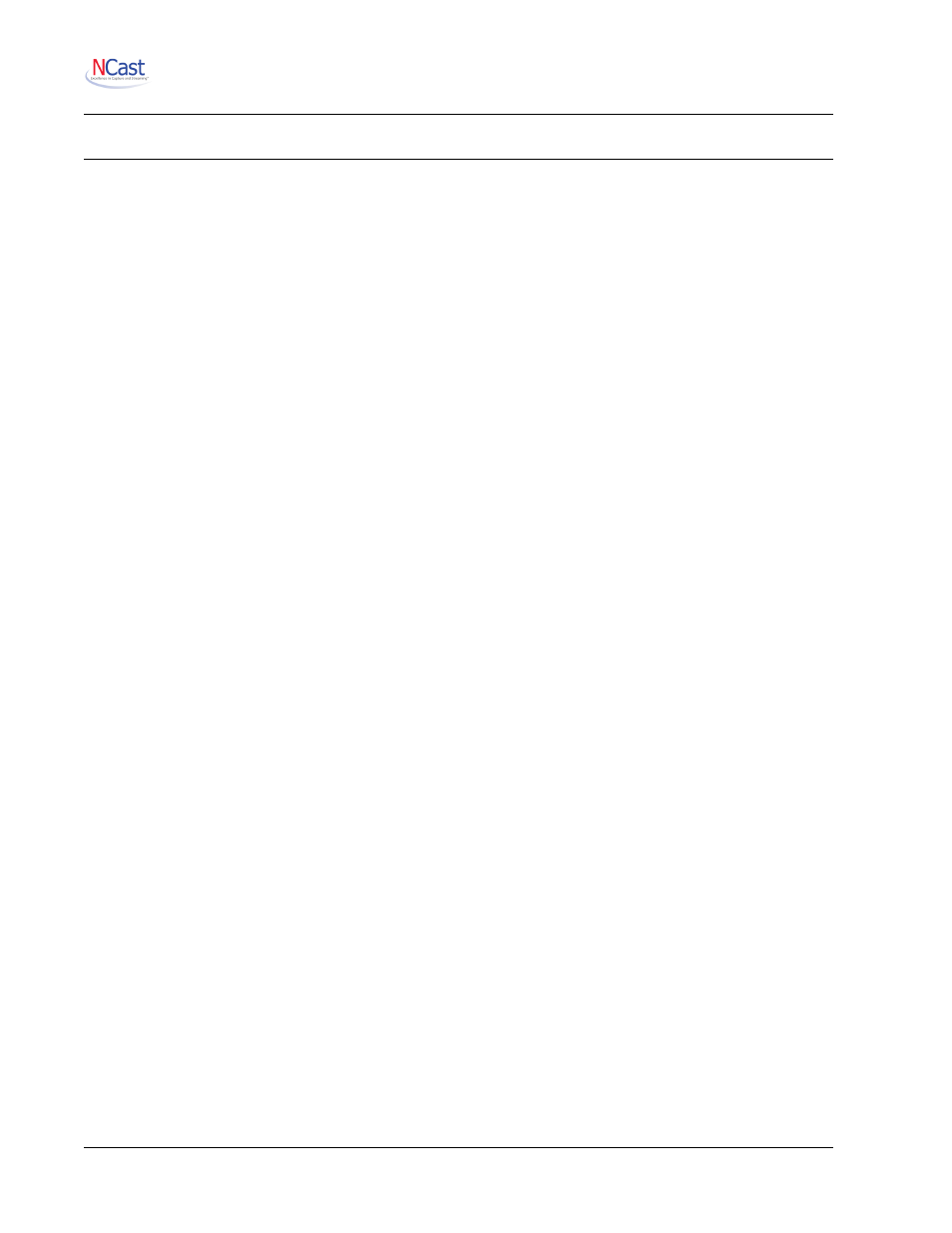
NCast Presentation Recorder Reference Manual
11. Custom Layouts
11.1. F
RAME
L
AYOUTS
AND
P
RESETS
The main Frame of a Presentation Recorder composition consists of the following elements:
•
Text Overlays (1-4) (optional)
•
Graphical Overlays (1-4) (optional)
•
A PIP Window Border (optional)
•
The PIP Window (optional)
•
The Main Window
•
A Background Image (underlay, optional)
•
The Black Matte Background
The size and arrangement of all of these elements is completely under the user's control and may be
changed on a Channel-by-Channel basis.
The order of precedence (the visibility stack) is in the order given above (Text Overlay 4 has the highest
visibility and the black matte background the lowest.
As part of the Edit Channel – Layout window the Presentation Recorder provides an easy to use drag-n-
drop style interface which allows a user to:
•
Select which of the above elements will be in the final frame composition
•
View the coordinates and sizes of all the windows and overlays selected
•
Modify the coordinates and sizes of all the windows and overlays via numerical coordinates or
drag-n-drop
•
Upload the background (underlay) image
•
Upload the images required for the graphical overlays
•
Edit the properties of the dynamic text overlays
•
Enter text into the dynamic text overlays
This example which follow shows how to setup a Channel for one particular custom layout.
NCast Corporation
Revision 2.2
Page 93