Ncast presentation recorder reference manual – NCast PR-HD User Manual
Page 54
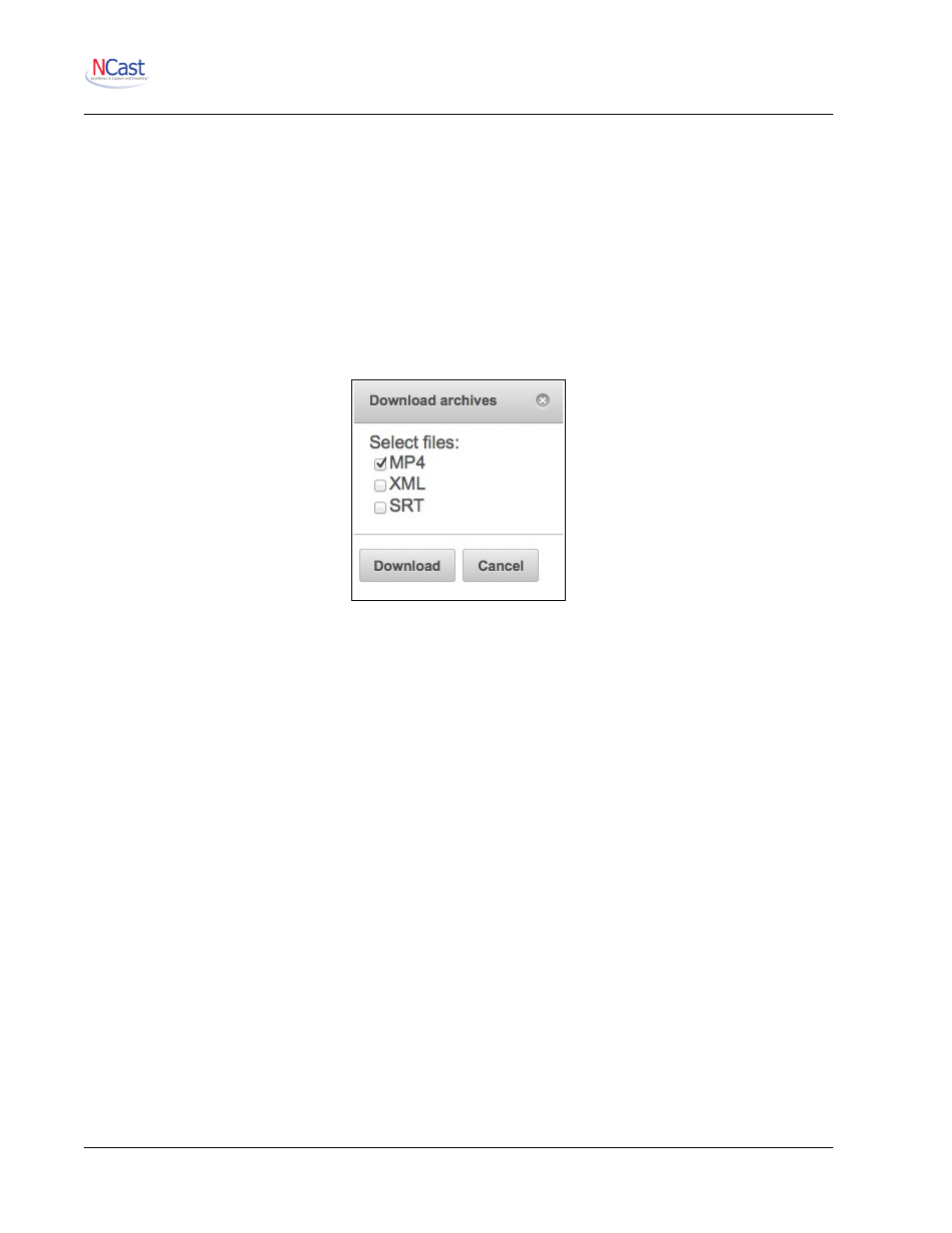
NCast Presentation Recorder Reference Manual
If the archive time is not correct, check the Date & Time Timezone field settings on the Status → System
tab, check for correct DNS entries on the network page, and finally, determine if any network firewall is
blocking access to the time-servers configured in the Presentation Recorder.
The final processing of an archive file occurs when a Session has ended. If a Session is active an archive file
may be in an incomplete state listed as “Captured” or “Processing”. After pressing the “End Session” button
all archive files will be finished and converted into a “Ready” state.
At the end of a Session the Archive page will show a status of “Unfinished” for files which are in the process
of being hinted, optimized or fixed. When the status becomes “Ready” the archived file is ready for
download.
6.1.1. Download Button
To download one or more archives, select the files to be downloaded and click on the Download button.
In addition to the MP4 file two additional files may be retrieved:
•
XML – Contains metadata about the recording such as Title and Presenter.
•
SRT – Contains a timed text track which may be used for captioning, chaptering or event marking.
Refer to the Serial Command Reference Manual for more information on timed text tracks.
6.1.2. XML Metadata
This information is available in XML format for use by other applications:
<?xml version="1.0" encoding="UTF-8"?>
<archive version="1.0">
<filename>20120926-172747-002.mp4</filename>
<title>NCast Corporate News</title>
<presenter>Sales Staff</presenter>
<description>Weekly summary of Sales activity.</description>
<unit>Presentation Recorder</unit>
<channel>Presentation & HD Video</channel>
<start>2012-09-26 17:27:47</start>
<duration>00:05:57</duration>
<timezone>-0700</timezone>
<width>1280</width>
<height>720</height>
<aspect_width>1280</aspect_width>
<aspect_height>720</aspect_height>
<main_window>320,0,960,720</main_window>
<pip>1</pip>
<pip_window>0,0,320,180</pip_window>
<bit-rate>1064</bit-rate>
<frame-rate>30</frame-rate>
<file_format>mp4</file_format>
<video_format>h264</video_format>
<audio_format>aac</audio_format>
NCast Corporation
Revision 2.2
Page 54