Ncast presentation recorder reference manual – NCast PR-HD User Manual
Page 3
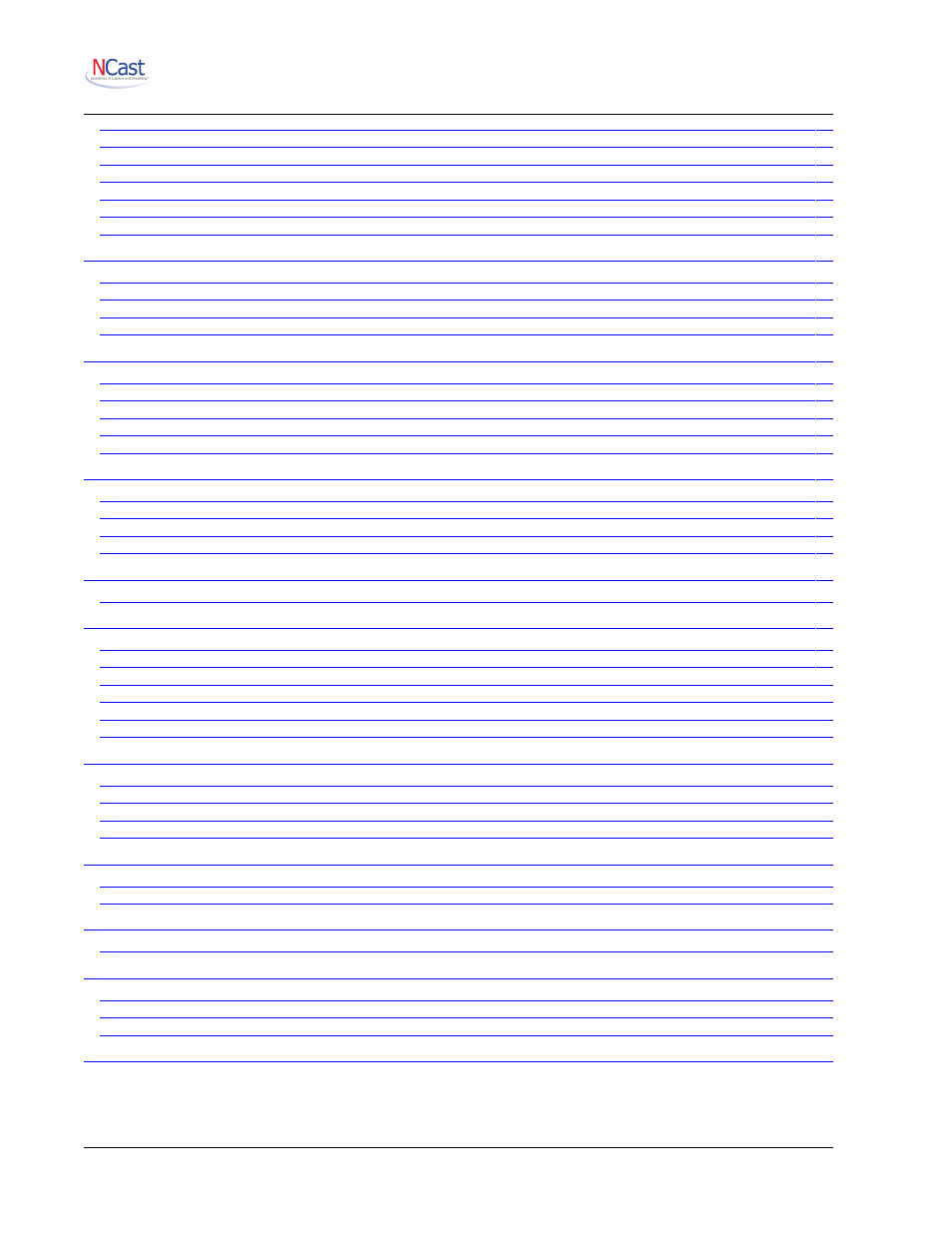
NCast Presentation Recorder Reference Manual
10. Viewer Interface and Media Players
11.1. Frame Layouts and Presets
12. Presentation Recorder Interfaces
12.3. REST Interface – Archive Download
................................................................................................
12.4. REST Interface – Image and Thumbnail Capture
............................................................................
12.5. REST Interface – Graphics Overlay Upload
.....................................................................................
12.6. REST Interface – Reference Manual
...............................................................................................
13. Techniques for Presentation Capture
..................................................................................................
13.1. Webcasting, Podcasting and Archiving
............................................................................................
13.2. Capturing Graphics, Video and Audio
..............................................................................................
13.3. Conference Day Problems and Issues
.............................................................................................
14.2. Main/PIP Input Compatibility Chart
..................................................................................................
15.1. Audio and Video Terms and Definitions
...........................................................................................
NCast Corporation
Revision 2.2
Page 3