Techniques for presentation capture, Webcasting, podcasting and archiving, Capturing graphics, video and audio – NCast PR-HD User Manual
Page 102
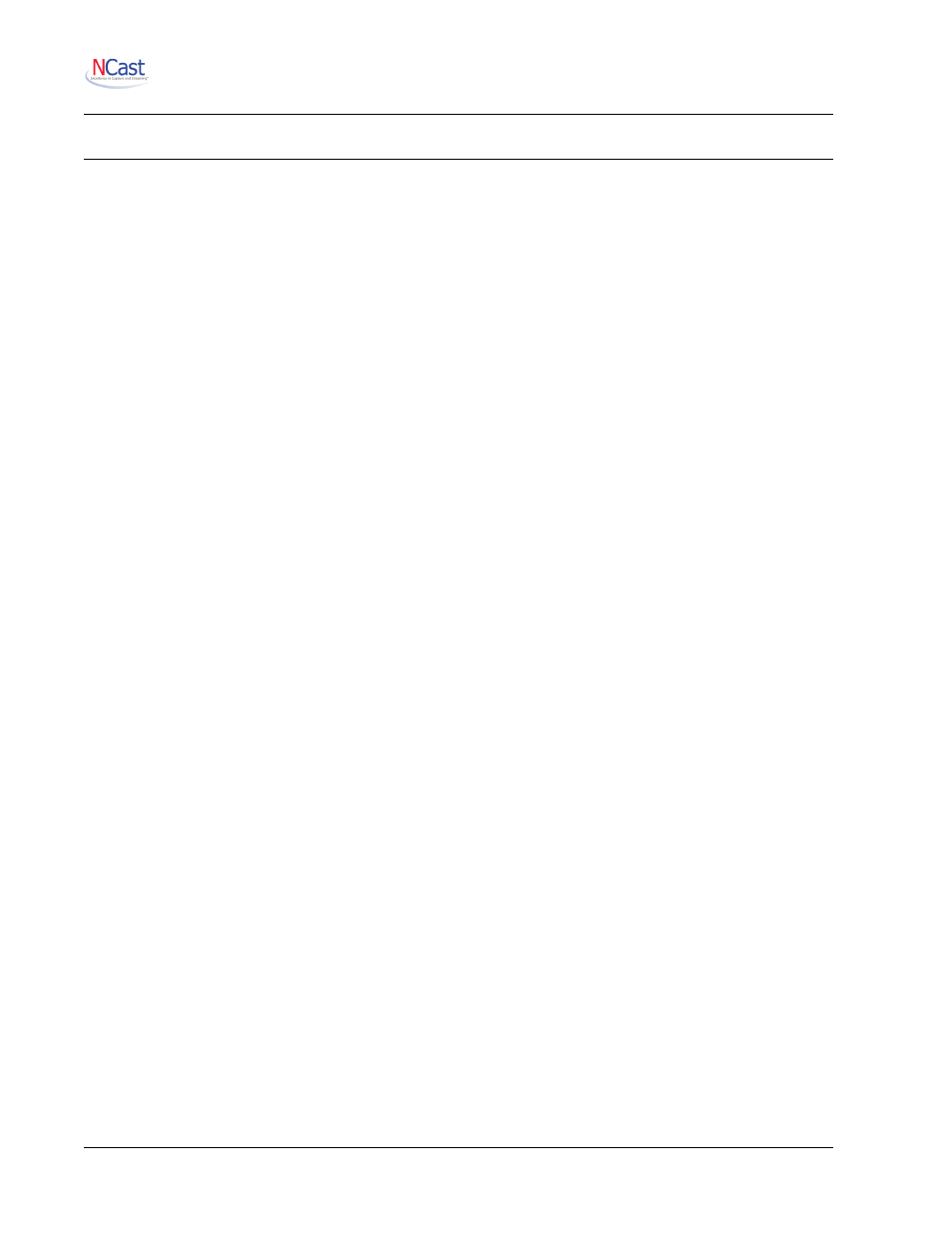
NCast Presentation Recorder Reference Manual
13. Techniques for Presentation Capture
13.1. W
EBCASTING
, P
ODCASTING
AND
A
RCHIVING
The new world of webcasting meetings and conferences, recording presentations and running effective
distance learning operations requires some thought, planning, and understanding of the objectives to be met
for the operation. This section discusses common problems in making an excellent presentation capture,
based on the experience of doing a number of live meeting and conferences. Hopefully, the tips and
techniques discussed here will aid in avoiding common problems.
13.1.1. Objectives for the Webcast or Recording
Creating a quality, professional recording is not trivial, and requires cooperation from the organization
hosting the meeting. It should be well understood in advance what the ground rules for the recording of the
meeting will be:
1. The live meeting is paramount, the recording will be done on a best effort basis.
2. The needs of the live meeting and the recording should be balanced.
3. The recording/webcasting is most important, and the live audience is there for the ride.
Achieving balance is not difficult and the needs of the webcaster/recorder can be accommodated without
much extra effort. The paragraphs below offer specific tips on how to achieve this balance.
Another objective that needs definition is the intended audience for the recording:
1. Distribution to a wide audience – If the captured visualizations need to be seen by a wide audience
with a variety of connecting bandwidths and PC playback capabilities, then the bandwidth used must
be limited (i.e. typically less than 750 kbps) and the resolution and frame rate must be restricted (i.e.
800x600 or less and a target frame-rate of 15-20 frames per second). If these limits are not
observed, viewers will see various artifacts (pixelation, stuttering, loss of lip-sync) that lead to a
negative experience. The principal causes of these artifacts are packet loss (due to overloading of
the internet connection) and processing capability (the receiving PC does not have enough CPU
capacity to process high-resolution, high frame-rate imagery).
2. Distribution to a local audience – If transmission is only on a local campus or high-speed network,
then bandwidth is not an issue and can be set as needed. There remains the issue of the processing
capabilities of the receiving devices.
3. Archiving only – If the recording will not be transmitted as is, but needs to be transcoded into other
formats during post-production, then the highest bandwidth and highest resolution settings available
should be used.
Finally, the speaker or presenters need to know that a webcast/recording will occur, and this may require a
written release from the speaker giving authority to capture and distribute the material. Speakers may have
many different reasons for not wanting a webcast of their material (e.g. a webcast of some research material
may be considered a “publication” by some and they wish to reserve first publication rights for a specific
journal or the speaker may be using copyrighted video, audio or text in the presentation which may not be
freely distributed). Doing a recording and finding after-the-fact that it may not be released is a waste of
everybody’s time. These details need to be worked out and agreed to in advance, and not two minutes
before the presentation.
13.2. C
APTURING
G
RAPHICS
, V
IDEO
AND
A
UDIO
The following paragraphs outline common problems in recording a typical conference or presentation.
13.2.1. Capturing Graphics
The output of the presenter’s laptop needs to go to two places: the room projector and the Presentation
Recorder. Many conference rooms are currently not capable of this two-way split. It’s a really good idea to
NCast Corporation
Revision 2.2
Page 102