Channel selection, Ncast presentation recorder reference manual – NCast PR-HD User Manual
Page 20
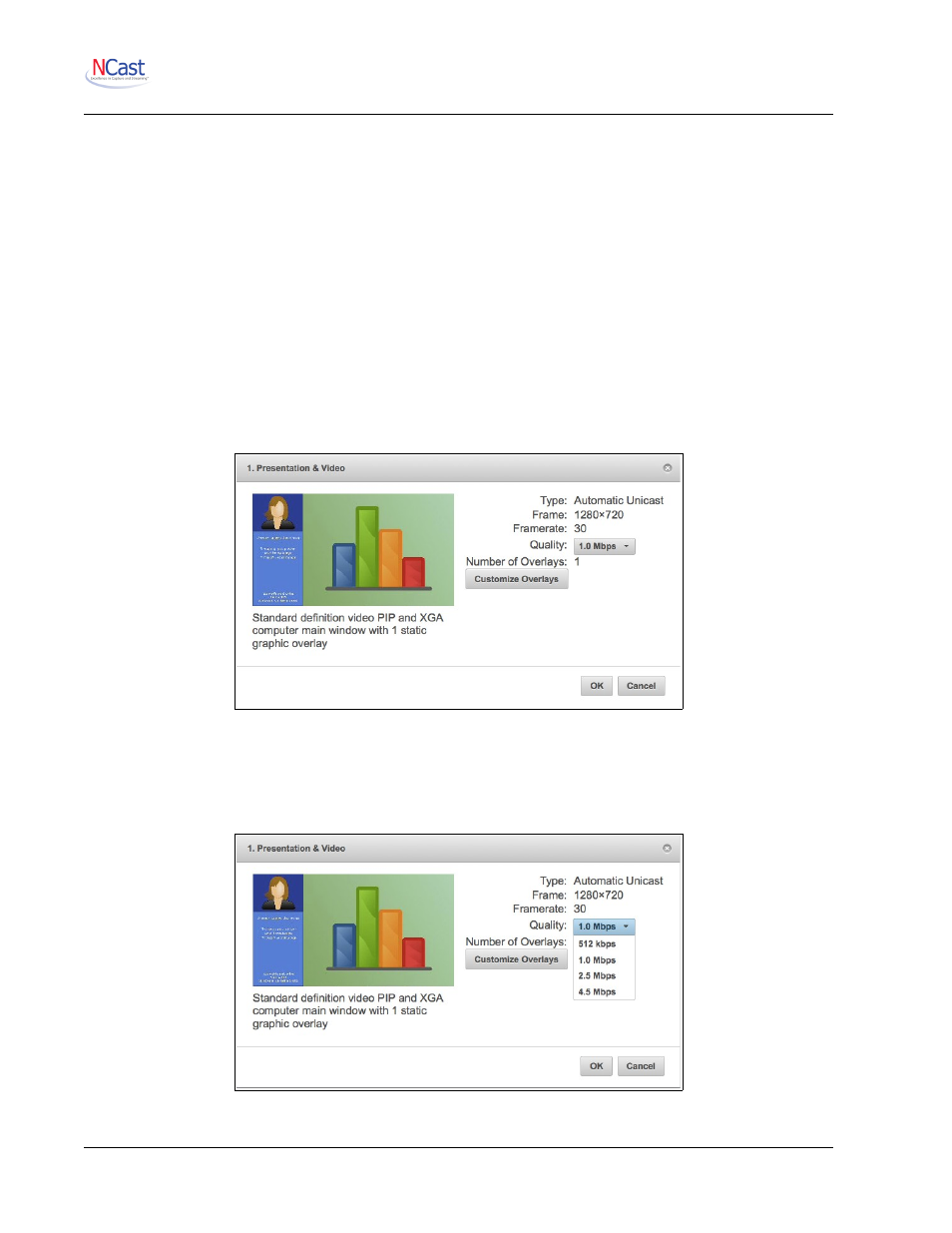
NCast Presentation Recorder Reference Manual
4.2. C
HANNEL
S
ELECTION
A Channel is a preset containing all the layout and startup parameters needed for a streaming or recording
session. There are seven categories of channel parameters:
•
General – The Channel name and the type of Channel operation desired.
•
Layout – The frame size, aspect ratio, position of the Main and PIP windows and graphical overlays.
•
Quality – The video and audio quality desired and respective bit-rates.
•
Network – The Channel's multicast or unicast addresses.
•
Recording – Archive filenames and other recording parameters.
•
Upload – Disposition of the archive file once the recording has completed.
•
Notifications – Email messages to the administrator of the Channel.
The Quick Start page allows for a limited selection of factory default settings. More comprehensive
modifications to a Channel are done from the Channels tab.
The first dialog box allows selection of a number of standard bit-rates and the upload of custom graphics for
overlay.
Select the lower speeds for material that is mainly graphics and the higher bit-rates for video material.
NCast Corporation
Revision 2.2
Page 20