Ncast presentation recorder reference manual – NCast PR-HD User Manual
Page 36
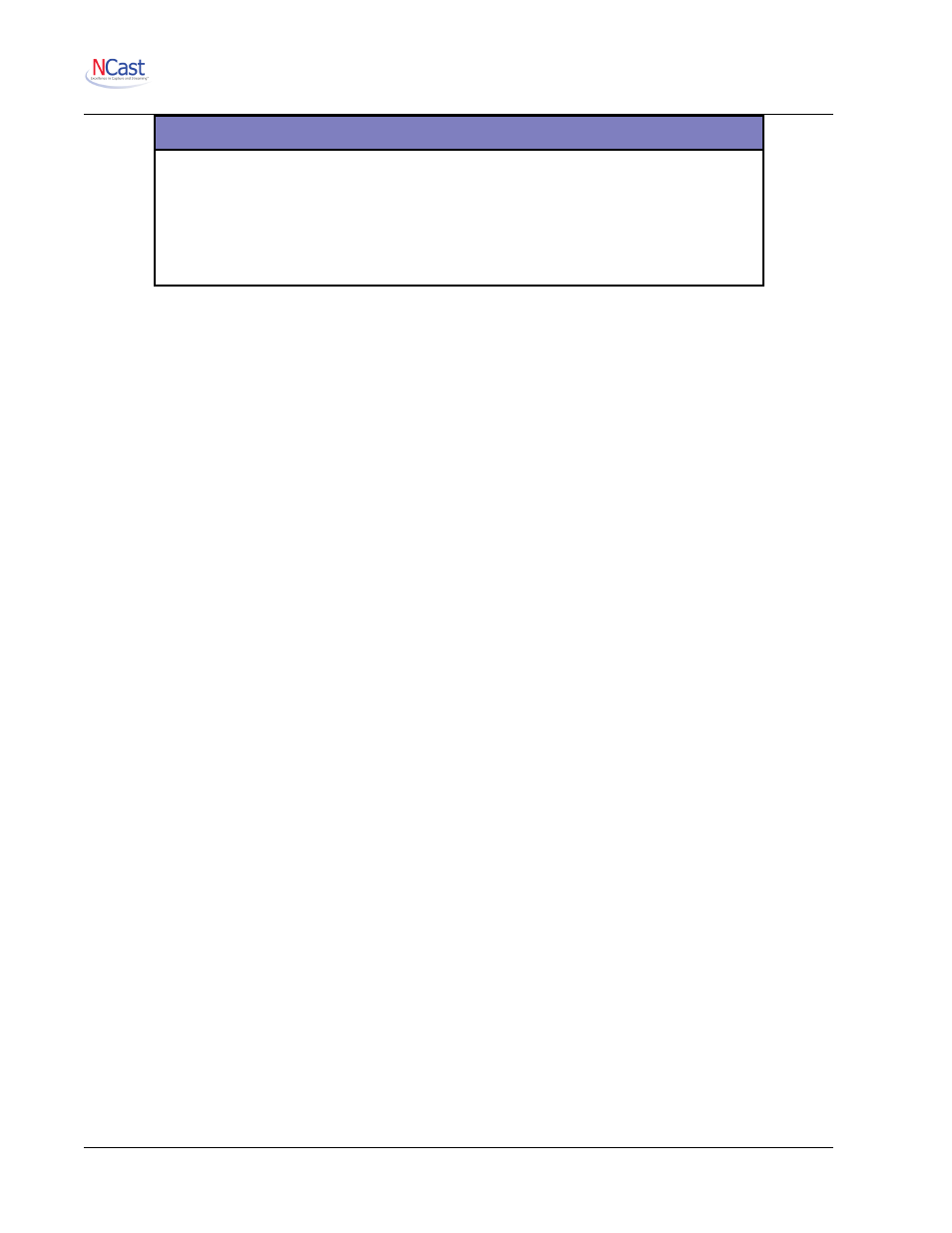
NCast Presentation Recorder Reference Manual
Resolution
Minimum Bit-rate
Preferred Bit-rate
QVGA (320x240)
128 kbps
192 kbps
VGA (640x480)
220 kbps
330 kbps
SVGA (800x600)
310 kbps
465 kbps
HD720 (1280x720)
550 kbps
800 kbps
Settings below these values will generate pixelation and other visual artifacts in the received image. Also,
use of the minimum bit-rates will increase end-to-end latency, may reduce the visual clarity of the image and
introduce lip-synch problems. As with any other type of compression system, there is a complex interaction
between bit-rate, frame-rate, image resolution, and end-to-end latency. For HD720 images, settings above
1000 kbps generally produce excellent results. The lowest latency is achieved by setting the bit-rate to the
maximum permitted, which is 5,000 kbps.
Reducing the bit-rate, frame-rate and resolution will allow older PCs operating at lower performance levels to
decode the received imagery without skips and stutters. For the full frame-rate and bit-rate at HD720
resolutions modern PCs in the 2 GHz.+ class are required.
For the lowest bit rate, 128 kbps, a resolution of 640x480 and a frame-rate of 5 frames/second for graphics
or 10 frames/second for video are recommended.
There is no way to define the optimum settings for a given application. It depends on the material being
presented, the expectations for motion smoothness and embedded video performance, the equipment
available to the receiving audience, the maximum network bandwidth available, and other factors. The only
way to determine the optimum settings for a particular installation is to run tests on the material being
presented using the network at hand.
5.6.4. Key Frame Interval
Changes the number of seconds between key frames (I frames).
Note: This parameter is for advanced users only who fully understand the relationship between this setting
and the impact it might have on other encoder settings and encoder performance. Use extreme caution
when modifying this value.
5.6.5. Min Quantizer and Max Quantizer
These options set minimum and maximum video quality. The valid range is from 1 (best quality) to 31 (worst
quality). The default range is 2-31 for MPEG-4. For H.264 the range is 0-51 (default is 10-51). Decreasing
min quantizer will increase the maximum possible video quality, and increasing min quantizer will decrease
the maximum possible video quality. Increasing max quantizer will decrease minimum permitted video
quality. Increasing max quantizer too much may cause the encoder to skip frames in order to maintain the
target frame-rate. This is a video encoder option - it doesn't affect the decoder.
Note: These parameters are for advanced users only who fully understand the relationship between these
settings and the impact they might have on other encoder settings and encoder performance. Use extreme
caution when modifying these values.
5.6.6. Rate Control
•
Constant Bit Rate – The transmitted bit rate is kept equal to or below the bit rate specified.
•
Variable Bit Rate – The transmitted bit rate is allowed to burst as required during scene changes.
5.6.7. Buffer Size
Sets the Constant Bit Rate buffer size in seconds. This controls how much the bit-rate can vary locally. A
larger buffer size results in higher overall video quality and less frame skips, but increases the video latency.
This is a video encoder option - it doesn't affect the decoder.
NCast Corporation
Revision 2.2
Page 36