Closed-caption support, Ncast presentation recorder reference manual – NCast PR-HD User Manual
Page 90
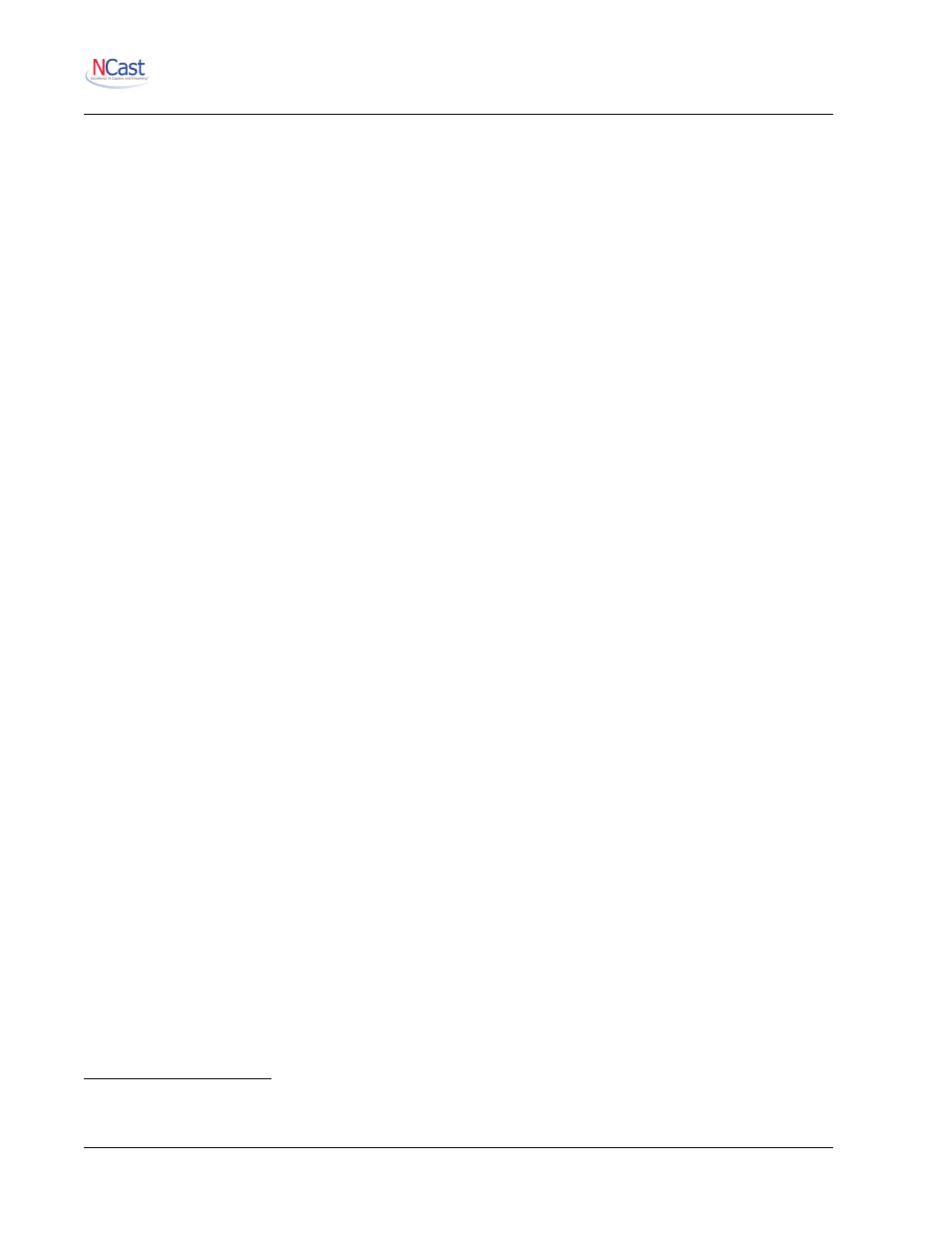
NCast Presentation Recorder Reference Manual
The audio devices set for the media player have not been configured correctly.
The audio has been muted.
10.4. C
LOSED
-C
APTION
S
UPPORT
Section 508 of the Rehabilitation Act of 1973, is an amendment to a law requiring that electronic and IT
technology provided by agencies of the Federal Government be accessible to both employees with
disabilities and to members of the public with disabilities. The Section 508 requirement has been adopted by
a growing number of university and university systems, including all California State University colleges.
Video and/or multimedia products also fall under the standard, by including requirements for captioning of
multimedia products such as training or informal multimedia productions. Captioning, or video descriptors
must be able to be turned on or off.
NCast’s Presentation Recorder product lines fall under the category of
video and/or multimedia products, and are thus required to implement closed captioning for appropriate
compliance.
10.4.1. Real-time sub-titles and chapters
There does not appear to be a single, widely adopted standard for recording timed-event information for use
either in sub-titles or chaptering. Some client players use various forms of .txt files and others use .xml files.
The Presentation Recorder implementation has adopted one format which is simple to use and has some
existing support in the open-source community and works with several players.
The format is an ".srt" text file type which is described here:
http://en.wikipedia.org/wiki/SubRip
New serial commands have been added to receive text information and automatically create ".srt" files
during a recording.
These files will be:
•
Available on the Archives page for download
•
Available for download via our http interface
•
Uploaded automatically via the FTP upload service
Upon receipt of this file a program can easily extract the timing information of interest and create a web page
with playback start points of interest. For example, Quicktime uses the "STARTTIME" parameter:
http://www.apple.com/quicktime/tutorials/embed2.html
<embed src="sample.mp4" width="320" height="240" starttime="00:15:22.5">
After recording is finished and there is at least one subtitle, an .srt subtitle file is created which can be
downloaded from the web-page or HTTP interface. The .srt format is very simple, this example has two
subtitles:
1
00:00:20,000 --> 00:00:24,400
Subtitle 1
2
00:00:24,600 --> 00:00:27,800
Subtitle 2
The NCast Presentation Recorders support real-time caption or sub-title capture through use of serial
commands which define timings and durations of sub-title text. See the Presentation Recorder Serial
Interface Reference Manual for complete details.
10.4.2. Sub-titles using Quicktime and SMIL
1 http://www.calstate.edu/accessibility/section508/section_508_FAQs.shtml
2 http://www.section508.gov/index.cfm?FuseAction=Content&ID=11
NCast Corporation
Revision 2.2
Page 90