Keep warm wiring – Nortec NH-EL Series User Manual
Page 28
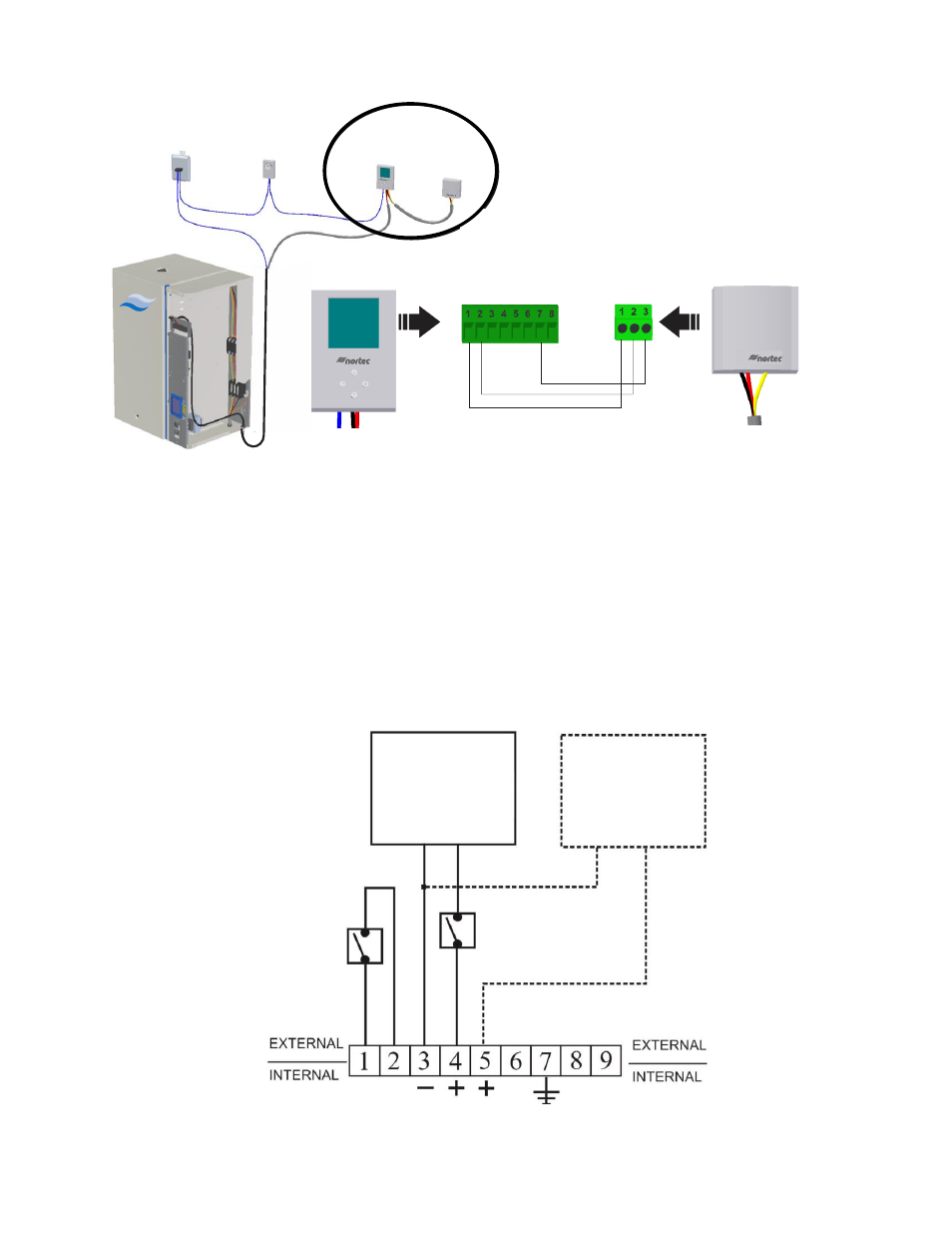
25 | Installation
Air Proving
Switch
Duct High
Limit
Digital On/Off
Humidistat
Duct Sensor
1
-
C
o
m
m
o
n
2
-
2
4
V
A
C
3
-
A
n
a
lo
g
O
u
t
Wire remote sensor to digital display as shown below,
wire digital display to humidifier as shown above.
2520273 - Digital On/Off Duct Humidistat Package
1
-
G
ro
u
n
d
2
-
2
4
V
A
C
7
-
A
n
a
lo
g
I
n
The security loop must
be closed for keep warm
to operate when the
humidifier is in standby.
Install an On/Off high
limit humidistat between
terminal 1 and 2.
Optional Modulating
Humidity Controller
Channel 2
Humidity Controller
Channel 1
Other On/Off
Controls
Figure 17: Duct Sensor Wiring
Keep Warm Wiring
For the keep warm feature to work the security loop between terminal 1 and 2 on the low
voltage terminal strip must be closed. To accomplish this:
1 Install an On/Off high limit humidistat between terminal 1 and 2.
2 Install any other On/Off controls in series with the control signal connected to terminal 4
(Channel 1 control signal).
3 If desired a modulating high limit humidistat can also be installed and connected to terminal
5 (Channel 2 control signal).
Figure 18: Keep Warm Wiring
1
–
C
o
m
m
o
n
2
–
2
4
V
A
C
7
–
A
n
a
lo
g
In