42 information screens, Information screens – Nortec NH-EL Series User Manual
Page 45
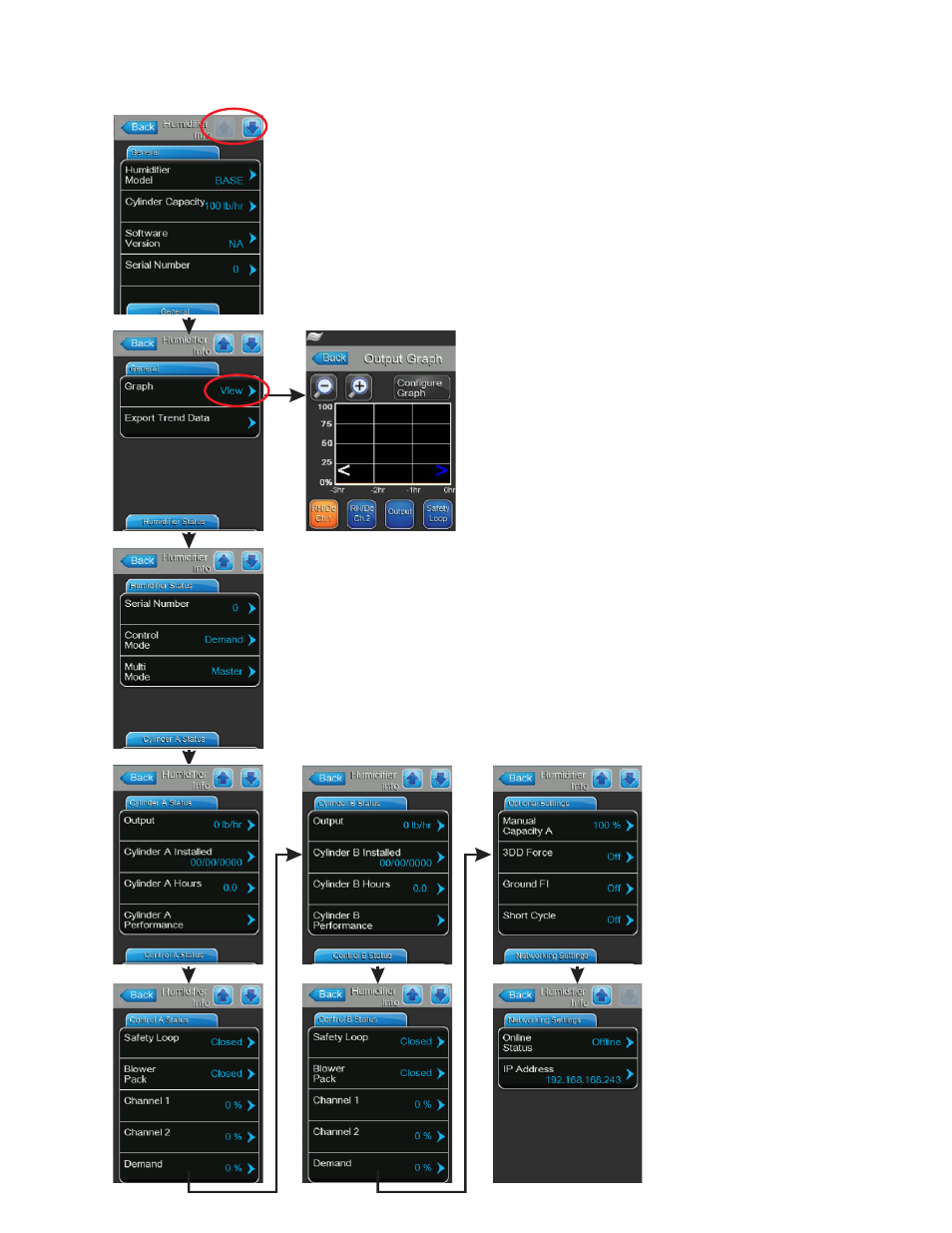
Start Up | 42
Information Screens
Use Up/Dn arrows
to move to other
screens.
In addition to the main status screen, the NH-EL
includes several information screens which
provide additional information about the
humidifier. The additional screens can be
reached by pressing the “(i) About” button at the
bottom of the status screen display.
To page down and up through the screens, use
the up / down arrows located at the top of the
screen.
The Information screens also provide access to
an output graph that displays a trend graph,
indicating the performance of the humidifier. To
view the graph press “View”.
The - / + buttons on the screen change the time
scale at the bottom of the graph.
Buttons at the bottom of the screen
activate/deactivate display of indicated data.
The Humidifier Status screen shows the control
mode configuration. Control Mode must be set
to match humidistats/ transducers connected to
the humidifier.
Additional information screens show information
about the performance and configuration of the
humidifier.
Figure 37: Information Screens