Nortec NH-EL Series User Manual
Page 63
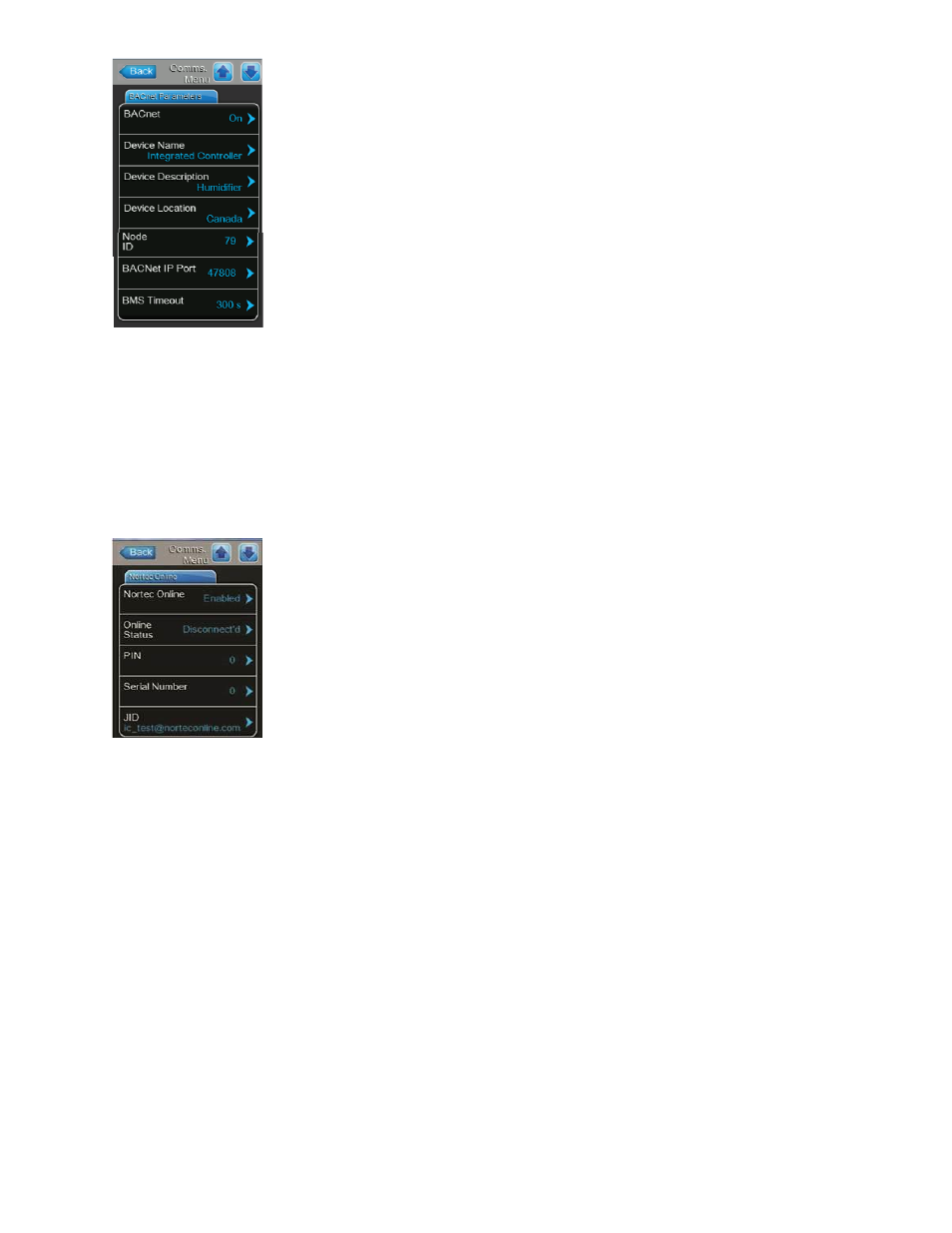
Maintenance and Servicing | 60
BACnet
MSTP = Use a BACnet MSTP connection. IP = Use a BACnet IP connection.
Off = No BACnet connection. (Default = Off).
Device Name/Description/Location
Used to set a name, description, and location of the humidifier. To enter
letters repeatedly press numeric key until desired letter is displayed (eg
press “2” twice to enter “a”. Press checkmark to save setting.
Node ID
Sets the node ID the humidifier will use on the BACnet network. Select the
desired value using up/down arrows and press checkmark to save.
(Default = 79).
BACnet IP Port
Sets the IP Port the humidifier will use on the BACnet network. Select the desired value using
up/down arrows and press checkmark to save. (Default = 47808).
BMS Timeout
Sets a maximum time the humidifier will wait with no communication from the BACnet network
before a BACnet timeout warning is generated. Exceeding the timeout also stops humidifier
operation if the humidifier Source is set to BACnet in the Controls Menu. (Default = 300s).
Nortec Online:
Enabled: When enabled the humidifier will connect to Nortec Online.
Additional Online parameters are only presented when Nortec Online is
enabled. Default setting Disabled.
Online Status:
Displays the status of Nortec Online either Connected, Disconnected or
Waiting for registration
PIN:
A unique PIN number assigned and written to the humidifier by the Nortec Online server
Serial Number:
Displays the serial number of the humidifier.
JID:
A unique Jabber ID used by the humidifier to communicate with the Online server, including
registration, real time data transfer and historical data downloading.