Gpc-xp controller status screen – Orion System GPC-XP Controller User Manual
Page 11
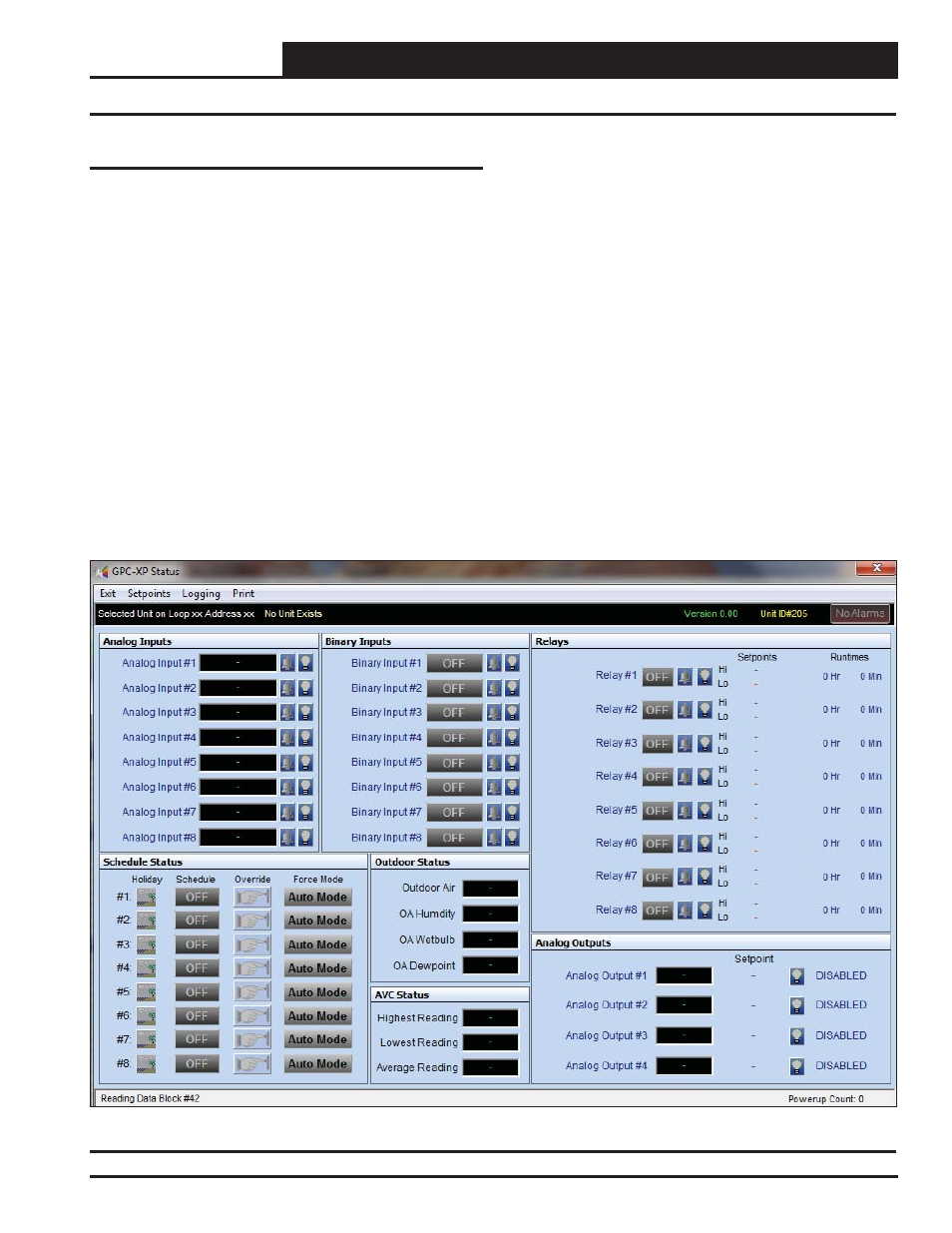
GPC-XP Controller Technical Guide
Section 3: GPC-XP Navigation & Status
11
GPC-XP Controller Status Screen
Figure 8: GPC-XP Controller Status Screen
GPC-XP Controller Status Screen
Figure 8 below depicts the GPC-XP Controller Status Screen when
you fi rst access it with the Prism 2 program before any data has
been entered.
The screen is divided into separate windows as follows: Analog
Inputs Window, Binary Inputs Window, Relays Window, Analog
Outputs Window, Outdoor Status Window, AVC Status Window,
Schedule Status Window, and Alarms.
The GPC-XP Controller Status Screen Toolbar also gives you the
options to access the Miscellaneous Setpoints Screen, Save and
Restore Setpoints, View and Print Trend Logs, and Print a Status
Report for the current day.
The GPC-XP Controller Status Screen provides real-time live up-
dates of the current operating conditions and is used to access the
various setpoint and confi guration options.
No control takes place until the you confi gure the operation of the
GPC-XP Controller..
Once you confi gure your inputs, outputs, and operating schedules,
everything you need to monitor your GPC-XP is found on this GPC-
XP Controller Status Screen.
The rest of this technical guide explains each component on this
screen and provides detailed instructions for confi guring the data.
The following is a list of topics and their page numbers:
Analog Inputs Window, page 12
Binary Inputs Window, page 17
Relays Window, page 20
Analog Outputs Window, page 28
Outdoor Status Window, page 34
AVC Status Window, page 34
Schedule Status Window, page 35
Confi guring Alarms, page 39