Sensor reading, scaling, and override duration – Orion System GPC-XP Controller User Manual
Page 14
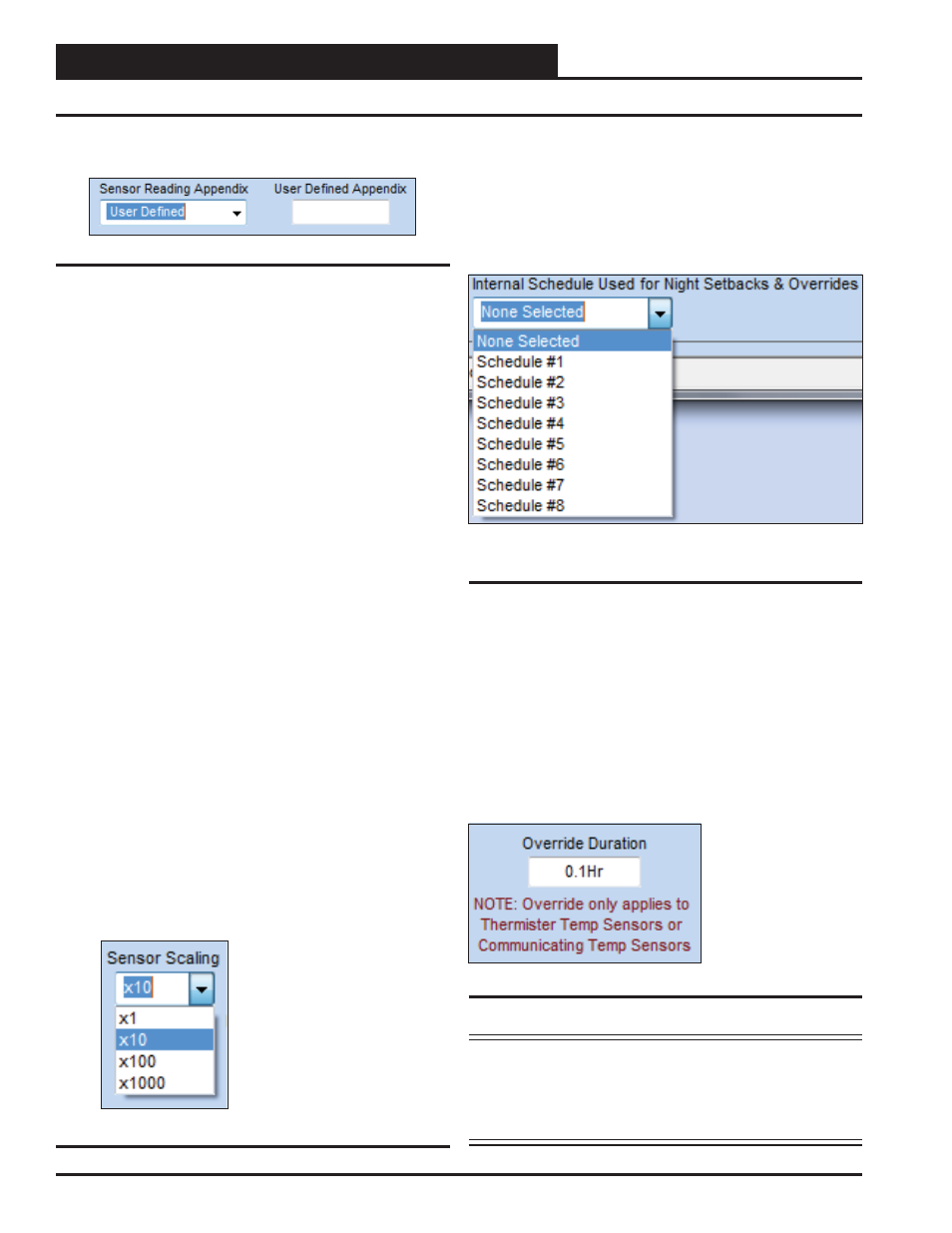
Section 4: Confi guring Analog Inputs
GPC-XP Controller Technical Guide
14
Sensor Reading, Scaling, and Override Duration
Sensor Reading Appendix
Select from the drop down list in the <Sensor Reading Appen-
dix>
fi eld (Figure 12 below) to give the sensor reading a qualifi er.
For User Defi ned, type in your own qualifi er in the < User Defi ned
Appendix>
fi eld.
● User Defi ned: Enter your own in the
User Defi ned Appendix fi eld
● °F: Fahrenheit
● °C: Celsius
● PPM: Parts Per Million
● PSI: Pound per Square Inch
● “WG: Inches of Water Gauge
● Ft.: Feet
● RPM: Revolutions per Minute
● RH%: Humidity Percentage
● %: Percentage
● VDC: Volts D.C.
● BTU: British Thermal Unit
● CFM: Cubic Feet per Minute
● HR: Hours
● MIN: Minutes
● GPM: Gallons per Minute
Sensor Scaling
Figure 12: Sensor Reading Appendix Field
Figure 13: Sensor Scaling Field
All readings are user-scalable according to the number of digits
to the right of the decimal point. See Figure 13 and values and
examples below.
● X
1
65°F
● X 10
65.5°F
● X 100
65.54°F
● X 1000
65.543°F
Internal Schedule Used for Night Setbacks
and Overrides
If this input is reading a temperature sensor which will be using Night
Setbacks or Unoccupied Overrides, select the applicable schedule.
See Figure 14 below. Actual Schedules are set in the Schedules
Window. See instructions on page 35 for setting Schedules.
Type a value between
.1 Hours and 24 Hours
and press
<ENTER>
to save.
Figure 15: Override Duration Field
Override Duration
When setting an Override Duration, you must fi rst select the schedule
in the <Internal Schedule Used for Night Setbacks & Over-
rides>
fi eld. When either a WattMaster Thermistor Temperature
Sensor or a Communicating Temperature Sensor is used, an Over-
ride Duration can be entered. When the Override Button is pushed
on one of these sensors during the scheduled Unoccupied Mode,
the schedule will be overridden back into the Occupied Mode. The
Override Duration determines the amount of time the schedule will
remain in Override Occupied Mode.
NOTE: If using a Thermistor Sensor, the Override can be
cancelled by pressing the override button for 3 to 10
seconds. If using a Communicating Sensor with an
Override button, pressing the button while in Override
operation will cancel the Override.
Figure 14: Schedule for Night Setbacks and
Overrides