Orion System GPC-XP Controller User Manual
Page 26
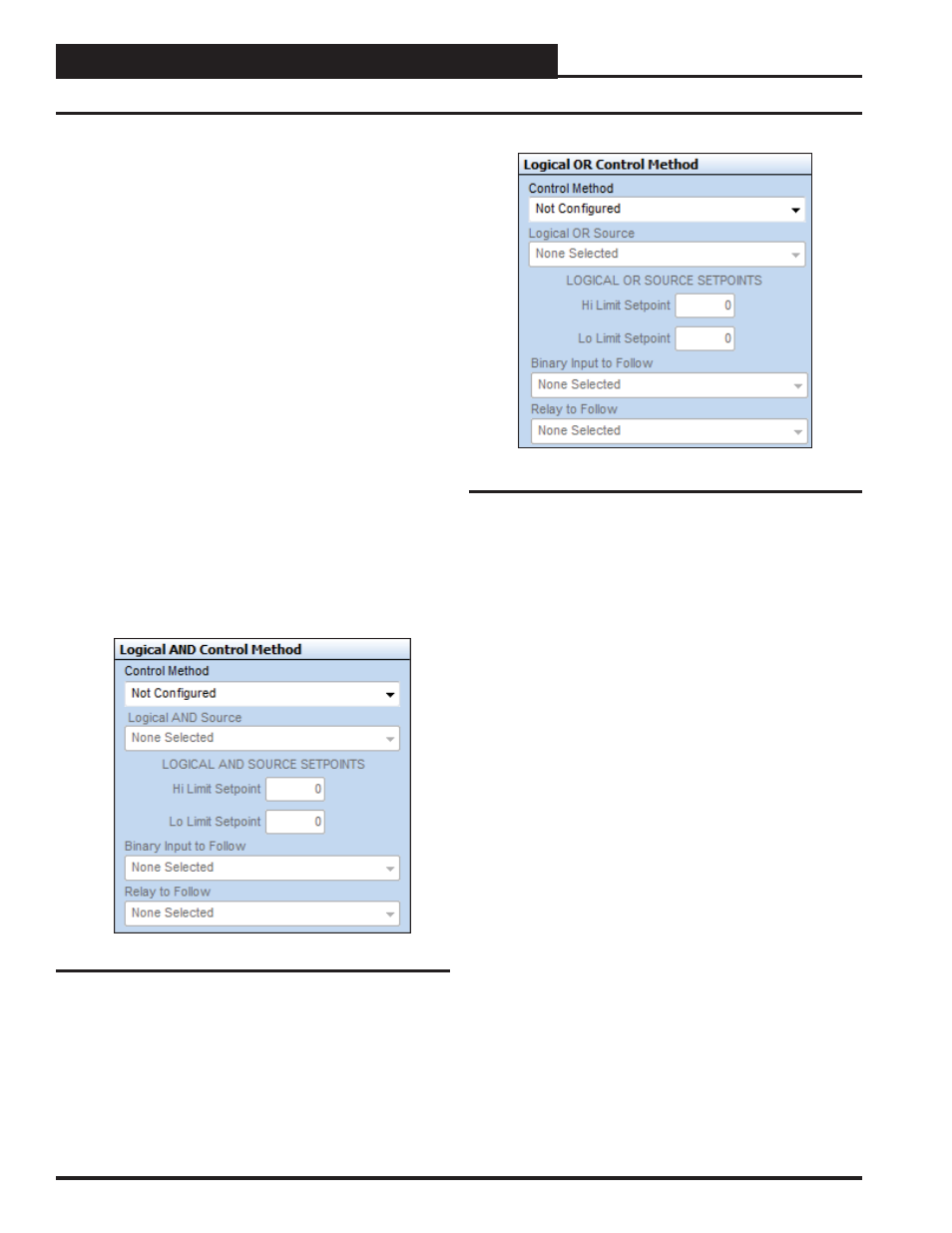
Section 6: Confi guring Relays
GPC-XP Controller Technical Guide
26
Logical AND Control Method & Logical OR Control Method
Logical AND Control Method & Logical OR
Control Method
If more than one criterion is required to make a decision to energize
a relay, there are two other options available to use in the decision
process— a “Logical AND” condition and a “Logical OR” condi-
tion. If you do not need any additional criterion, simply select the
<Not Confi gured>
option under the Control Method for each of
these sources.
If you need two events to be true before the relay output can be
activated, use the Main Control Method in conjunction with the
Logical AND Control Method. If you want either one event or a
second event to activate this relay, use the Main Control Method in
conjunction with the Logical OR Control Method.
You can combine all three options to create a condition where two
events must be true (2 AND Statements) or a 3rd separate event (OR
Statement) must be true to activate this relay.
Confi guration of the Logical And Control Method and the Logi-
cal OR Control Method is similar to the confi guration of the Main
Control Method.
The Logical AND Control Method Window and the Logical OR
Control Method Window are located in the center of the Relay
Confi guration Screen (Figure 34, page 21). See Figures 47 & 48.
Figure 48: Logical OR Control Method Window
Figure 47: Logical AND Control Method Window