Explicit addressing – Orion System PT-Link II LON User Manual
Page 13
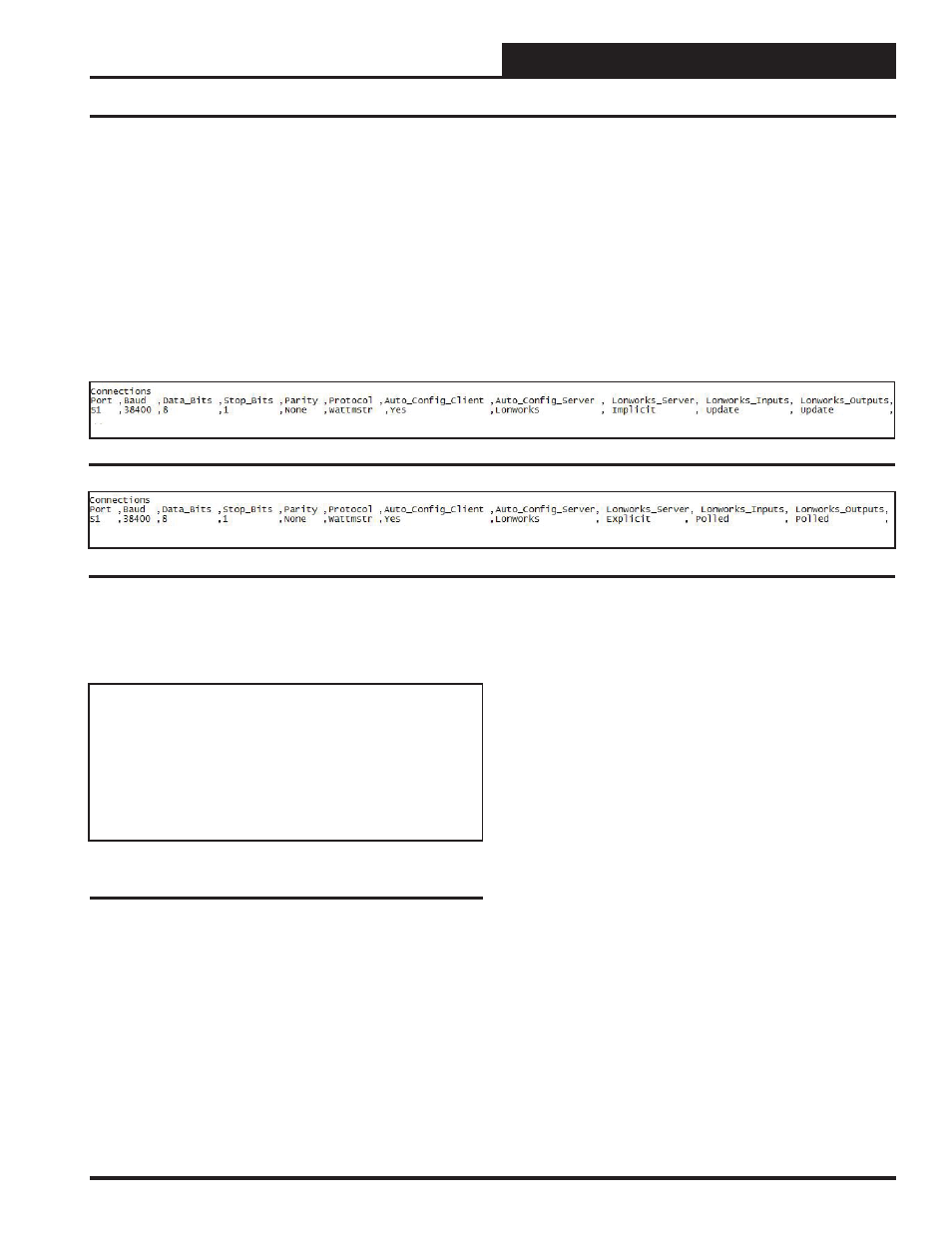
PT-Link II Interface
PT-Link II LON
®
Technical Guide
13
Explicit Addressing & Domain Table Setup
To use explicit addressing, the client needs to change the factory settings
contained in the PT-Link II LON’s confi guration fi le (confi g.csv). The
following are the steps to change the confi guration fi le from implicit to
explicit addressing:
1.) Upload and open the
confi g.csv
fi le.
2.) Locate the “Connections” section.
3.) Locate the “Lonworks_Server” column and change the
value from “Implicit” shown in Figure 17 to “Explicit”
shown
in
Figure 18. You should also change the “Lon
works _Input” and “Lonworks_Outputs” from Update to
Polled.
In addition, the PT-Link II LON must have its domain, subnet, and node
IDs set. This feature is enabled in the confi guration fi le by fi lling out
the Title and System_Address fi elds of the PT-Link II LON parameters
as follows:
//==================================================
//
// Common Information
//
Bridge
System_Address ,Title
23 ,”:D48:S01:Wattmaster Explicit Lon v1.00d”
Figure 19: PT-Link II LON Domain and Subnet
Setting
The Title fi eld must start with “:D”, followed by the domain_id in
hexadecimal notation, followed by “:S”, followed by the subnet_id in
hexadecimal notation, and enclosed by “:”. The domain length is auto-
matically determined by the number of digits in the [domain_id] fi eld.
With 2 hexadecimal digits constituting 1 byte, “:D123456:”, for example,
would have a length of 3.
Once the domain table has been set, the “:Dxx:Sxx:” part of the Title
fi eld will be removed.
Now the Title fi eld will be left with [Title continued…] which may be
the Node self documentation string or any title.
Explicit Addressing
Figure 17: PT-Link II LON Implicit Confi guration
Figure 18: PT-Link II LON Explicit Confi guration