Setting up your pt-link ii – Orion System PT-Link II LON User Manual
Page 4
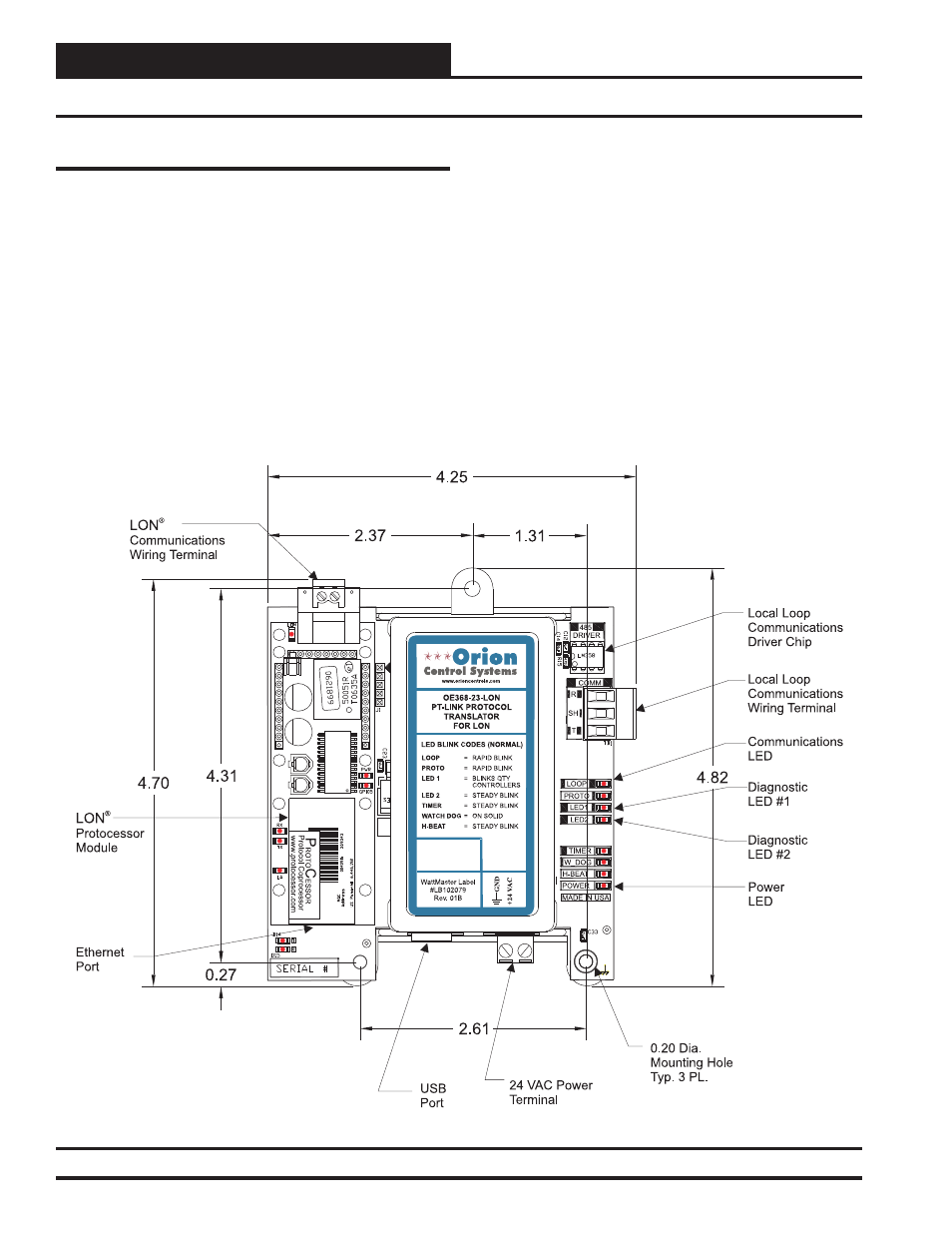
PT-Link II LON
®
Technical Guide
PT-Link II Interface
4
Figure 1: PT-Link II LON
®
Dimensions and Components
Setting Up Your PT-Link II
Quick Guide
The following steps will get you up and running in no time:
1.
Familiarize yourself with the PT-Link II components (Figure 1).
2.
Connect your PT-Link II to the Controller on your system (only
one) and connect your PT-Link II to the LON Network
(Figure 2).
3.
Copy the contents of the PT Link CD to your PC’s Desktop.
You can also download the fi les from http://orioncontrols.com/
under PT-Link Setup Files.
4.
Connect your PT-Link II to your computer using an
Ethernet connection (Figures 3 & 4 on page 6).
5.
Change your PCs IP Address. Follow the directions that match
your current operating system - Windows NT, XP, Vista, 7 or 8.
See directions on pages 7 & 8.
6.
Using RUINET, edit the Confi g.csv fi le and verify PT Link com-
munications. Follow the directions on pages 9-13.
7.
If you run into any problems, follow the instructions in the
Troubleshooting section starting on page 14 of this guide.