System installation – Orion System VCM Component User Manual
Page 22
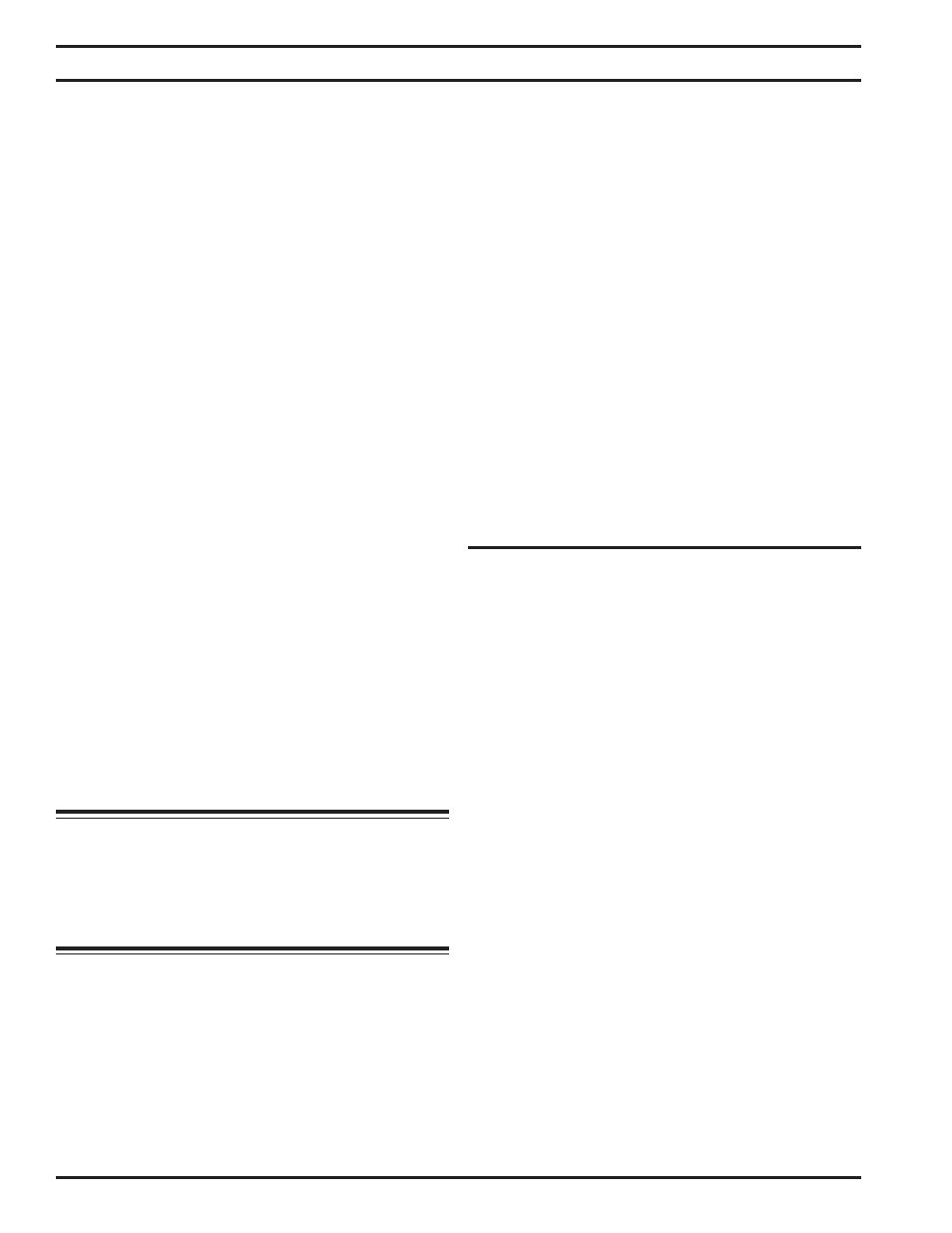
Component & System Wiring
22
Power/Comm Board Requirements
Standard Connection Configurations and Use
Power/Comm boards are typically used on Networked, Single and
Multiple Loop systems to transfer 24 VAC power and “Local Loop”
communications to VAV/Zone controllers, System Managers or other
Power/Comm boards.
The Power/Comm board must always be powered by its own dedi-
cated 24 VAC transformer connected to it’s 2-wire, 24VAC input ter-
minals (TB1).
Local Loop communications are transferred to the Power/Comm Board
via a modular cable connected to its “Comm In” modular connector
input terminal (P2). This modular cable connection can originate from
the “Local Loop” modular connector of the MiniLink PD for this loop,
another Power/Comm board output on the same loop or a VAV/Zone
controller or System Manager output on the same loop. If desired a
Power/Comm board can be connected to the “Local Loop” by hard wir-
ing a 2-wire shielded cable connected between it’s 3-wire communica-
tions input terminal (TB1) and a VCM controller, a Power/Comm
board or the MiniLink PD “Local Loop”, 3-wire communications ter-
minal.
For detailed wiring diagrams, see the Power/Comm board wiring dia-
grams in the “Communication Devices Diagrams” section of this
manual.
For Power/Comm board transformer sizing see the last 2 pages of the
“Systems Configurations Installation & Commissioning” section of
this manual.
Alternative Connection Configuration and Use
If desired, the Power/Comm board can also be used to transfer both 24
VAC power and “Network Loop” communications to multiple MiniLink
PDs. Connection between the MiniLink PD(s) and Power/Comm
board(s) is accomplished by using modular cables between the Power/
Comm boards modular output connectors and the MiniLink PD(s) “Net-
work Loop” modular input connectors. When a Power/Comm board is
used to connect power and communications to MiniLink PDs in this
manner, that particular Power/Comm board cannot also be used to share
communications and/or power with VAV/Zone controllers or System
Manager(s).
Warning: Do not ground the 24 VAC transformer that is to be
used with the Power/Comm board. Grounding of the
transformer will damage the Power/Comm board and
all boards connected to it. A separate transformer
must be used for each Power/Comm board. No
exceptions. Do not connect any other devices to the
transformer used for the Power/Comm board!
For detailed wiring diagrams, see the Power/Comm board wiring dia-
grams in the “Communication Devices Diagrams” section of this
manual.
For Power/Comm board transformer sizing see the last 2 pages of the
“Systems Configurations Installation & Commissioning” section of
this manual.
MiniLink Polling Device (MiniLink PD)
Standard Connection Configurations Use
The MiniLink PD is used on Networked Single and Multiple Loop
systems to provide two way communications between all devices on
it’s “Local Loop” and to all the other “Network Loop” devices on the
entire system. The MiniLink PD is equipped with both modular con-
nectors and hard wiring terminal blocks for connection of 24 VAC power,
“Local Loop” and “Network Loop” communications.
Each MiniLink PD is normally hard wired to a 24 VAC power source
connected to its 24 VAC input terminal (TB1). “Network Loop” com-
munications are transferred between multiple MiniLink PDs by modu-
lar cables connected to their “Network Loop” modular connectors (P3
and P5). A CommLink must be connected to one of the MiniLink PDs
on the system by using a 2-wire shielded cable connected between its 3-
wire “Network Loop” communications terminal block (TB4) and to the
CommLink’s “485 Loop” terminals block. Transfer of “Local Loop”
communication from the MiniLink PD to a Power/Comm board is made
by using a modular cable connected between the MiniLink PD “Local
Loop” modular connector (P4) and the Power/Comm board modular
“Comm In” connector (P2). If desired as an alternative, transfer of
“Local Loop” communication from the MiniLink PD to a Power/Comm
board can be made by hard wiring a 2-wire shielded cable connected
between the MiniLink PD’s 3-wire communications terminal (TB1) and
the 3-wire communications input (TB1) on the Power/Comm Board.
Installation Procedures
The installation procedures that follow are based on recommended meth-
ods of wiring connection and controller installation. Installation proce-
dures vary depending on the type of system you are installing. The sys-
tem you are installing could be a “Stand Alone”, “Interconnected”, “Net-
worked Single Loop” or “Networked Multiple Loop” system. The Net-
worked System also has installation variations based on the type of
components you are installing for that system. The following informa-
tion explains the procedures for all of these systems. Please find the
system and components that closely match your system and follow the
outlined procedures.
Stand Alone Systems
See the “Stand Alone System Wiring”on pages 6 through 8 of this manual
for detailed wiring diagrams. Also see pages 28 and 29 for wire and
transformer sizing information. You should review these diagrams be-
fore attempting connections or powering up the controller or interface
devices.
1.
Install a 24 VAC, 8 VA minimum, transformer for the
VCM controller and wire from transformer to
controller using 18 gauge minimum, 2 wire cable for power.
Observe polarity on power wiring.
2.
The Modular Service Tool will connect to any of the
controllers using the supplied cable with DIN connectors
on both ends. The connection point on the controller is
located near the communications connector.
System Installation