Cables, Cables -10 – Quintum Technologies Tenor Call Relay SP User Manual
Page 29
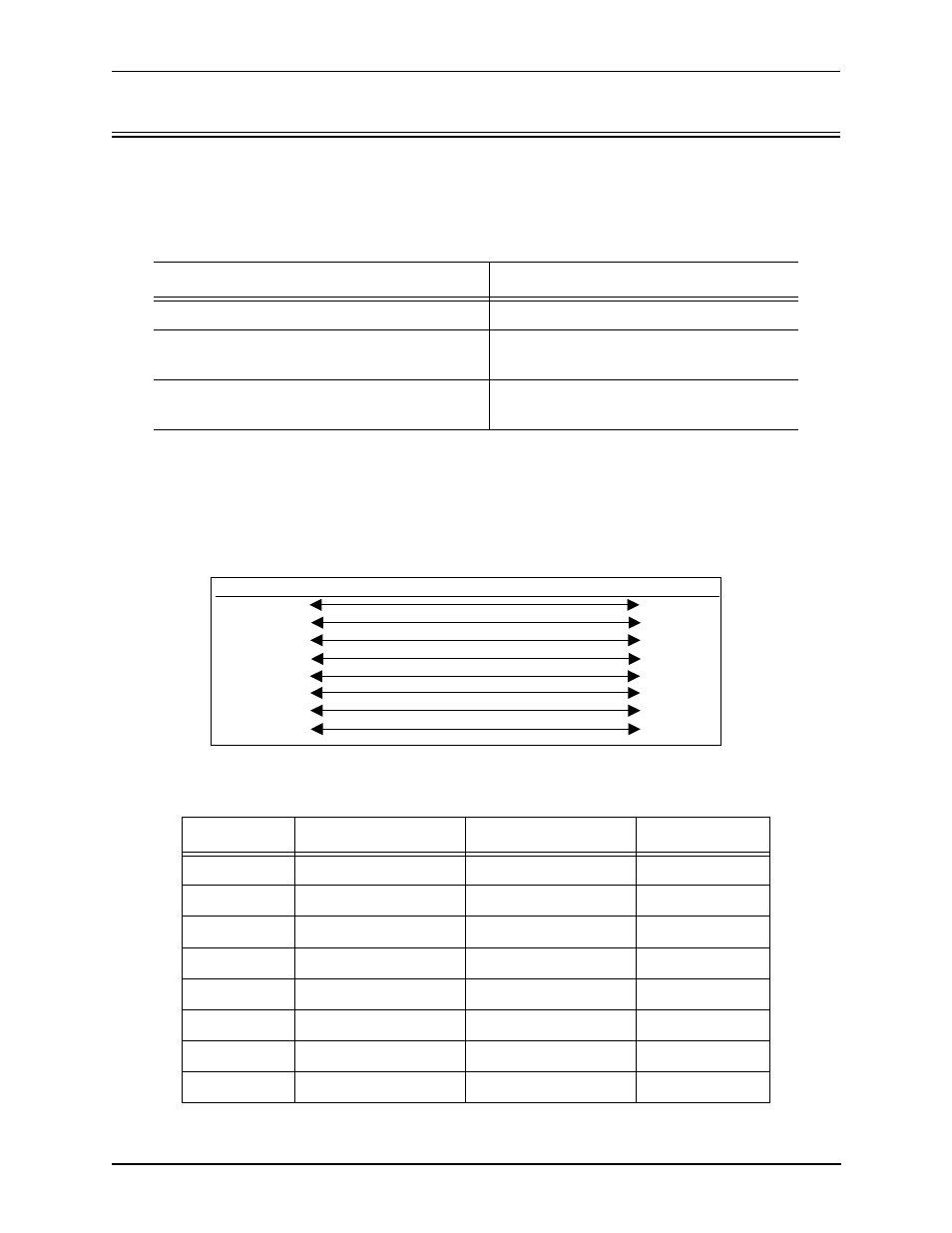
P/N 480-0048-00-10
2-11
Chapter 2: Hardware Components
Cables
The cables listed in Table 2-5 are required to connect a Call Relay SP to various interfaces. Contact Quintum
for ordering information, if necessary.
Table 2-5 Cables Supported
RJ-45 Ethernet Cable (10/100)
An RJ-45 (10/100 Base-T) straight through cable is used to connect Call Relay SP to an Ethernet LAN. Cable
pinouts are listed in Table 2-6. Color specifications are applicable to the RJ-45 cable provided.
Figure 2-9 RJ-45 (10/100 Base-T) Connector Pinouts
Table 2-6 RJ-45 (10/100 Base-T) Connector Pinouts
Cable
Usage
RJ-45 Ethernet cable (grey)
Connection to Ethernet LAN 10/100.
DB-9 Serial RS-232 (for use with CPU)
Connection to PC’s asynchronous console
port.
Detachable (IEC) AC Power Supply Cord (for AC
units only)
Connection to AC power jack.
Pin #
Signal
Definition
Color
1
TX +
Transmit Data
White w/orange
2
TX -
Transmit Data
Orange
3
RX +
Receive Data
White w/green
4
Unused
Unused
Blue
5
Unused
Unused
White w/blue
6
RX -
Receive Data
Green
7
Unused
Unused
White w/Brown
8
Unused
Unused
Brown
Pin #
Connects to
Pin #
1
2
3
4
5
6
7
8
1
2
3
4
5
6
7
8