Configure via cli, Configure via cli -4 – Quintum Technologies Tenor Call Relay SP User Manual
Page 50
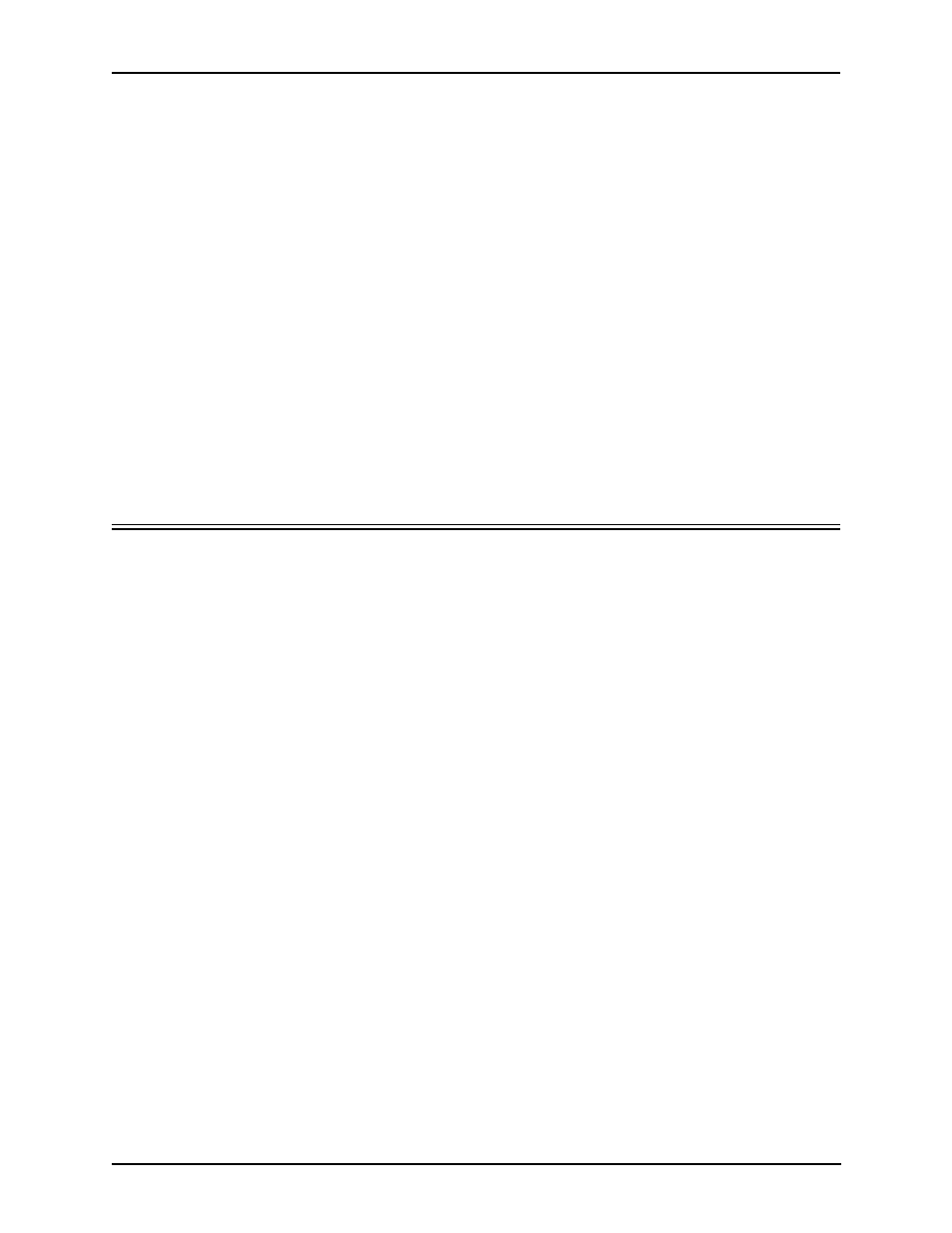
4-4
P/N 480-0048-00-10
Chapter 4: Configuring Call Relay SP via CLI
3. Click on Connect> Remote System.
4. In the Host Name field type, enter the IP address assigned to your Tenor.
5. Click on Connect.
A connection to the Tenor unit will be established. You are now ready to configure the unit. See Working with
the Command Line Interface (CLI) document— available on the CD you received with the unit— for detailed
information on the CLI.
For Windows 2000:
1. Click on Start> Run. The Run dialog box will be displayed.
2. Type telnet and click on Ok. The telnet dialog box will be displayed.
3. At the telnet prompt, type open (followed by the IP address for the unit to which you want to connect). You
can also type telnet (followed by the applicable IP address).
A connection to the Call Relay SP will be established. You are now ready to configure the unit.
Configure via CLI
Once you connect to the CLI, you are ready to configure the features and capabilities. For detailed information
on the CLI, see the Working with the Command Line Interface (CLI) document, available on the CD you
received with the unit.