Power up the system (for ac unit), Power up the system (for ac unit) -9 – Quintum Technologies Tenor Call Relay SP User Manual
Page 39
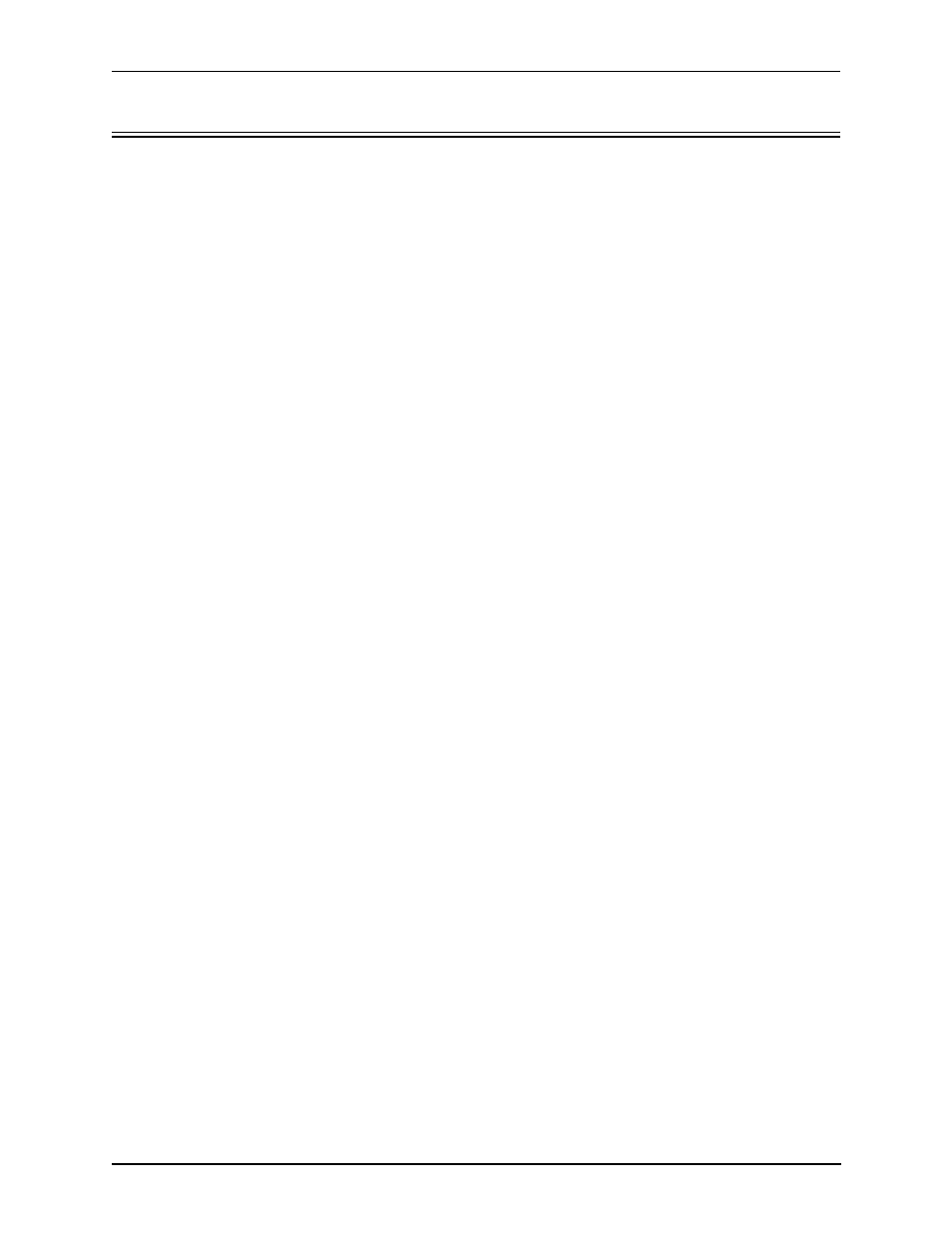
P/N 480-0048-00-10
3-9
Chapter 3: Installation
Power up the System (for AC unit)
Once you have all cables connected properly, you are ready to turn on the system as follows:
1. Verify that the on/off switch is in the off position.
2. Plug in the power cord to a grounded AC outlet.
3. You may also provide ground using a supplementary ground to the Earth Ground post (see Prevent Elec-
4. Locate the on/off switch on the rear of the unit and push the switch to the On position.
The unit will power up and the LEDs will flash on and off during diagnostics tests at boot time. For informa-
tion about the LEDs, see Chapter 8: Diagnostics/Maintenance.
Once the unit is powered up and has completed the boot up process, you are ready to assign an IP address. See
section Assign IP Address.