Diagnostics, Common symptoms/problems, Diagnostics -3 – Quintum Technologies Tenor Call Relay SP User Manual
Page 81: Common symptoms/problems -3
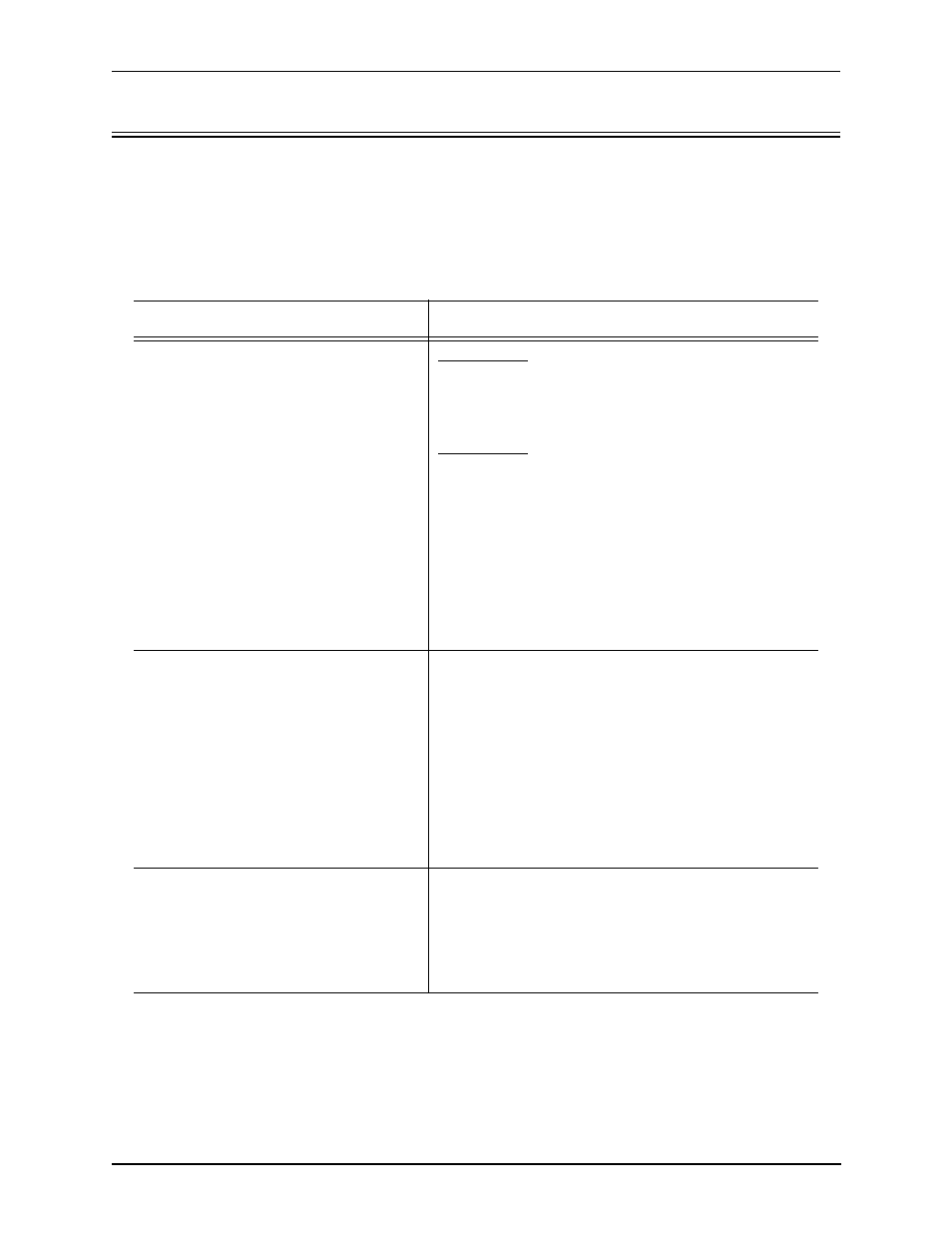
P/N 480-0048-00-10
8-3
Chapter 8: Diagnostics/Maintenance
Diagnostics
Common Symptoms/Problems
Below is a list of common symptoms and problems you may encounter. Use this list as a guideline; if your
problem is not listed, use the diagnostic procedure explained in the beginning of this chapter.
Table 8-1 Common Symptoms/Problems
Common Symptom/Problem
Description/Solution
Unit will not turn on or LEDs on front lower
swing down panel of the chassis are unlit.
For AC units:
Check AC power source.
Check fuse. To check fuse continuity, see Inspect and
Replace Fuse (AC only), later in this chapter.
For DC units:
Check the customer premises over-current protection
device(s) are in the ON position.
Ensure all wires are secured to the power entry plug and
the plug is inserted to the power receptacle and secured
with the anchor screws.
Ensure the circuit breaker for the respective power entry
point is switched to the ON position.
Communication with Command Line Inter-
face (CLI) cannot be established using Tel-
net.
The IP address of the Call Relay SP unit may be incorrect.
Check Ethernet Cable.
Verify the IP address of Call Relay SP. Check the Default
Gateway Subnet Mask. Check Ethernet connection via RS-
232 connection. See Chapter 3: Installation.
Verify network connectivity using ping from another net-
work host. See Chapter 4: Configuring Call Relay SP via
CLI.
Communication with Router, Ethernet Hub,
or switch cannot be established.
Verify RJ-45 cable is firmly installed in CPU’s Ethernet
port.
Check MDI/MDIX configuration. Check duplex setting on
the switch in which they were connected and the speed of
10MB or 100 MB.