Setting the tempo, Making the first recording, 1 – setting up and introduction – Teac 2488 User Manual
Page 16
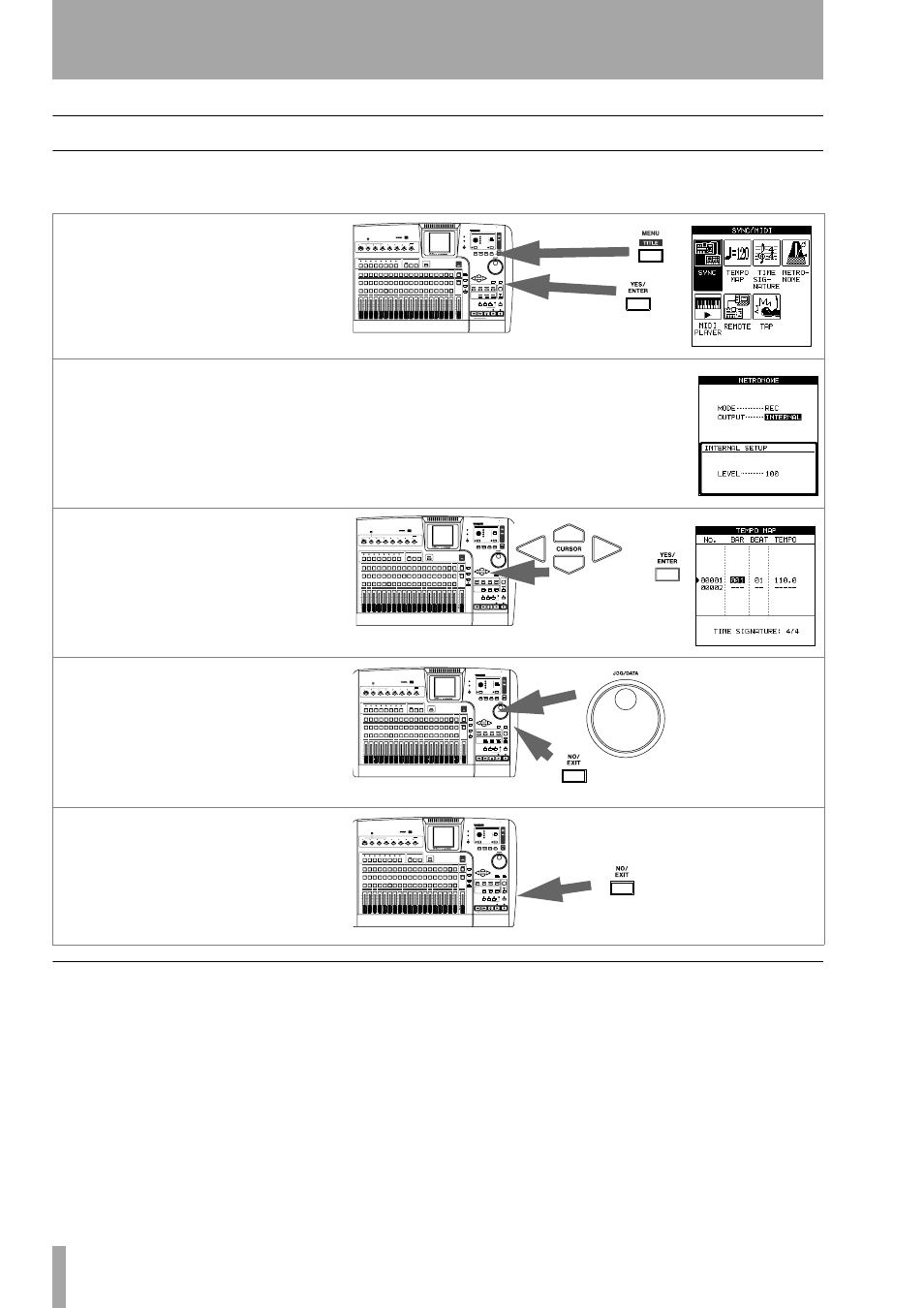
1 – Setting up and introduction
16
TASCAM 2488
User’s Guide
Setting the tempo
The 2488 has a built-in metronome. We’ll set up a
very simple 4/4 beat which stays the same all the way
through, to drive the metronome and help you stay in
time.
Making the first recording
We assume that you’re recording the rhythm guitar to
start with, and that you are going to be recording it on
track 1.
Note that inputs on the 2488 are lettered from
A
through
H
. Tracks are numbered from
1
through
24
.
Input
H
is special on the 2488—it is duplicated at the
front of the 2488 with an input for electric guitars
and passive basses (active basses should use a 1/4"
LINE
jack at the rear of the unit). Only use this front
input jack for electric guitars (and basses) and do not
plug these instruments into any other jacks.
1
Press the
MENU
key, and use the
cursor keys to highlight the
SYNC/
MIDI
item. Press
ENTER
.
2
Highlight the
METRONOME
option in
the
SYNC/MIDI
menu and press
ENTER
.
Use the cursor keys and wheel to set
the
OUTPUT
to
INTERNAL
, set the mode
to
REC
, the
LEVEL
to
100
, and press
ENTER
.
3
At the
SYNC/MIDI
menu, use the cursor
keys to highlight the
TEMPO MAP
option. Press
ENTER
.
4
Move the cursor to the
TEMPO
field,
and use the wheel to set a value (if
you want to tap a value, see “Tap-
ping the tempo” on page 78).
Press
EXIT
when you’re done, to
return to the
HOME
screen.
5
Press the
CLICK
key. The indicator
lights orange.