Clone track, Clean out, Undo and redo – Teac 2488 User Manual
Page 54: Clone track clean out, 4 – recorder
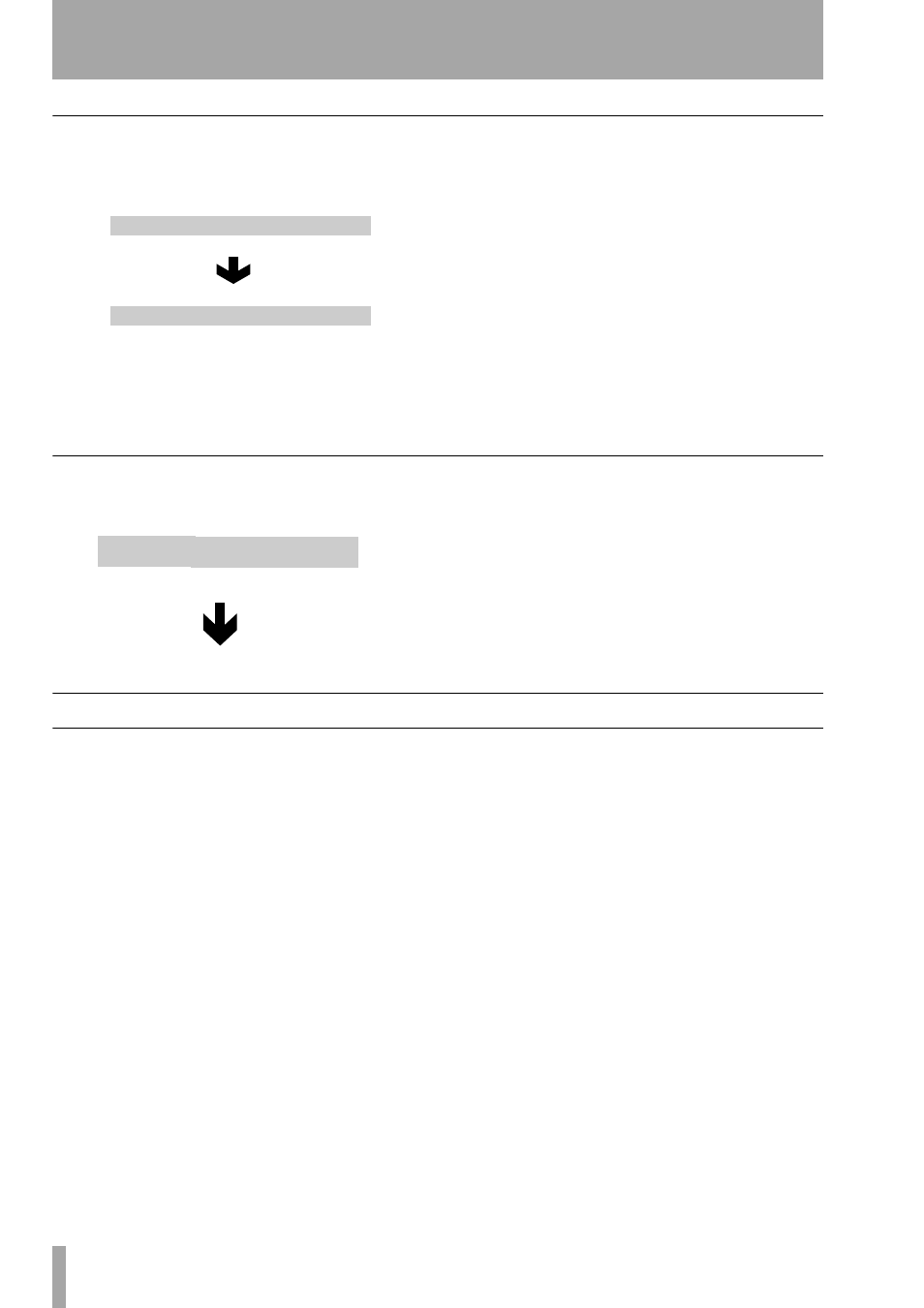
4 – Recorder
54
TASCAM 2488
User’s Guide
CLONE TRACK
This copies a track or pair of tracks to another track
or pair of tracks. The IN and OUT points do not have
any meaning here.
There are two values that you can change:
Src. Trk
Select an individual track (
1
through
24
), or
a pair of tracks (
1/2
,
3/4
,
5/6
, etc.) or the
MASTER
stereo
track.
Dst. Trk
This sets the destination track or tracks to
which the source track is cloned. What you can select
here depends on what you have selected for the
source track. If you have selected a single track, you
can select tracks
1
through
24
here. If you have
selected a pair of tracks (for instance,
1/2
), you can
only select track pairs here.
Press
YES
to perform the operation or
NO
to leave
this screen.
If you try to select the same track as a destination that
you have selected as the source, when you press the
YES
key, a message will appear:
SAME TRACK
.
Redo the operation with a different set of tracks.
CLEAN OUT
This deletes all the material in a track or tracks. The
IN and OUT points do not have any meaning here.
There is only one value that you can change:
Src. Trk
Select an individual track (
1
through
24
), a
pair of tracks (
1/2
,
3/4
,
5/6
, etc.), or all the tracks (
1-
24
).
Press
YES
to perform the operation or
NO
to leave
this screen.
If you need to delete the contents of a virtual track
that is not currently assigned to a track, you must
assign it to a track and then perform this operation.
UNDO and REDO
Unlike a tape recorder, but like most word-proces-
sors, you can undo your mistakes (the 2488 remem-
bers up to the last 999 operations you perform in
each song). What is more, you can undo your undo
operations (redo).
The operations that you can undo are:
• The different track editing functions described in
this section
• Recording operations
• Auto punch operations
• Mastering operations
In addition, all these operations are stored as part of
the song on the disk; even when you turn the machine
off, the history of all the previous operations is stored
ready for next time.
What this means is that you can finish your work for
the day, come back in the morning with fresh ears,
and decide that maybe you didn’t want that overdub
after all. With the 2488, this is no problem.