Midi time code, 8 – midi – Teac 2488 User Manual
Page 82
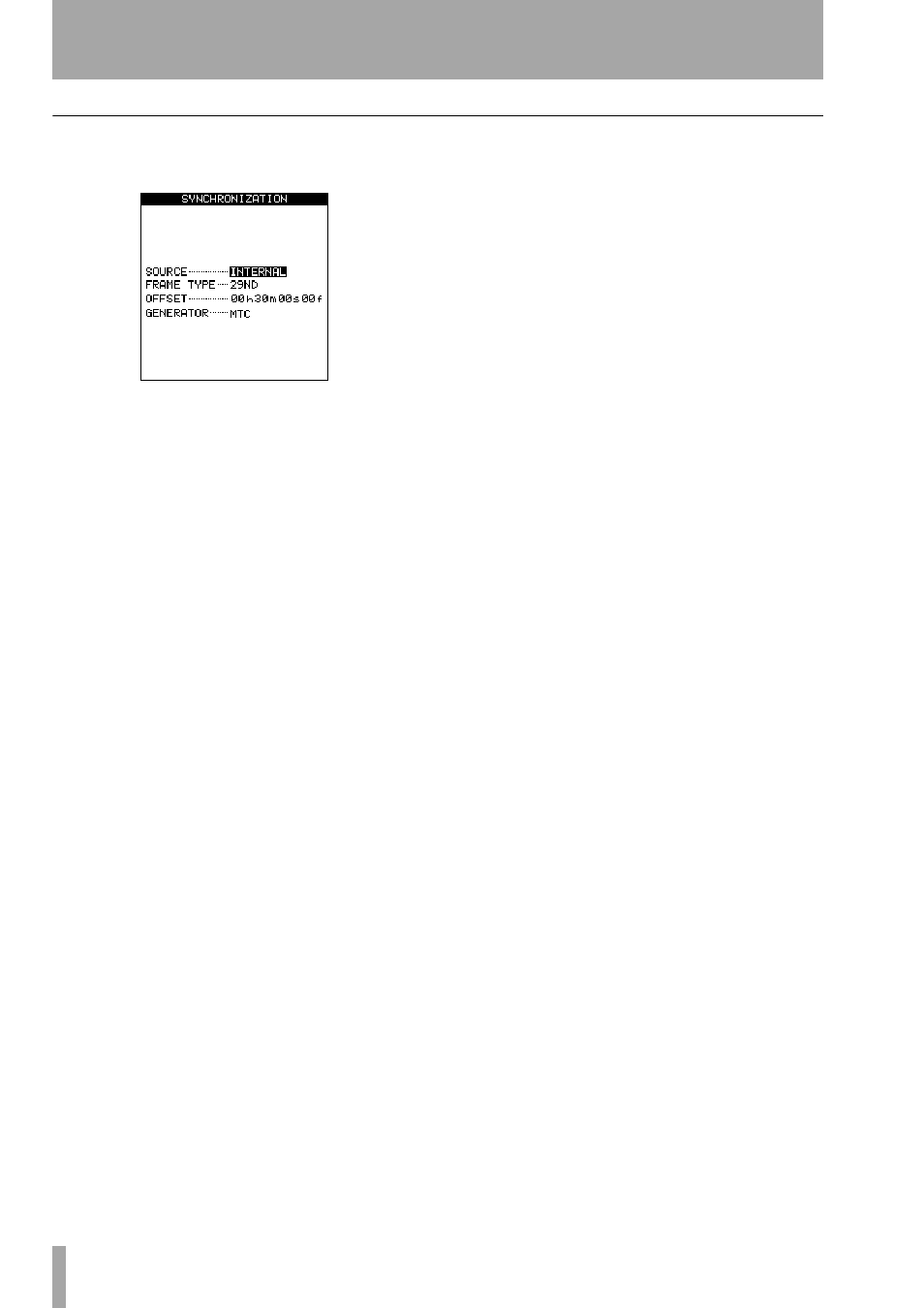
8 – MIDI
82
TASCAM 2488
User’s Guide
MIDI Time Code
With the transport stopped, from the
SYNC/MIDI
menu,
select the
SYNC
option and press
ENTER
:
•
SOURCE
can be
INTERNAL
(the 2488 acts as the master
unit) or
EXTERNAL
(the 2488 takes its synchroniza-
tion from another unit).
•
FRAME TYPE
refers to the format of the MTC sent
and received by the 2488. This can be either
24
(film),
25
(EBU TV),
29D
(29 fps drop-frame, used
with NTSC color),
29ND
(29fps non-drop, also used
with NTSC color), or
30
(NTSTC monochrome and
often used for audio-only work)
•
OFFSET
allows you to select the offset of the 2488
relative to the incoming timecode (outgoing time-
code is always the same as the absolute position).
For example, your song always starts at the “all
zeroes” position, but if you are dubbing it onto
video at 30 minutes into the video, you should have
an offset of 30 minutes set here.