Erasing a song, Copying songs, Erasing a song copying songs – Teac 2488 User Manual
Page 37: 4 – recorder
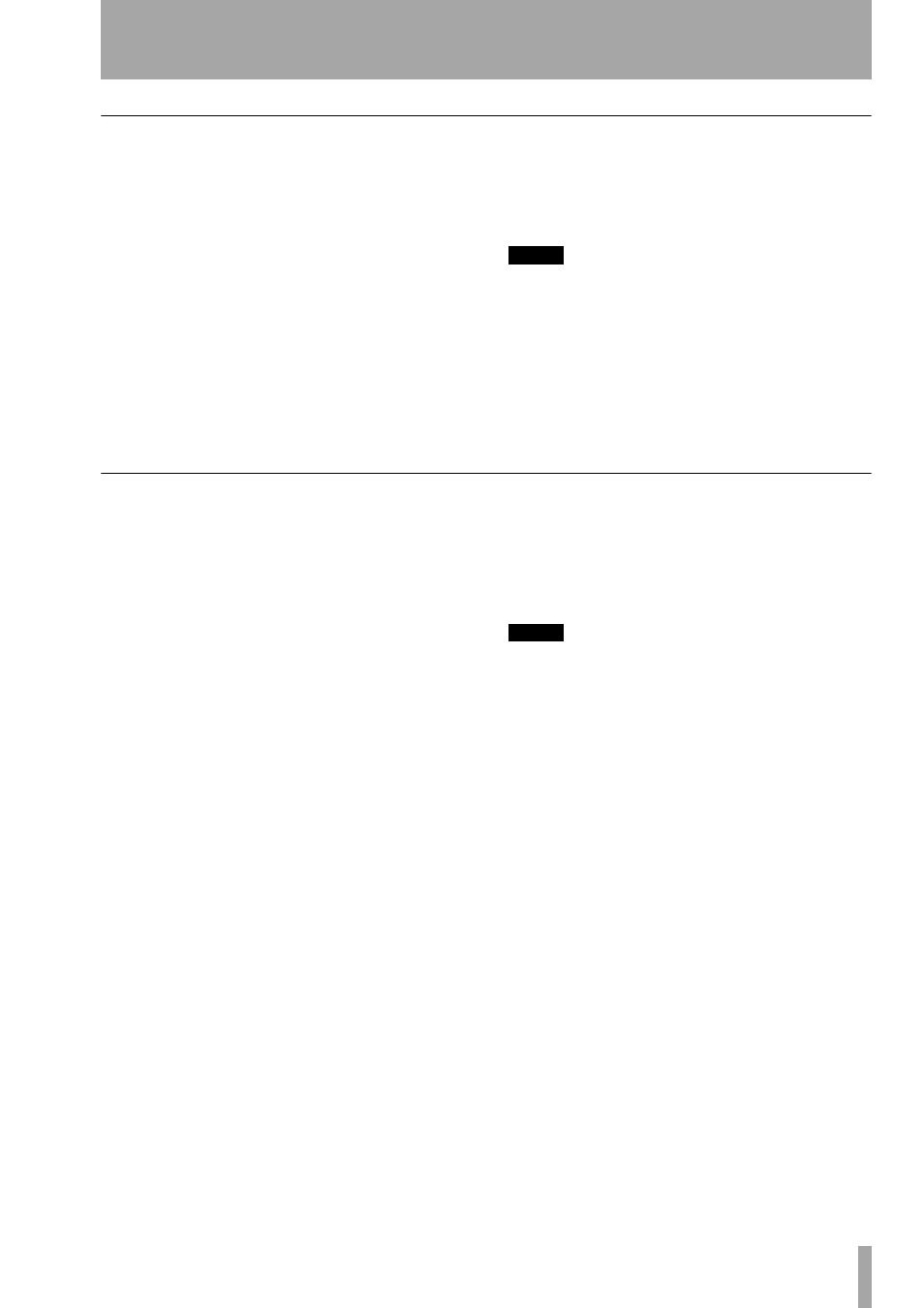
4 – Recorder
TASCAM 2488
User’s Guide
37
Erasing a song
To free up space on a disk partition, and delete a song
or songs, you should perform the following opera-
tions:
1
Press the
MENU
key and use the cursor keys to
highlight the
SONG
item. Press
ENTER
.
2
At the
SONG
menu, use the cursor keys to high-
light the
ERASE
option. Press
ENTER
.
3
Select the song or songs to be erased using the
wheel to highlight the songs and the
INSERT
key to place a check mark (
✔
) beside them.
If you select a song for erasure by accident,
use the
DELETE
key to deselect it.
4
Press
YES
to erase the selected song(s).
5
The 2488 asks you if you are sure. Press
YES
if
you really are sure that you want to erase
these songs.
NOTE
This operation cannot be undone. Erasing songs is a
permanent operation. Always think carefully before
you erase a song or songs.
This menu can erase only the songs stored on the cur-
rently-selected partition. If you want to erase a song or
songs from another partition, you must select it first.
If you have selected all the songs on a partition for era-
sure, a new song will automatically be created after all
the existing songs have been erased.
Copying songs
As well as copying songs, so that you can work on
another version of them, you can also use this menu
item as a tool to back up songs to another partition
(you can also back up to CD-R, but this is a separate
process).
1
Press the
MENU
key and use the cursor keys to
highlight the
SONG
item. Press
ENTER
.
2
At the
SONG
menu, use the cursor keys to high-
light the
COPY
option. Press
ENTER
.
3
Select the song or songs to be copied using the
wheel to highlight the songs and the
INSERT
key to place a check mark (
✔
) beside them.
If you select a song for copying by accident,
use the
DELETE
key to deselect it.
4
When all the songs to be copied have been
marked, press the
ENTER
key. A list of all the
currently-available partitions is shown.
5
Use the wheel to select the partition to which
the selection will be copied, and press
ENTER
.
6
The 2488 asks you if you are sure that you
want to make the copy. Press
YES
to continue
with the operation, and
NO
to cancel.
NOTE
Copying a song may take some time. Be patient while
the song is being copied, and take care not to power
down the 2488 in the middle of a copy operation.
If you copy a song to the partition where it was origi-
nally stored, it will be copied with the same title as orig-
inally, so the list will contain two songs with the same
title. If you want two copies of the same song on one
partition, you should rename one of the copies immedi-
ately after the copy operation has been carried out.
When you make the selection for copying, only those
songs in the currently-selected partition are listed. If
you need to back up from many different partitions,
you must select each partition in turn and then select
the songs on the selected partition.