Reformatting the fat partition, Cd-rw erase, Cd eject – Teac 2488 User Manual
Page 67: 6 – disk management and file import/export
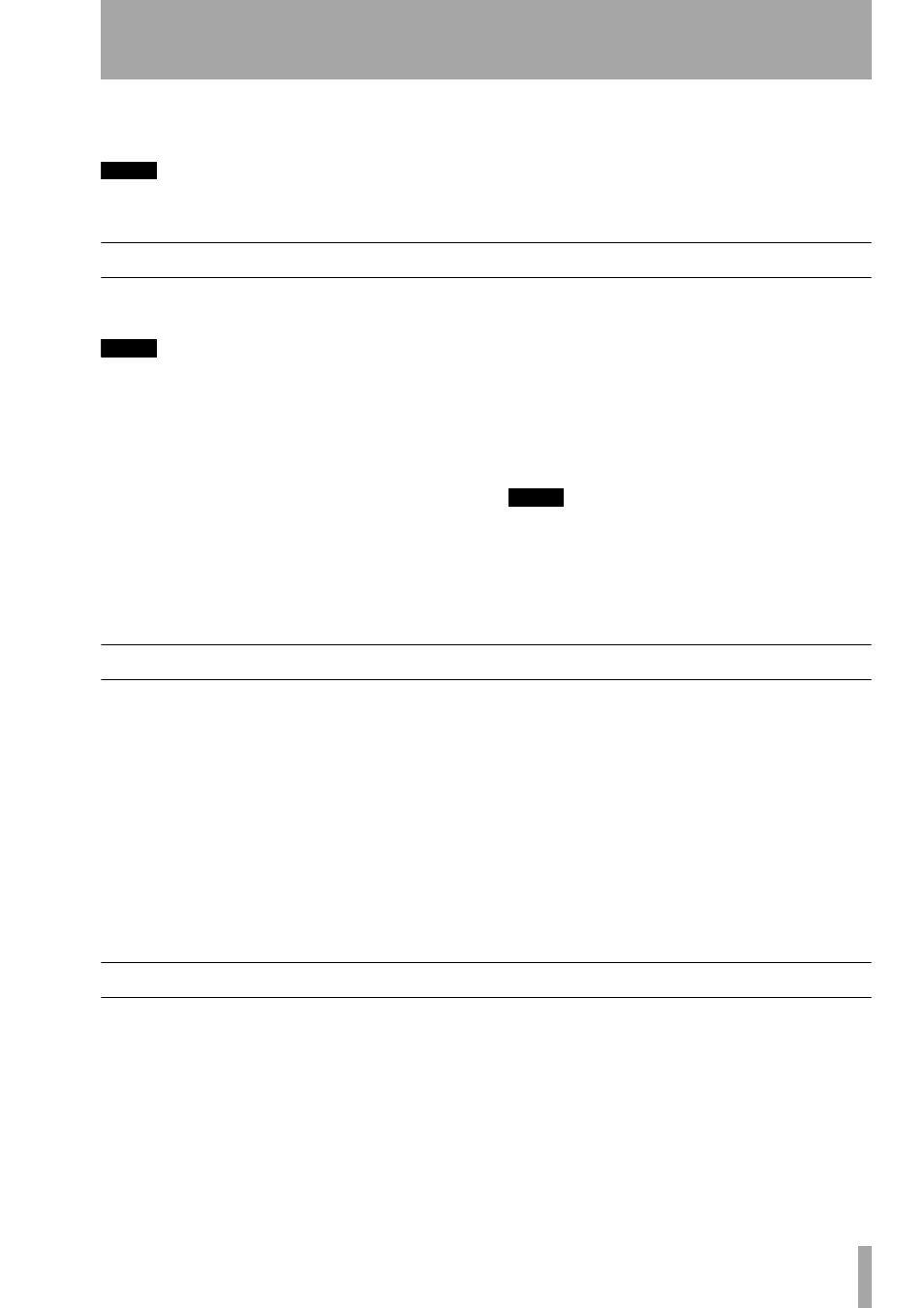
6 – Disk management and file import/export
TASCAM 2488
User’s Guide
67
ENTER
to continue with the format operation.
Press
EXIT
to halt the operation.
NOTE
While the format operation is taking place, the
HD
indicator lights and you cannot perform any operations.
Make sure that you do not turn off the 2488 during the
format operation.
4
When the format operation is complete, a new
blank song is automatically created on the
partition.
Reformatting the FAT partition
If the FAT partition is full, you should follow the pro-
cedure below.
NOTE
Do not attempt to format the FAT partition using a
computer. Use only this procedure to perform the
operation.
Note that it is not possible to erase individual files
from the FAT partition using the 2488 alone. To do
that, you must connect the 2488 to a computer, and
treat the FAT partition as a computer hard disk.
1
With the transport stopped, from the
DISK
menu, highlight
FAT REFORM
, and press
ENTER
.
2
A popup message appears.
3
Ask yourself once more if you want to erase all
the data on the FAT partition. Press
ENTER
to
continue with the operation when a popup
appears, or press
EXIT
to halt the operation.
•
When the FAT partition has been erased,
three directories (folders) are automatically
created, named
WAVE
,
SMF
and
BACKUP
). Use
these folders for audio files, Standard MIDI
Files and backup data respectively.
NOTE
When you perform this operation, all existing data on
the FAT partition is destroyed. This operation cannot be
undone. Before performing this operation, make sure
that all data on the FAT that you want to keep are
backed up to a personal computer (see “Backup and
restore” on page 72).
CD-RW erase
To erase a CD-RW disc created on the 2488, you
must use this function. You cannot erase such a disc
on any other equipment.
Also note that you must erase the whole disc. You
cannot erase individual data files (or songs on an
audio disc). This operation cannot be undone. Once
the data is erased from the disc it cannot be recovered
from the disc. Make sure you have copies of any data
you might want in the future.
1
Insert the CD-RW disc to be erased into the
drive (use the drive eject key or the tray open/
close function described below to do this).
2
With the transport stopped, from the
DISK
menu, highlight
CD-RW ERASE
, and press
ENTER
. A popup confirmation message
appears.
Alternatively, press
EXIT
to cancel the opera-
tion.
3
After the disc has been erased, the drive tray
opens automatically.
CD EJECT
You can use this function to open the disc drive tray.
You can also use the drive button itself to open and
close the tray, and you can push the tray itself, when
it is open, to close it.
1
With the transport stopped, from the
DISK
menu, highlight
CD EJECT
, and press
ENTER
.
2
The tray opens and a popup appears. Remove
or change or insert the disc.