2 – mixer – Teac 2488 User Manual
Page 30
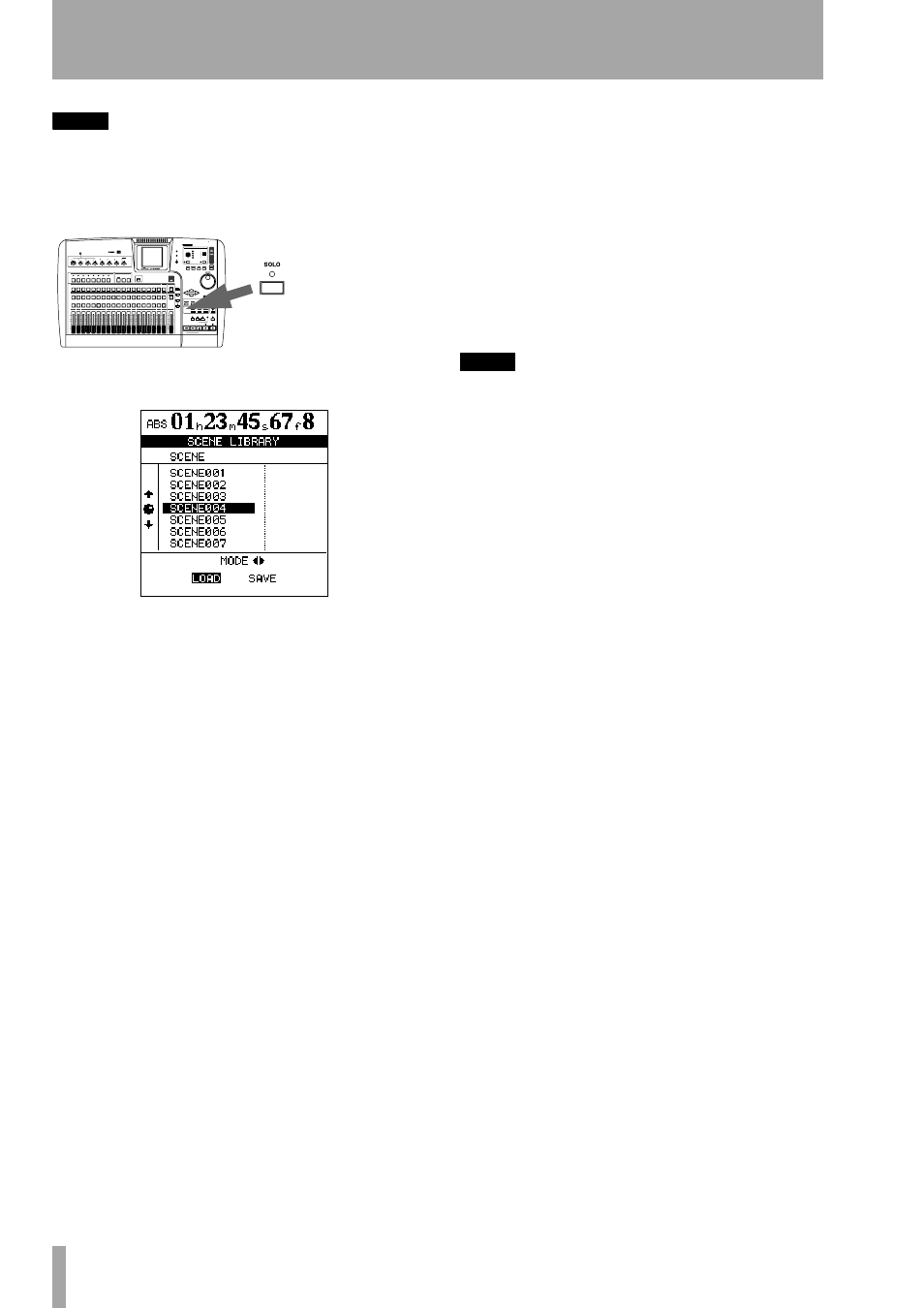
2 – Mixer
30
TASCAM 2488
User’s Guide
NOTE
Monitor settings and
TRIM
control settings are not
stored as part of a scene.
To access the scene memories:
1
Press the
SCENE
key:
2
From the scene library screen, use the wheel to
select a scene.
3
Use the left and right cursor keys to select
LOAD
(settings from the library) or
SAVE
(current set-
tings to the library).
4
When saving, use the wheel to select a setting
which you will overwrite, or select the
(new
scene)
option to create a new library entry.
When loading a scene, you should simply
select the library entry.
5
Press
ENTER
. The scene will be loaded or
saved.
NOTE
Take care when recalling a scene. The audio level may
jump dramatically from the current level.
You can also add meaningful titles to the scenes by
pressing the shifted
MENU
key (
TITLE
). See