Recording to cd-r, Recording to cd-r (tao recording), 5 – mastering – Teac 2488 User Manual
Page 61
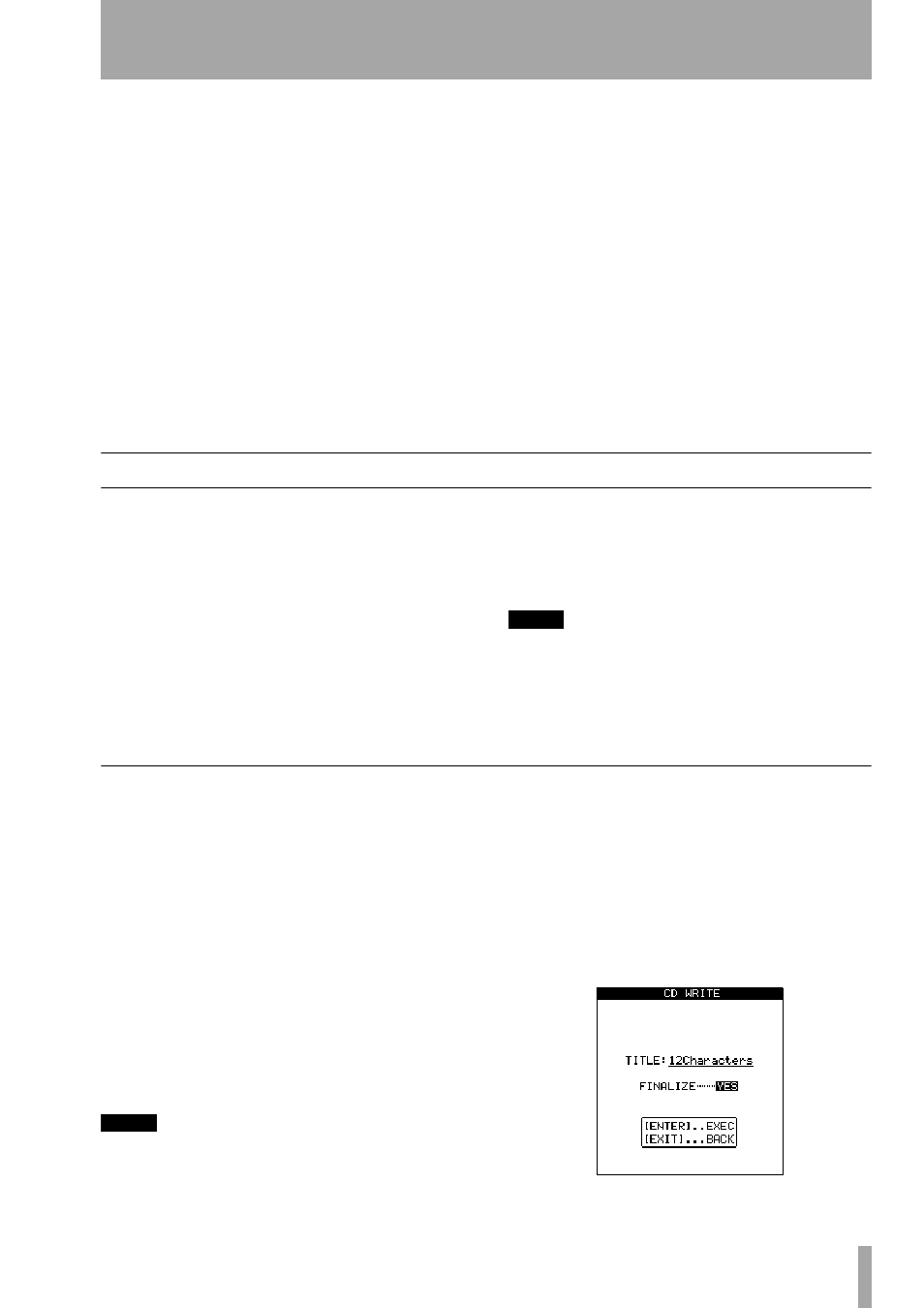
5 – Mastering
TASCAM 2488
User’s Guide
61
If you want to trim the start of the master:
3
Set the IN point to be the 00:00:00:00 point.
4
Use the jog control to set the OUT point to the
exact position where you want the master to
start.
If you want to trim the end of the master:
3
Set the IN point to the point where you want
the end of the master to be, using the jog
method to set the point.
4
Set the OUT point to be some way after the
existing OUT point.
In both cases (trimming the start and trim-
ming the end):
5
Use the Track Edit
CUT
function to cut
all
tracks between the IN and the OUT point. You
must select the
all
option for the master track
to be cut in this way.
If you are trimming the end of the master:
6
Make sure that the OUT point is now located
at the real end of the track (where you set the
IN point previously).
In both cases (trimming the start and trim-
ming the end):
7
Play back the master track, as described
above. The start and end should now be as you
want them.
Recording to CD-R
There are two ways of using the 2488 to record a disc
either a track at a time; TAO (Track At Once) with
the disc being finalized after the last track has been
recorded, or a number of tracks together; DAO (Disk
At Once), with the disc being finalized at the end of
the session.
Recording many tracks at once allows you to reorder
the tracks on the disc. It also allows you to put vary-
ing lengths of silence between tracks (ranging from 0
to almost 10 seconds).
Remember that whichever method you use to record
your CDs, you can record a maximum of 99 tracks on
one CD, the minimum length of a track is four sec-
onds, and the maximum track length you can record
from the 2488 is 80 minutes.
NOTE
I
It is not possible to record a disc using both methods of
recording. If you record a disk using the track method,
you cannot then add a number of tracks together, but
you can add single tracks. Likewise, if you record a num-
ber of tracks together, you cannot add any tracks (singly
or together) later on.
Recording to CD-R (TAO recording)
Before starting this operation you must make sure
that there is a recordable disc inserted in the CD-RW
drive. If there is no recordable disc (that is, a CD-R
or CD-RW disc that has not been finalized), the 2488
shows an appropriate message.
1
Make sure the 2488 is in “normal” mode, that
is, not in the master check mode or mastering
mode. On the
AUDIO CD
menu, move the cursor
to
CD WRITER
and press
ENTER
.
The 2488 checks the CD-RW drive. If there is
a valid disc in the drive containing at least one
pre-mastered song, the display shows a list of
the songs which have been mastered on the
current disk partition.
NOTE
If a song has been recorded, but has not been mastered,
it will not appear in the list.
If you want to change partitions, see “Selecting a disk”
on page 32.
2
Use the wheel to select the song to be recorded,
and press
ENTER
.
You may now rename the song using the
TITLE
key.
3
Choose at this point whether you want to
finalize the disc.