Location marks, Active location marks, Editing the active mark – Teac 2488 User Manual
Page 44: Entering location marks, 4 – recorder
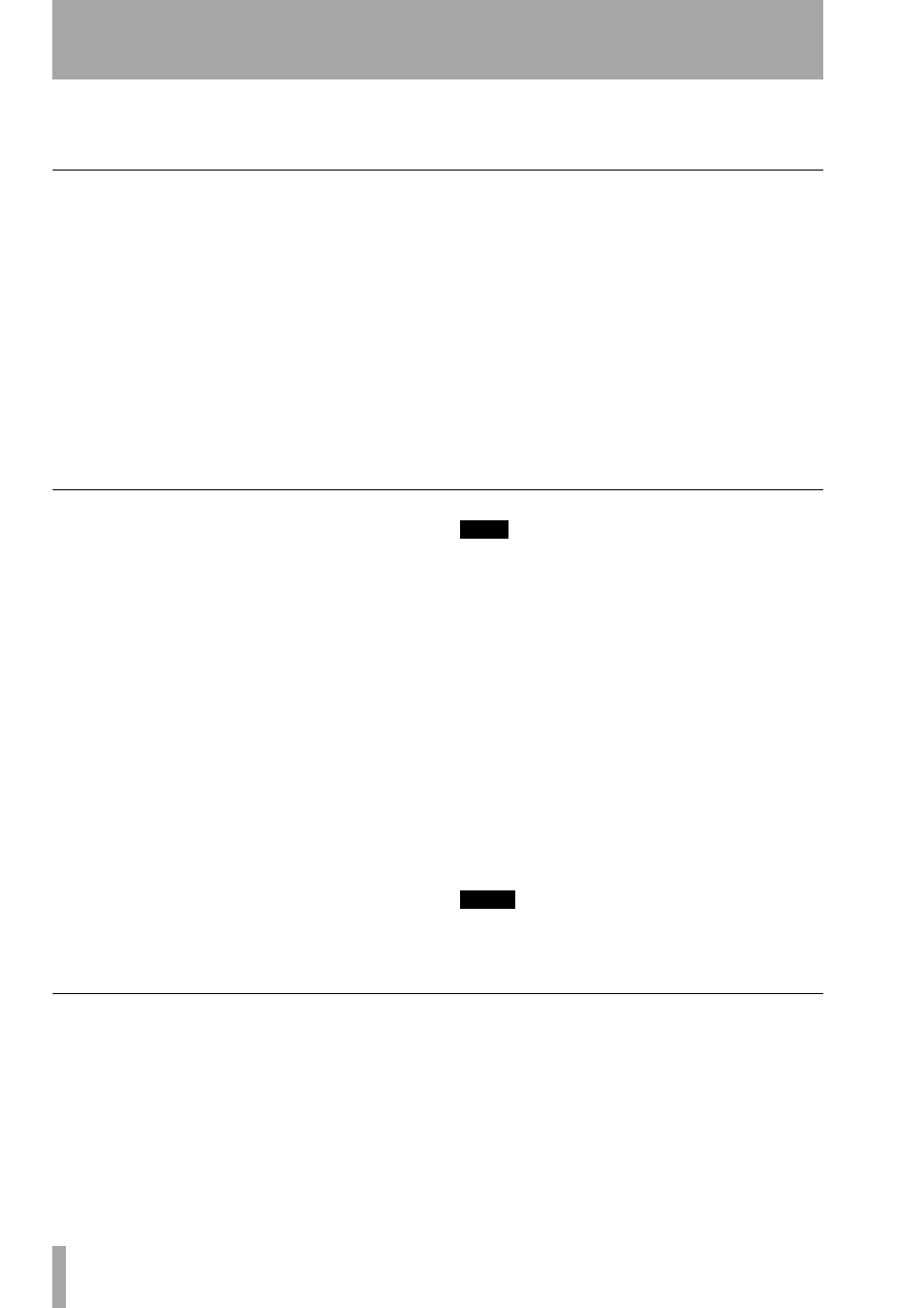
4 – Recorder
44
TASCAM 2488
User’s Guide
If you press the
EXIT
key (or the
STOP
key)
while the values are blinking, the time value
will be reset to the previous value before you
started to edit it.
Location marks
As mentioned earlier, the 2488 allows you to set up
to 999 location marks in each song. These location
marks are stored in slots which may either be empty,
or filled with a location point value.
As each mark is entered, its slot is filled (from 1
through 999). If a mark is deleted, the slot it occupied
becomes available for another mark to be entered,
Location marks are handled in the following way:
Entering location marks
Location marks can
be entered when playing back or recording, in jog
mode, or when the transport is stopped. They cannot
be entered when fast forward or rewind is taking
place.
There are two ways of entering location marks:
1
Press the shifted
LOCATE
key.
or
1
Press the
INSERT
key.
2
When a mark has been entered, the location
value is entered into the next available slot,
and the number of this slot (now the number
of the mark) is shown on the screen on the
right, below the time line.
Active location marks
When you have entered location marks, as playback
progresses, and the playback point passes the points
at which the marks are located, the marks’ titles are
displayed on the screen. The location mark which is
shown on screen is referred to as the active mark.
This active mark can be accessed easily for titling,
deletion and editing, as explained below.
Giving a title to the active location mark
You can give a title to the active location mark while
playing back or recording, or while the playback is
stopped.
1
When the active mark’s current title is dis-
played (this will be
Mark xxx
when the mark is
first set), press the shifted
TITLE
key.
The pop-up screen appears on the display, and
you can edit the title as described in “Titling”
on page 12.
2
When you press
ENTER
after editing the
name, the new name replaces the old mark
name.
TIP
You can use the words here to enter location mark titles
quickly.
Deleting the active location mark
You can
delete the active location mark while playback is
stopped, but you cannot delete it while playing back
or recording (a popup message appears briefly if you
try and you must press
EXIT
to dismiss the message).
1
To delete the active mark, press the
DELETE
key. You do not have to confirm the deletion,
but the words
Clear mark!
appear briefly on the
display.
2
When the active mark has been deleted, the
mark immediately before the active mark (if
there is one) becomes the active mark, and its
title is shown on screen.
NOTE
You cannot undo a mark deletion.
Editing the active mark
This process is sometimes referred to as trimming.
This is a similar process to the jog positioning of the
playback point (see “Jog positioning” on page 39),
except that in this operation, the final position is
stored as the position of the active mark.
You can edit the active mark when playback is
stopped. You cannot edit the active mark when
recording or playing back.
1
Make sure that the mark you want to edit is
shown on the home display and that playback
is stopped.