Network management, Led color codes, Timing options – Verilink M1-3 (880-503136-001) Product Manual User Manual
Page 13: Inband management channel
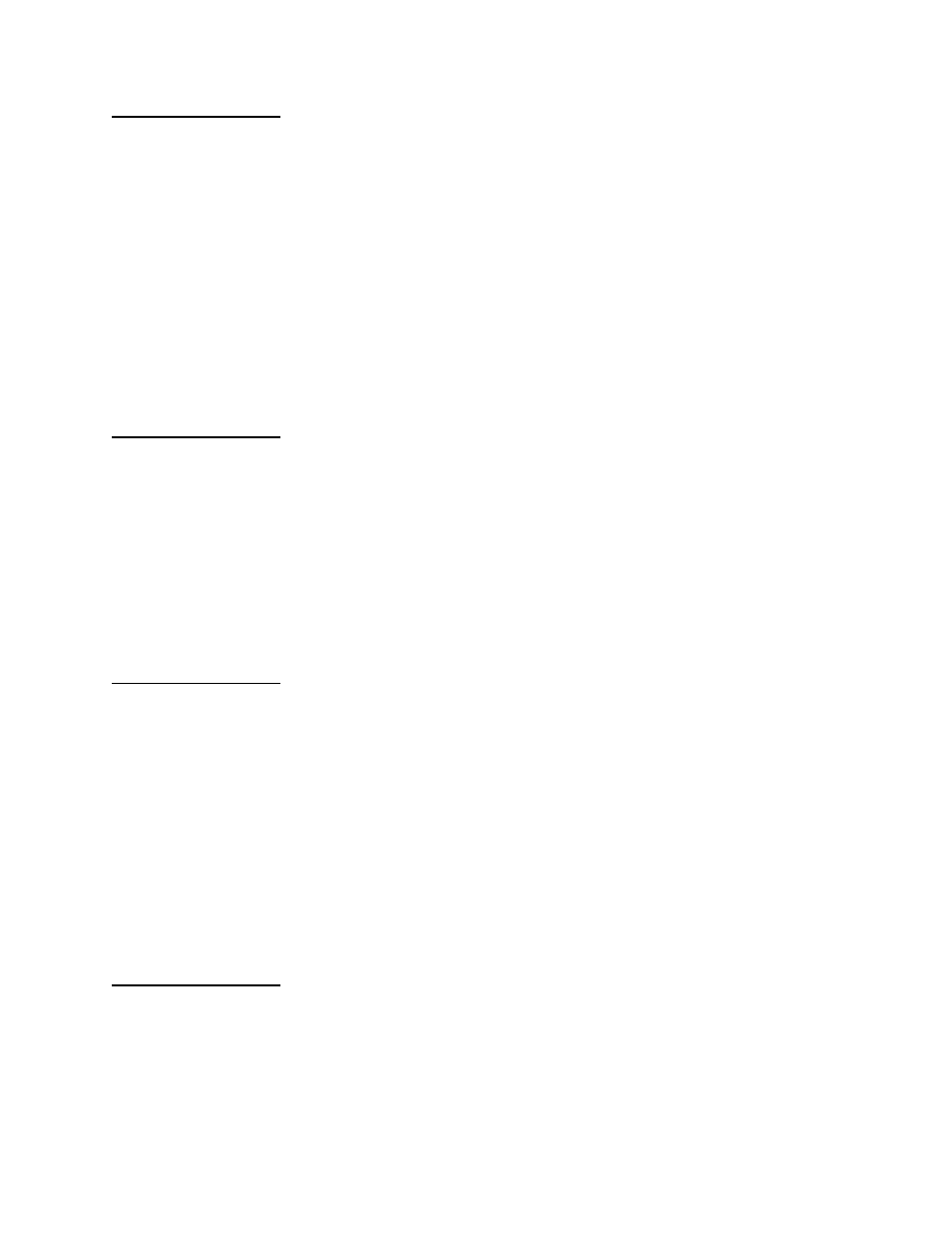
M1-3 Overview
Verilink M1-3 User Manual
1-3
Network
Management
Network management for the M1-3 is supported through the SCM
using SNMP, Verilink’s Node Manager software, or the Craft (ASCII)
interface. The SCM supports the following MIBs for the M1-3
multiplexer application:
•
Verilink Enterprise M1-3 MIB
•
RFC 1406
•
RFC 1407
The M1-3 front panel supports a Craft interface; however, M1-3
configuration and control is performed using the SCM. The M1-3 is
not a standalone application and must be used with the SCM. The
SCM manages the nodes system parameters and circuits between
the M1-3 and other application modules.
LED Color Codes
The M1-3 front panel LEDs use the following color codes:
Solid Green
Element is properly configured and equipment is
operating normally.
Solid Red
Indicates a problem or some non-operational
condition occurring within the equipment.
Solid Amber Indicates test mode condition within the equipment.
Detailed information about LEDs can be found in Chapter 4
“
Timing Options
The M1-3 module supports three modes of timing sources:
• Internal
—Reference timing is derived from the free-running
internal oscillator.
• Network
—Reference timing is derived from the incoming DS3
datastream.
• External
—Reference timing is derived from the external clock
(supports line rate of up to 44.736 Mb/sec) that is connected
to the BNC connector labelled
EXT
TIMING
INPUT
on the M1-3 rear
connector module.
When working with other modules, set the M1-3 to use the shelf
timing table, since the M1-3 always operates with another module.
Inband
Management
Channel
The M1-3 module provides support for inband channel
management in C-bit parity applications. The M1-3 transmits three
messages per second, and uses the standard inband management
protocol.