Transmit alarms menu, Transmit alarms menu -12 – Verilink M1-3 (880-503136-001) Product Manual User Manual
Page 68
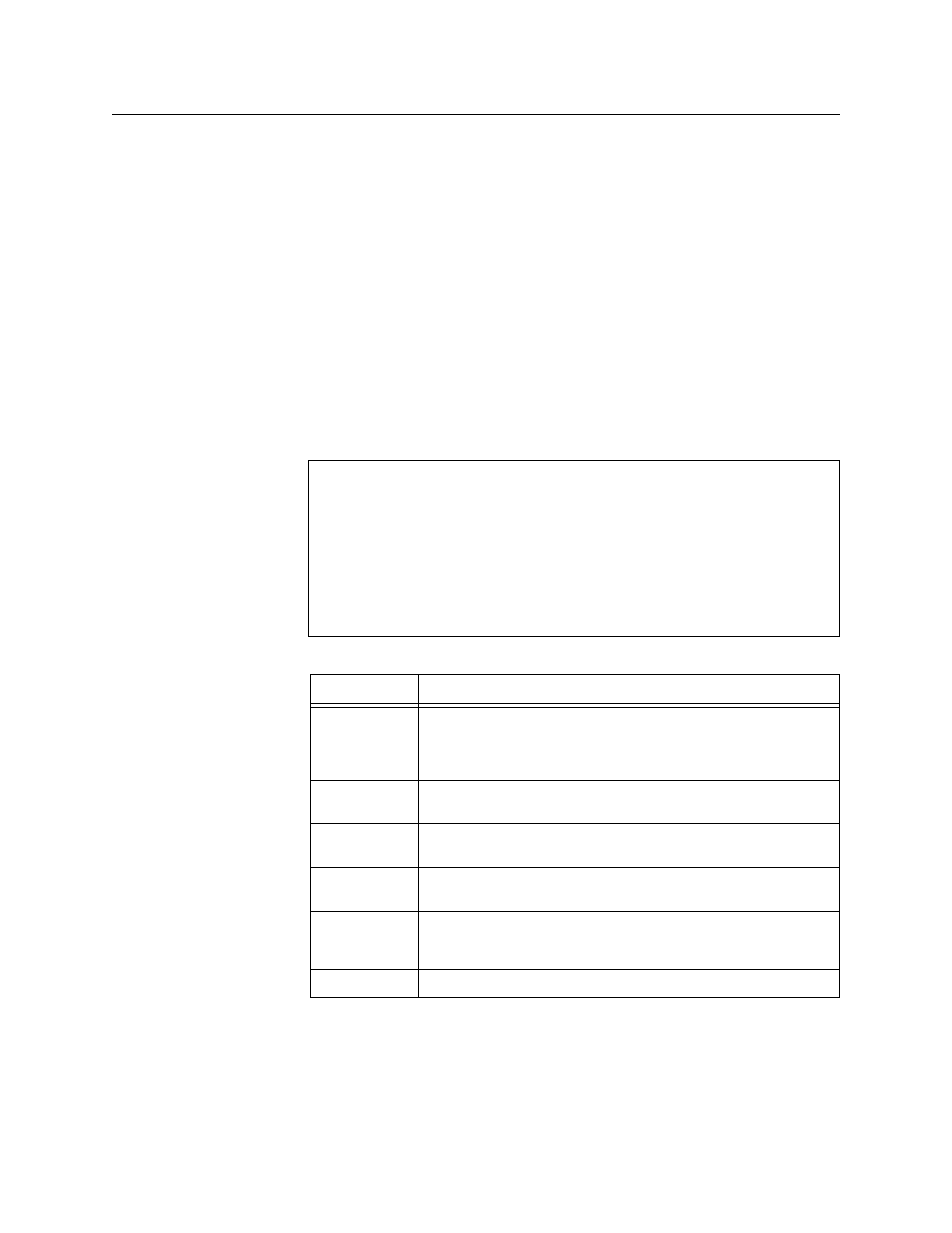
M1-3 Diagnostics
5-12
Verilink M1-3 User Manual
Transmit Alarms Menu
The M1-3 Transmit Alarm Options Menu enables and disables the
transmission of five different alarms for testing purposes. When
an alarm option is enabled at the near end (a yellow alarm for
example), the near-end M1-3 transmits that alarm code to the far-
end M1-3. When the alarm code is received at the far end, the far-
end M1-3 reports it has received that alarm in the alarm buffer.
Only one of the five alarm options should be activated at a time.
Transmitting multiple alarms can cause erroneous alarm reports.
For example, if a yellow alarm is indicated, the AIS, FEBE, FEAC, and
Idle code cannot be generated and detected successfully. The
yellow alarm sets X-bit=0, Idle code sets X-bit=1, and sends pattern
1100 on the datastream. The AIS has X-bit=1, C-bit=0, and
information field of 1010. Therefore, attempting to detect multiple
alarms at the same time can result in an erroneous data report.
Figure 5-19 Transmit Alarms Options Menu
Table 5-3 Transmit Alarm Options Menu
Command
Description
A
Yellow—Enables/disables yellow alarm notification which is
a T1 alarm signal sent back toward the source of a failed
transmission in a DS1 transmission path. Also known as
remote alarm indication signal
B
AIS—Enables/disables Alarm Indication Signal (AIS). The AIS
signal is transmitted for an alarm condition.
C
Idle—Enables/disables the Idle signal which sends a framed
all ones signal toward the network.
D
FEBE—Enables/disables Far End Block Error. Used to monitor
bit error performance of the link.
E
FEAC—Enables/disables Far End Alarm and Control. FEAC is
the channel used to initiate loopbacks at the far-end terminal
from the near-end terminal.
X
Exit this menu.
-- M1-3 TRANSMIT ALARM OPTIONS --
-- M1-3 TRANSMIT ALARM OPTIONS --
-- M1-3 TRANSMIT ALARM OPTIONS --
-- M1-3 TRANSMIT ALARM OPTIONS --
A) Yellow disabled
A) Yellow disabled
A) Yellow disabled
A) Yellow disabled
B) AIS disabled
B) AIS disabled
B) AIS disabled
B) AIS disabled
C) Idle disabled
C) Idle disabled
C) Idle disabled
C) Idle disabled
D) FEBE disabled
D) FEBE disabled
D) FEBE disabled
D) FEBE disabled
E) FEAC No FEAC Alarm
E) FEAC No FEAC Alarm
E) FEAC No FEAC Alarm
E) FEAC No FEAC Alarm
X) Exit this screen
X) Exit this screen
X) Exit this screen
X) Exit this screen