Alarm menu, Example circuits, Alarm menu -6 – Verilink M1-3 (880-503136-001) Product Manual User Manual
Page 24: Example circuits -6
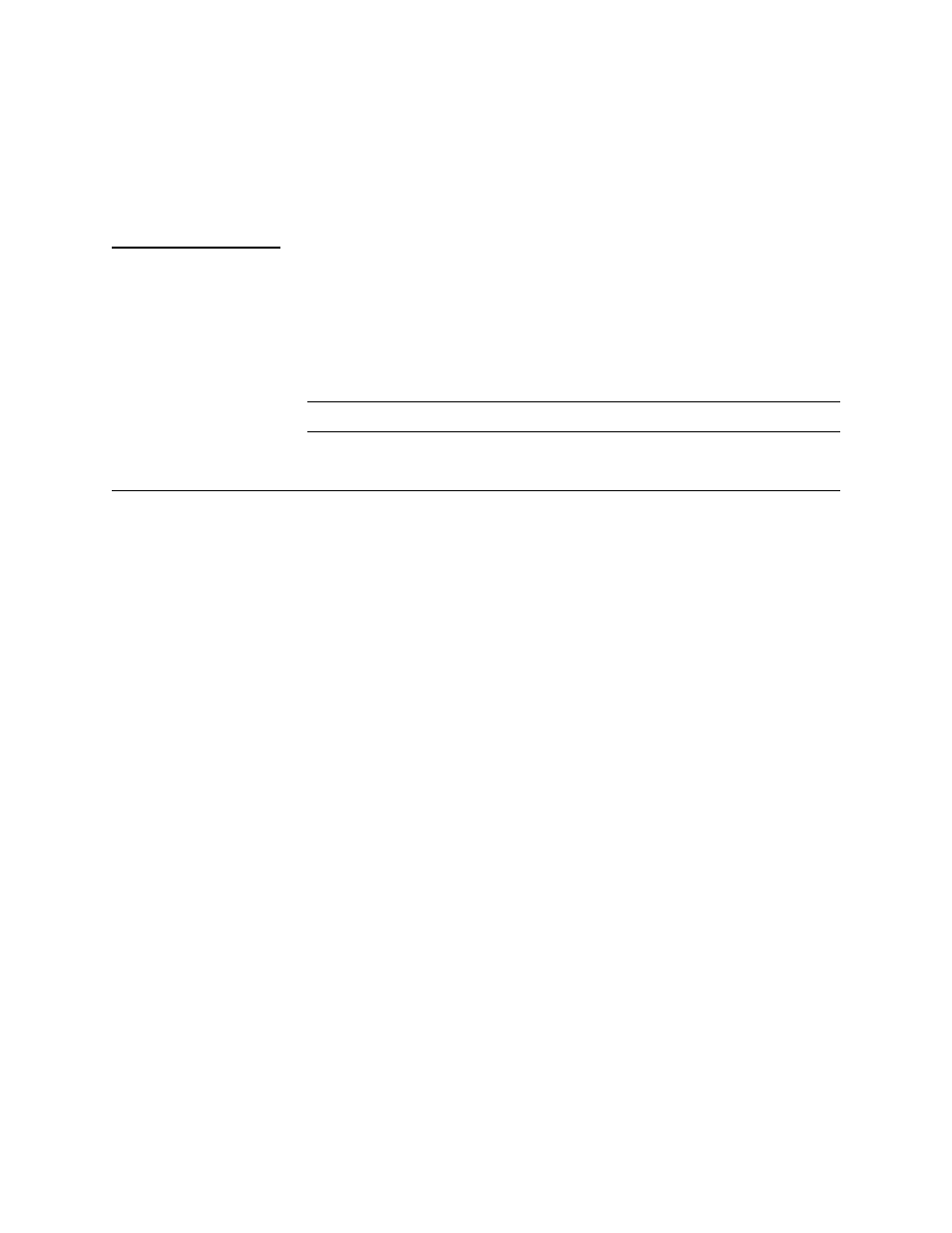
Quick Set-Up
2-6
Verilink M1-3 User Manual
3. Auto Restore— For this example use the default Yes. If the
primary timing source fails (network timing or M1-3 failure),
the secondary timing source assumes shelf timing. If the
primary timing source returns to service, the M1-3 (primary
source) assumes shelf timing when it resumes operation.
Alarm Menu
The Alarm Menu displays alarm reporting options (on/off) and the
contents of the alarm buffer (reported alarms). From the M1-3
Main Menu:
1. Select the Alarm option, A.
2. Set network port alarm to Yes.
NOTE: No further menu options are required for this example setup.
Example Circuits
This section provides the details to create three type of M1-3
circuits in an MLS. As you read, the example uses multiple
configurations and makes the following assumptions:
•
That an SCM is in slot 1 with a shelf address of 1. An M1-3 is in
slot 6 with the T3 and T1 ports configured, a QUAD T1 is in
slot 3, and an IMUX module is in slot 5.
•
The M1-3 T1 number 17 to the QUAD T1, net1.
•
The M1-3, T1 number 9, 10, and 11 to the IMUX module.