Critical alarms, Major alarms, Minor alarms – Verilink M1-3 (880-503136-001) Product Manual User Manual
Page 53: Critical alarms -5 major alarms -5 minor alarms -5
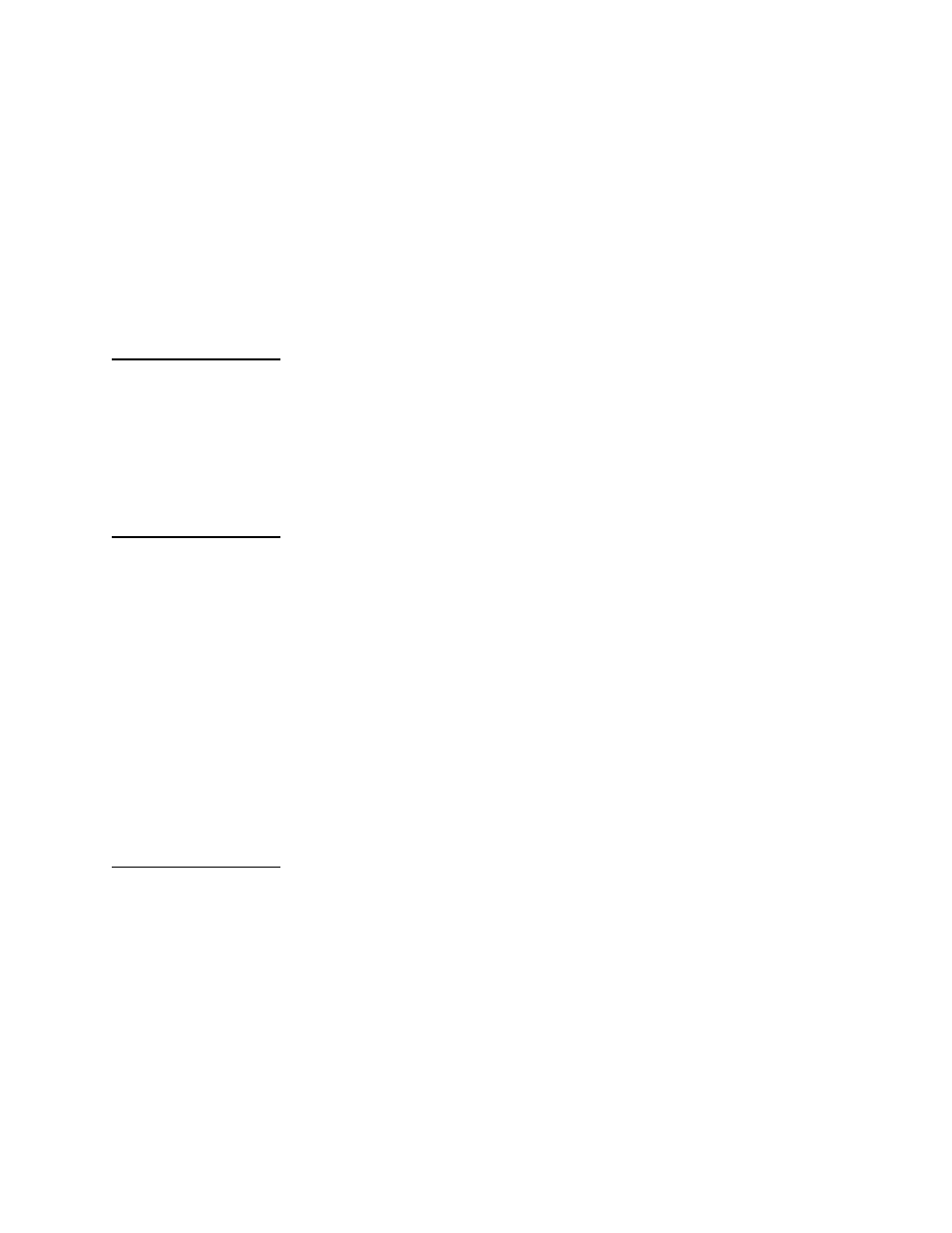
Performance Monitoring
Verilink M1-3 User Manual
4-5
•
Deactivating alarm records is an SCM database management
function. While the alarm is active, you can view it on screen
using one of the management options in the Craft interface or
Node Manager. When deactivated, an alarm is still in the
database, but not viewable on screen. Deactivated alarms can
be achieved, printed, or deleted.
•
Printing an alarm record prints a copy of all active and
deactivated alarms.
•
Deleting an alarm record removes it from the database.
Deactivate the alarm first, then delete it.
Critical Alarms
A critical alarm indicates that the node or components of the node
have failed. The following alarms are classified as critical:
•
Alarm Indication Signal Second (AISS)
•
Loss of Frame Second (LOFS)
•
Loss of Signal Second (LOSS)
Major Alarms
A major alarm indicates a condition where performance is seriously
affected, for example, a T3 line failure. It prevents data from being
reliably transmitted across the circuit. When a major alarm is
declared, the M1-3 module sends a message to the Craft interface
and Node Manager, lights the appropriate LED indicator, and trips
the alarm relay.
The following M1-3 error conditions must persist for at least one
second for a major alarm to be declared:
•
C-bit Severely Errored Seconds (CSES)
•
P-bit Severely Errored Seconds (PSES)
•
Local Unavailable Second (LUAS)
•
Line Severely Errored Second (LSES)
Minor Alarms
The following error conditions do not affect traffic along the T3/T1
line. They generate a minor alarm:
•
C-bit Coding- Violations (CCV)
•
C-bit Errored Second (CES)
•
Alarm Indication Signal Second (AISS)
•
Line Coding Violation (LCV)
•
Line Errored Second (LES)
•
Loss of Signal Second (LOSS)
•
P-bit Coding Violation (PCV)