M1-3 to imux -9 – Verilink M1-3 (880-503136-001) Product Manual User Manual
Page 27
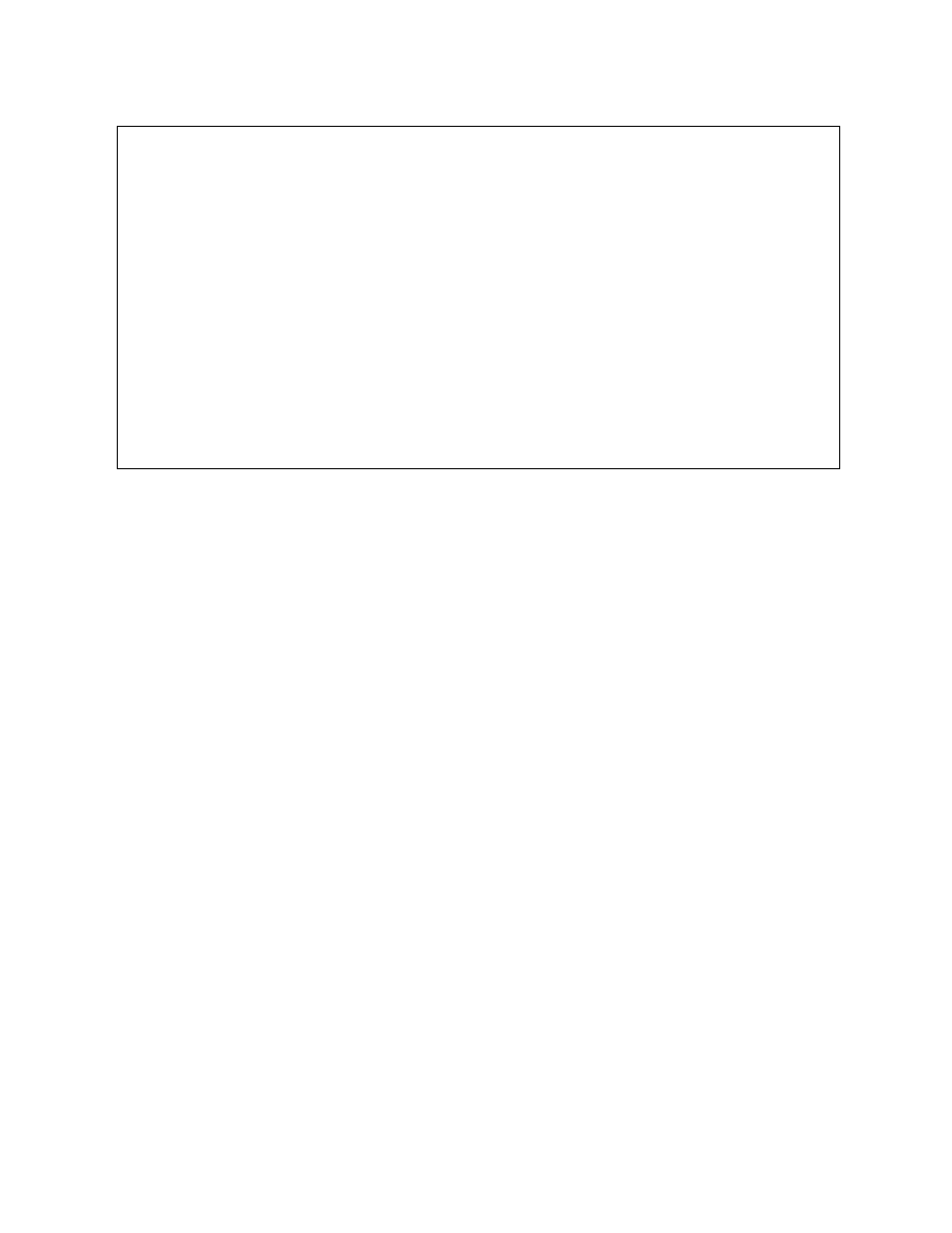
Quick Set-Up
Verilink M1-3 User Manual
2-9
Figure 2-9 Edit Circuit Menu After Circuit Setup
Exit to the Circuit Manager Menu with the X command.
M1-3 to IMUX
This example maps the M1-3, T1 number 9, 10, and 11, to the IMUX
module in slot 5.
1. From the Add Circuit Menu type “N” (name circuit).
Provide a name for a new M1-3 to IMUX circuit (for example
m13_imux).
2. Type “M” (mode), type “1”, (64k).
3. Type “SP” (source port). Enter the shelf number, a comma, and
the slot number of the M1-3 (1,6).
4. Type “DP” (destination port). Type the shelf number, a comma,
and the slot number for the IMUX (1,5).
5. Type “ST” (source T1) and choose T1 number 9, 10, and 11 (9-
11).
6. Type “S” (setup). Type “S” to setup the circuit. A message
should appear
Successful Circuit Build
Successful Circuit Build
Successful Circuit Build
Successful Circuit Build then display the Edit
Circuit Menu (
).
-- EDIT CIRCUIT MENU [1,1] SCM Firmware 1.18 --
-- EDIT CIRCUIT MENU [1,1] SCM Firmware 1.18 --
-- EDIT CIRCUIT MENU [1,1] SCM Firmware 1.18 --
-- EDIT CIRCUIT MENU [1,1] SCM Firmware 1.18 --
N) name: m13_17_qt1_1 M) mode: 64k
N) name: m13_17_qt1_1 M) mode: 64k
N) name: m13_17_qt1_1 M) mode: 64k
N) name: m13_17_qt1_1 M) mode: 64k
SP) src port: [1, 6] M1-3 m13 DP) dst port: [1, 3] QUAD net1
SP) src port: [1, 6] M1-3 m13 DP) dst port: [1, 3] QUAD net1
SP) src port: [1, 6] M1-3 m13 DP) dst port: [1, 3] QUAD net1
SP) src port: [1, 6] M1-3 m13 DP) dst port: [1, 3] QUAD net1
SM) -- DS0 map selection -- DM) -- DS0 map selection --
SM) -- DS0 map selection -- DM) -- DS0 map selection --
SM) -- DS0 map selection -- DM) -- DS0 map selection --
SM) -- DS0 map selection -- DM) -- DS0 map selection --
01 02 03 04 05 06 07 08 01 02 03 04 05 06 07 08
01 02 03 04 05 06 07 08 01 02 03 04 05 06 07 08
01 02 03 04 05 06 07 08 01 02 03 04 05 06 07 08
01 02 03 04 05 06 07 08 01 02 03 04 05 06 07 08
09 10 11 12 13 14 15 16 09 10 11 12 13 14 15 16
09 10 11 12 13 14 15 16 09 10 11 12 13 14 15 16
09 10 11 12 13 14 15 16 09 10 11 12 13 14 15 16
09 10 11 12 13 14 15 16 09 10 11 12 13 14 15 16
17 18 19 20 21 22 23 24 17 18 19 20 21 22 23 24
17 18 19 20 21 22 23 24 17 18 19 20 21 22 23 24
17 18 19 20 21 22 23 24 17 18 19 20 21 22 23 24
17 18 19 20 21 22 23 24 17 18 19 20 21 22 23 24
ST) T1 chnl No. 17
ST) T1 chnl No. 17
ST) T1 chnl No. 17
ST) T1 chnl No. 17
bus: AUT ->-->>->> Running on Bus A.1 <<-<<--<-
bus: AUT ->-->>->> Running on Bus A.1 <<-<<--<-
bus: AUT ->-->>->> Running on Bus A.1 <<-<<--<-
bus: AUT ->-->>->> Running on Bus A.1 <<-<<--<-
S) setup X) exit
S) setup X) exit
S) setup X) exit
S) setup X) exit
A [0.0.0.2] [1,1] SCM >
A [0.0.0.2] [1,1] SCM >
A [0.0.0.2] [1,1] SCM >
A [0.0.0.2] [1,1] SCM >