Additional information, Additional information -10 – Verilink M1-3 (880-503136-001) Product Manual User Manual
Page 28
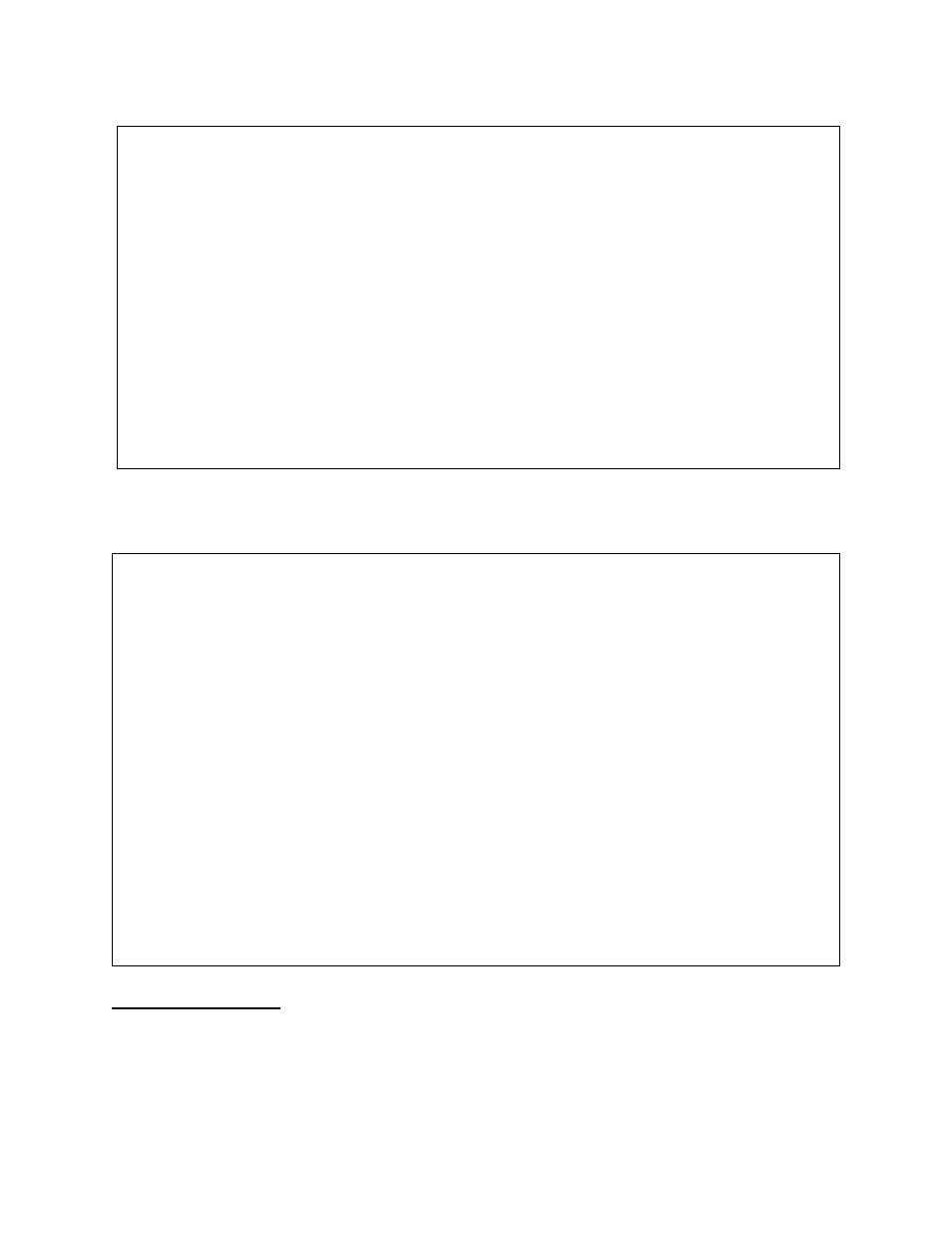
Quick Set-Up
2-10
Verilink M1-3 User Manual
Figure 2-10 M1-3 to IMUX Circuit Setup
7. Type “X” to exit the Circuit Manager Menu. This menu
displays all configured and setup circuits (
).
Figure 2-11 Circuit Manager Menu with Three Circuits
Additional
Information
Once the QUAD T1 and IMUX modules are connected at the remote
sites, the front panel LEDs for each port in service should turn
green within 30 seconds. If it appears that there are problems, or
for information on testing the new facility, see Chapter 5, "
-- EDIT CIRCUIT MENU [1,1] SCM Firmware 1.18 --
-- EDIT CIRCUIT MENU [1,1] SCM Firmware 1.18 --
-- EDIT CIRCUIT MENU [1,1] SCM Firmware 1.18 --
-- EDIT CIRCUIT MENU [1,1] SCM Firmware 1.18 --
N) name: m13_imux2 M) mode: 64k
N) name: m13_imux2 M) mode: 64k
N) name: m13_imux2 M) mode: 64k
N) name: m13_imux2 M) mode: 64k
SP) src port: [1, 6] M1-3 m13 DP) dst port: [1, 5] IMUX data
SP) src port: [1, 6] M1-3 m13 DP) dst port: [1, 5] IMUX data
SP) src port: [1, 6] M1-3 m13 DP) dst port: [1, 5] IMUX data
SP) src port: [1, 6] M1-3 m13 DP) dst port: [1, 5] IMUX data
ST) -- T1 map selection -- -- port data rate --
ST) -- T1 map selection -- -- port data rate --
ST) -- T1 map selection -- -- port data rate --
ST) -- T1 map selection -- -- port data rate --
.. .. .. .. .. .. .. ..
.. .. .. .. .. .. .. ..
.. .. .. .. .. .. .. ..
.. .. .. .. .. .. .. ..
09 10 11 .. .. .. .. .. [ 1528k * 3 = 4584 kbps ]
09 10 11 .. .. .. .. .. [ 1528k * 3 = 4584 kbps ]
09 10 11 .. .. .. .. .. [ 1528k * 3 = 4584 kbps ]
09 10 11 .. .. .. .. .. [ 1528k * 3 = 4584 kbps ]
.. .. .. .. .. .. .. ..
.. .. .. .. .. .. .. ..
.. .. .. .. .. .. .. ..
.. .. .. .. .. .. .. ..
.. .. .. ..
.. .. .. ..
.. .. .. ..
.. .. .. ..
bus: AUT
bus: AUT
bus: AUT
bus: AUT
S) setup X) exit
S) setup X) exit
S) setup X) exit
S) setup X) exit
A [0.0.0.2] [1,1] SCM >
A [0.0.0.2] [1,1] SCM >
A [0.0.0.2] [1,1] SCM >
A [0.0.0.2] [1,1] SCM >
-- CIRCUIT MANAGER MENU [1,1] SCM Firmware 1.12 --
-- CIRCUIT MANAGER MENU [1,1] SCM Firmware 1.12 --
-- CIRCUIT MANAGER MENU [1,1] SCM Firmware 1.12 --
-- CIRCUIT MANAGER MENU [1,1] SCM Firmware 1.12 --
Page : 1
Page : 1
Page : 1
Page : 1
Total: 3 circuits
Total: 3 circuits
Total: 3 circuits
Total: 3 circuits
Name Type Mode Prio Source Port Dest Port Bus Status
Name Type Mode Prio Source Port Dest Port Bus Status
Name Type Mode Prio Source Port Dest Port Bus Status
Name Type Mode Prio Source Port Dest Port Bus Status
------------ ---- ---- ---- ---------------- ---------------- --- ------
------------ ---- ---- ---- ---------------- ---------------- --- ------
------------ ---- ---- ---- ---------------- ---------------- --- ------
------------ ---- ---- ---- ---------------- ---------------- --- ------
m3_17_qt1 perm 64k norm [1, 6] M1-3 m13 [1, 3] QUAD net1 AUT Active
m3_17_qt1 perm 64k norm [1, 6] M1-3 m13 [1, 3] QUAD net1 AUT Active
m3_17_qt1 perm 64k norm [1, 6] M1-3 m13 [1, 3] QUAD net1 AUT Active
m3_17_qt1 perm 64k norm [1, 6] M1-3 m13 [1, 3] QUAD net1 AUT Active
m13_imux2 perm 64k norm [1, 6] M1-3 m13 [1, 5] IMUX data AUT Active
m13_imux2 perm 64k norm [1, 6] M1-3 m13 [1, 5] IMUX data AUT Active
m13_imux2 perm 64k norm [1, 6] M1-3 m13 [1, 5] IMUX data AUT Active
m13_imux2 perm 64k norm [1, 6] M1-3 m13 [1, 5] IMUX data AUT Active
A) add circuit L) search circuit
A) add circuit L) search circuit
A) add circuit L) search circuit
A) add circuit L) search circuit
D) delete circuit E) edit circuit
D) delete circuit E) edit circuit
D) delete circuit E) edit circuit
D) delete circuit E) edit circuit
P) prev page I) activate circuit
P) prev page I) activate circuit
P) prev page I) activate circuit
P) prev page I) activate circuit
N) next page R) deactivate circuit
N) next page R) deactivate circuit
N) next page R) deactivate circuit
N) next page R) deactivate circuit
X) exit this menu
X) exit this menu
X) exit this menu
X) exit this menu
A [0.0.0.2] [1,1] SCM >
A [0.0.0.2] [1,1] SCM >
A [0.0.0.2] [1,1] SCM >
A [0.0.0.2] [1,1] SCM >