Far end ds3 port identification, Far end ds3 port identification -16 – Verilink M1-3 (880-503136-001) Product Manual User Manual
Page 46
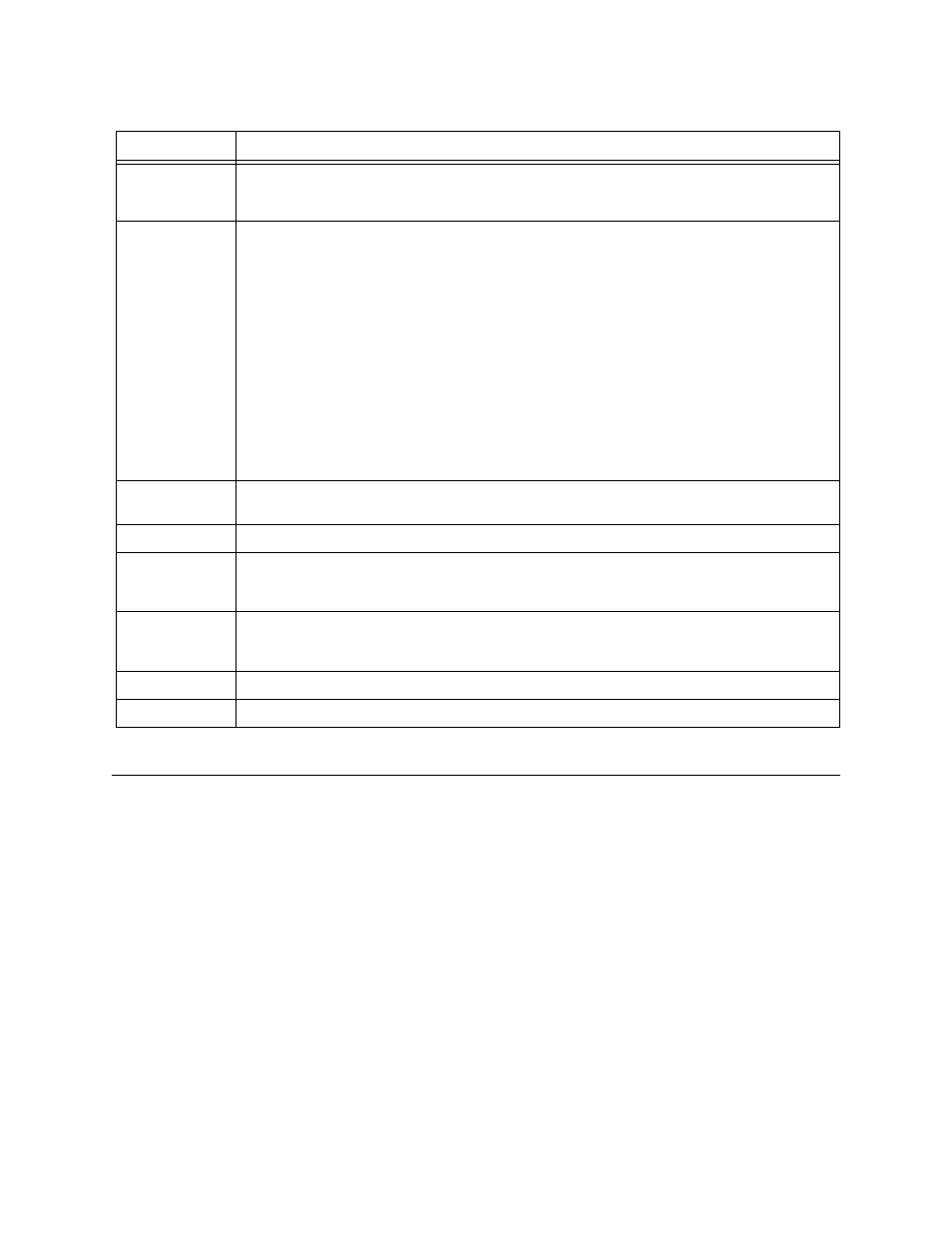
M1-3 Configuration Options
3-16
Verilink M1-3 User Manual
Table 3-7
M1-3 Card Administration
Far End DS3 Port Identification
From the M1-3 Main Menu (
) the Display Far End DS3
Port Identification option displays the Far-End Port Identification
Information Menu (
). This menu is available when the
M1-3 line type is configured for M1-3 or C-bit framing. This
information can be useful for locating equipment when
troubleshooting network problems. The values are entered using
this menu.
Command
Description
O
Switch over permanent—Selects a partition of memory to be loaded into RAM and
executed. Once specified, the permanent partition of the flash is reloaded and executed
following each power cycle. The permanent status remains until altered.
P
Calls a submenu with options used to view and change passwords:
D) Set Default Passwords—Resets all three password levels to their factory default
values.
A) Set Superuser Password —Sets password for access level 3.
P) Set Privileged User Password—Sets password for access level 2.
U) Set Unprivileged User Password—Sets password for access level 1.
W) Display 3 Levels of Password—Shows current passwords for Unpriveleged, Priveleged
and Superuser access levels.
Superuser Password: sutest; Privileged User Password: tech; Unprivileged User
Password:
E
NTER
.
See
SCM User Manual
for password information.
Q
Query firmware—Produces a display showing the firmware versions currently residing in
both flash banks as well as indicating which version is currently operating in RAM.
R
Reset card—Reinitializes the operation of firmware currently in RAM.
Y
Switch over once—Selects a partition of memory that is loaded into RAM and executed,
overriding the permanent status of the other partition. During the next power cycle, the
last referenced permanent partition reloads into RAM.
F
Re-download firmware from SCM—Used to request a download of new M1-3 firmware
from the local SCM. The new file must already reside in the RAM of the SCM. See the
SCM for more information on firmware upgrades.
I
Change site name—displays 19-character field to change the site name of the M1-3.
X
Exit this menu.