M1-3 diagnostics, Diagnostics menu, Loopback status report menu – Verilink M1-3 (880-503136-001) Product Manual User Manual
Page 57: Diagnostics menu -1, Loopback status report menu -1, M1-3, Diagnostics, Chapter
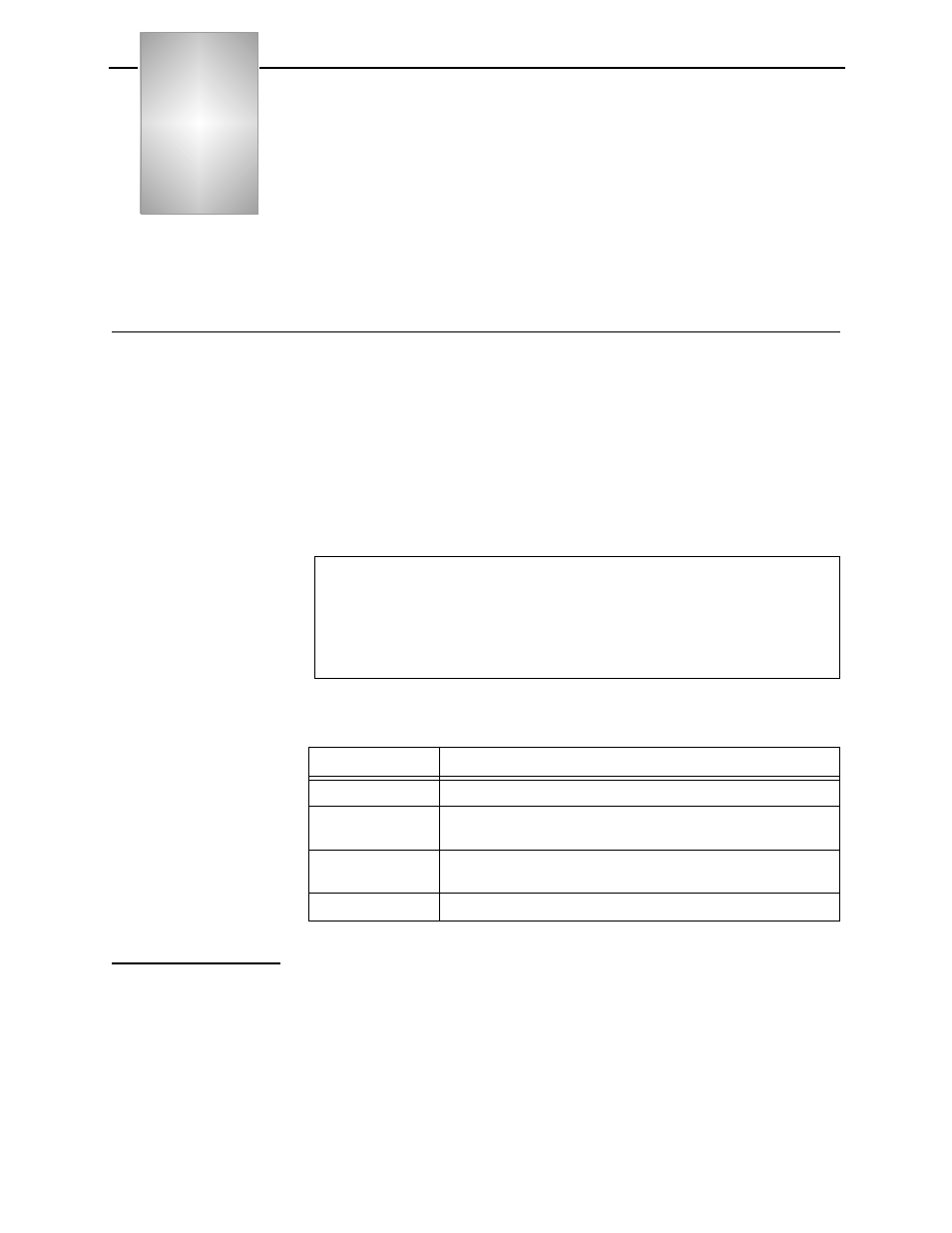
Verilink M1-3 User Manual
5-1
Chapter
5
M1-3 Diagnostics
The M1-3 Diagnostics Menu is designed to aid in troubleshooting
the M1-3 module through the use of status reporting, alarm
indications, and loopbacks.
Diagnostics Menu
The M1-3 Diagnostics Menu supports the following options:
•
Loopback Status reporting
•
Alarm transmission tests
•
Loopback configuration tests
To display the Diagnostics Menu from the Main Menu, type “D”
and press E
NTER
(
Figure 5-1
M1-3 Diagnostics Menu
defines the Diagnostics Menu selections.
Table 5-1 M1-3 Diagnostics Menu
Loopback Status
Report Menu
The M1-3 Loopback Status Report option displays a status report
(
) providing alarm status (the current state of the M1-3
transmit alarms feature), and loopback configuration data.
Command
Description
P
Status Report—Displays active loopback and alarm status.
L
Loopback configure—Displays the M1-3
Loopback
Options Menu
.
T
Transmit alarms—Displays the M1-3
Transmit Alarms
Menu
.
X
Exit this menu.
-- M1-3 DIAGNOSTICS MENU --
-- M1-3 DIAGNOSTICS MENU --
-- M1-3 DIAGNOSTICS MENU --
-- M1-3 DIAGNOSTICS MENU --
P) loopback status report
P) loopback status report
P) loopback status report
P) loopback status report
L) loopback selection T) transmit alarms
L) loopback selection T) transmit alarms
L) loopback selection T) transmit alarms
L) loopback selection T) transmit alarms
X) exit this menu
X) exit this menu
X) exit this menu
X) exit this menu