M1-3 loopbacks, Loopback configure menu, Ds3 loopbacks – Verilink M1-3 (880-503136-001) Product Manual User Manual
Page 61: M1-3 loopbacks -5, Loopback configure menu -5 ds3 loopbacks -5, Ds3 local loopback -5
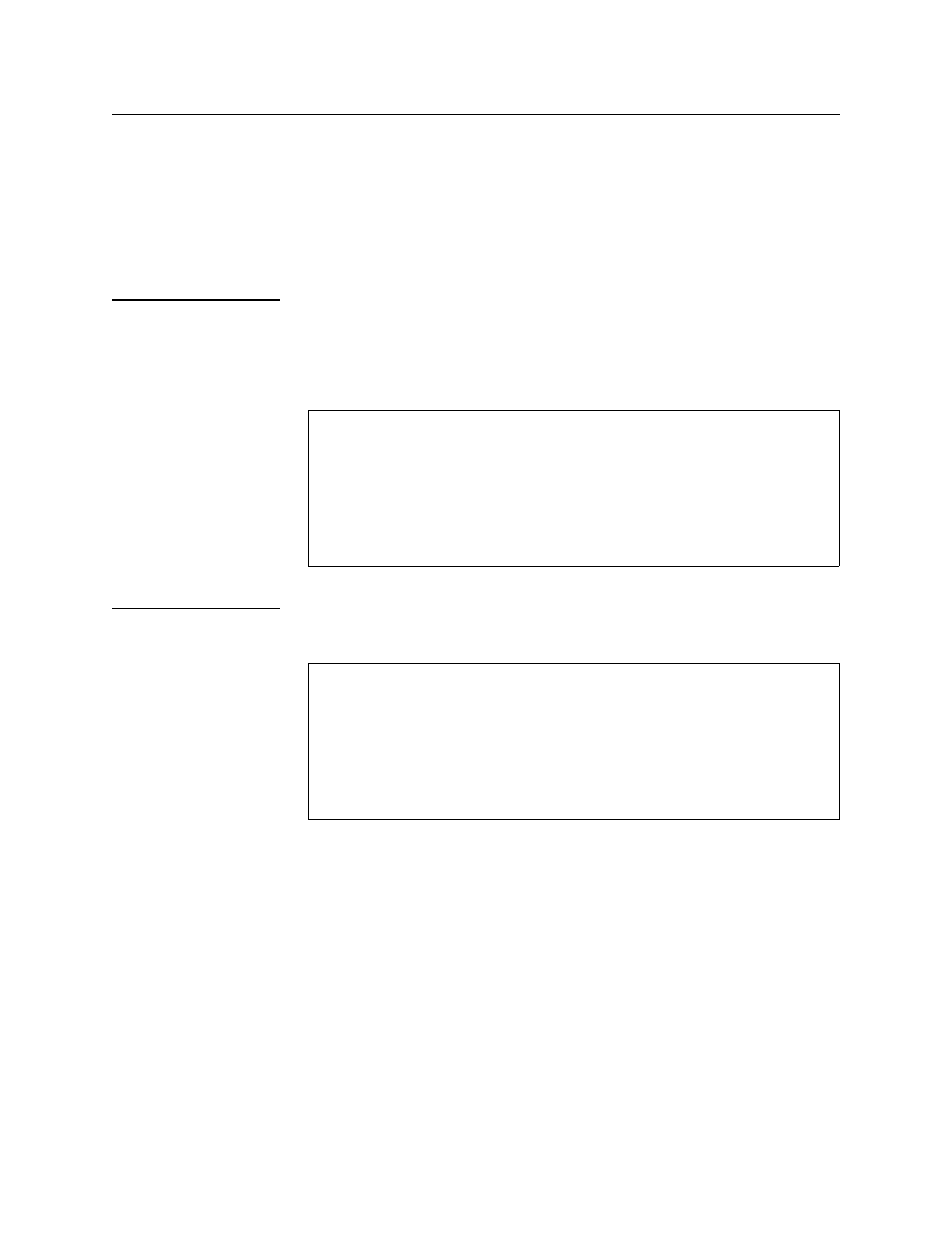
M1-3 Diagnostics
Verilink M1-3 User Manual
5-5
M1-3 Loopbacks
M1-3 loopbacks are used to determine which segment of the
network is producing an alarm condition. Loopbacks can be
initiated at the near end or far end of a point-to-point connection.
The M1-3 loopbacks are applicable to the T3 port and the 28 T1s
which enter the M1-3 across the MLS midplane.
Loopback
Configure Menu
Access the Loopback Configure Menu from the Diagnostics Menu
by typing L and pressing E
NTER
. The Loopback Line Type Selection
Menu displays. Use this menu to configure the DS3 and T1
loopbacks used by the M1-3 (
).
Figure 5-6
M1-3 Loopback Selection Menu
DS3 Loopbacks
The M1-3 supports the DS3 loopback options in
Figure 5-7
M1-3 DS3 Loopback Options Menu
DS3 Local
Loopback
When a DS3 local loopback is activated, the end user’s T1
equipment and/or DTE is looped on itself through the M1-3 circuits
at the DS3 port. The local loopback can be used to check the circuit
path from the equipment through the module and back. The M1-3
also passes the equipment signal to the network. All other
loopbacks in progress are deactivated during a local loopback
(
).
-- M1-3 LOOPBACK SELECTION MENU --
-- M1-3 LOOPBACK SELECTION MENU --
-- M1-3 LOOPBACK SELECTION MENU --
-- M1-3 LOOPBACK SELECTION MENU --
Active loop: None
Active loop: None
Active loop: None
Active loop: None
D) DS3 loopbacks T) T1 line loopback
D) DS3 loopbacks T) T1 line loopback
D) DS3 loopbacks T) T1 line loopback
D) DS3 loopbacks T) T1 line loopback
F) T1 far end L) T1 local loopback
F) T1 far end L) T1 local loopback
F) T1 far end L) T1 local loopback
F) T1 far end L) T1 local loopback
X) exit this menu
X) exit this menu
X) exit this menu
X) exit this menu
A [0.0.0.2] [1,6] M1-3 > a
A [0.0.0.2] [1,6] M1-3 > a
A [0.0.0.2] [1,6] M1-3 > a
A [0.0.0.2] [1,6] M1-3 > a
enter loopback type:
enter loopback type:
enter loopback type:
enter loopback type:
1) local loopback
1) local loopback
1) local loopback
1) local loopback
2) line loopback
2) line loopback
2) line loopback
2) line loopback
3) FEAC far end loopback
3) FEAC far end loopback
3) FEAC far end loopback
3) FEAC far end loopback
4) inband far end loopback
4) inband far end loopback
4) inband far end loopback
4) inband far end loopback