T1 line loopback -9 – Verilink M1-3 (880-503136-001) Product Manual User Manual
Page 65
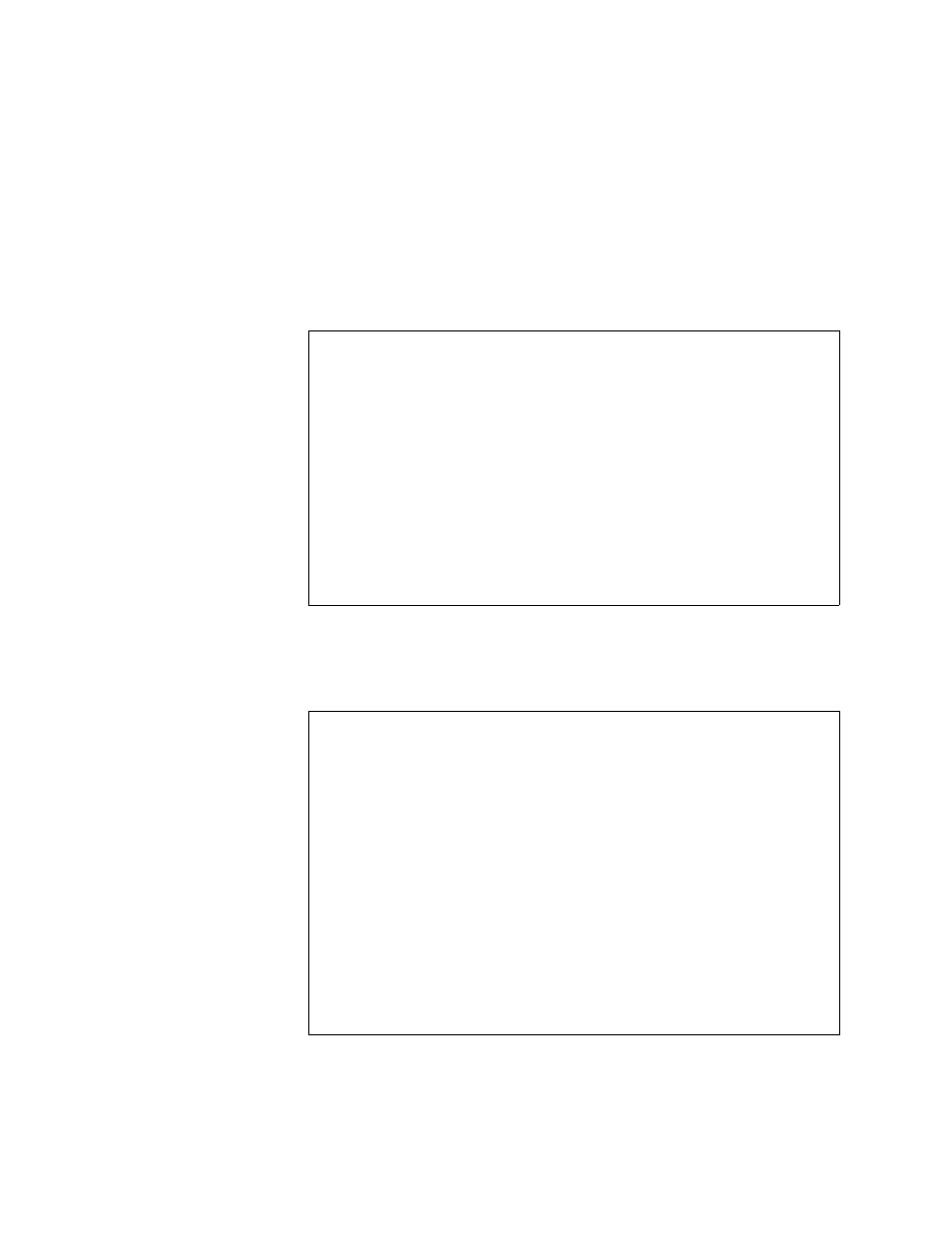
M1-3 Diagnostics
Verilink M1-3 User Manual
5-9
T1 Line Loopback
When a line loopback is activated, the data received from the
network is transmitted back toward the network. The looped signal
passes through the M1-3 repeater so that the line loopback can be
used to test the circuit from the far-end M1-3 or telephone
company (
). The M1-3 automatically sends a keep alive
signal (all ones) when a loopback is in progress.
To activate a line loopback for a T1, do the following:
1. From the M1-3 Loopback Selection Menu, type “T” and press
E
NTER
then type “A” (
).
Figure 5-14 T1 Loopback Options Menu
2. Type the port number of the T1 to loop (1—28) or 29 to loop
all T1s on the midplane and press E
NTER
.
The screen displays the loopback is activated (
Figure 5-15 T1 Loopback Options Menu
The line loopback can also be activated by sending the industry-
standard inband loop-up code (00001) for at least 5 seconds to an
M1-3. It is then deactivated by sending the corresponding loop-
-- M1-3 T1 LINE LOOPBACK OPTIONS MENU --
-- M1-3 T1 LINE LOOPBACK OPTIONS MENU --
-- M1-3 T1 LINE LOOPBACK OPTIONS MENU --
-- M1-3 T1 LINE LOOPBACK OPTIONS MENU --
Active loop: None
Active loop: None
Active loop: None
Active loop: None
L) list active loop status
L) list active loop status
L) list active loop status
L) list active loop status
A) activate loopback D) deactivate loopback
A) activate loopback D) deactivate loopback
A) activate loopback D) deactivate loopback
A) activate loopback D) deactivate loopback
W) loopback for all T1s X) exit this menu
W) loopback for all T1s X) exit this menu
W) loopback for all T1s X) exit this menu
W) loopback for all T1s X) exit this menu
A [0.0.0.2] [1,6] M1-3 > a
A [0.0.0.2] [1,6] M1-3 > a
A [0.0.0.2] [1,6] M1-3 > a
A [0.0.0.2] [1,6] M1-3 > a
Port 1 Enter port (1-28) or 29 (All Active)
Port 1 Enter port (1-28) or 29 (All Active)
Port 1 Enter port (1-28) or 29 (All Active)
Port 1 Enter port (1-28) or 29 (All Active)
-- M1-3 T1 LINE LOOPBACK OPTIONS MENU --
-- M1-3 T1 LINE LOOPBACK OPTIONS MENU --
-- M1-3 T1 LINE LOOPBACK OPTIONS MENU --
-- M1-3 T1 LINE LOOPBACK OPTIONS MENU --
Active loop: None
Active loop: None
Active loop: None
Active loop: None
L) list active loop status
L) list active loop status
L) list active loop status
L) list active loop status
A) activate loopback D) deactivate loopback
A) activate loopback D) deactivate loopback
A) activate loopback D) deactivate loopback
A) activate loopback D) deactivate loopback
W) loopback for all T1s X) exit this menu
W) loopback for all T1s X) exit this menu
W) loopback for all T1s X) exit this menu
W) loopback for all T1s X) exit this menu
A [0.0.0.2] [1,6] M1-3 > a
A [0.0.0.2] [1,6] M1-3 > a
A [0.0.0.2] [1,6] M1-3 > a
A [0.0.0.2] [1,6] M1-3 > a
Port 1 Enter port (1-28) or 29 (All Active):
Port 1 Enter port (1-28) or 29 (All Active):
Port 1 Enter port (1-28) or 29 (All Active):
Port 1 Enter port (1-28) or 29 (All Active):
7
7
7
7
Loopback activated
Loopback activated
Loopback activated
Loopback activated